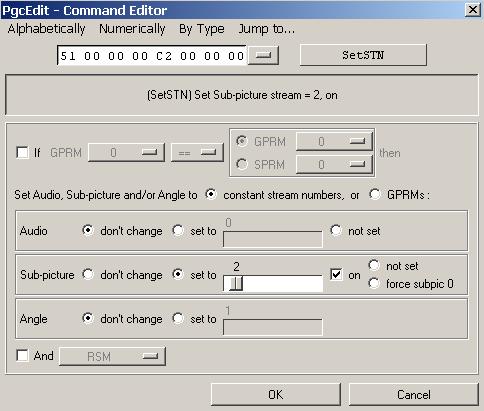Hello. I'm using TMPGEnc DVD Author 3 to make menus. Can't get my head around DVDlabPro's way of doing it. If I could, this wouldn't be a problem.
Can I change the menu command No Subtitles into subtitle stream 3=on?
The reason for my asking this is that I'm only allowed 2 subtitle tracks in TMPGEnc but I'm compiling the full DVD in Muxman so I can have more subtitles in the movie vobs.
What I do is:
Make the DVD in TMPGEnc DVD Author 3 (adding a menu consisting of Title Menu (Play Movie + Chapter Selection), Chapter Menu (Chapter Links and a link to Setup Menu), Setup Menu with Audio Selection (2 Audio Tracks) and Subtitle Selection (2 subtitle tracks) and the No Subtitles command).
Mux video+audio+3 subtitle tracks in Muxman.
Replace the vob set from the TNPGEnc session and update the ifo to reflect the new streams.
So can I now set the No Subtitles button to point to Subtitle Stream 3 in PGC Edit?
If so, how do I do it?
I really can't understand what I see when I look at the commands present for the two "Subtitles On" buttons in PGCEdit.
Thanks for any replies.
ericf
+ Reply to Thread
Results 1 to 7 of 7
-
-
Thanks for the reply.
I can't get that to work though.
The original command for these buttons is LinkPGCN 5, 6 and 7.
If I change it to SetSTN and add the number, I still get the same subtitles for each button.
There must be some other way to change the commands. The Set STN command is usually used to set which sub that will be on when starting the DVD. That's not what I'm trying to do here.
Any suggestions on how I can see the commands behind those LinkPGCN infos?
This is what I see when i'm trying to edit the buttons.
Including the whole PGCEdit structture in file 3.
Thanks.
ericf
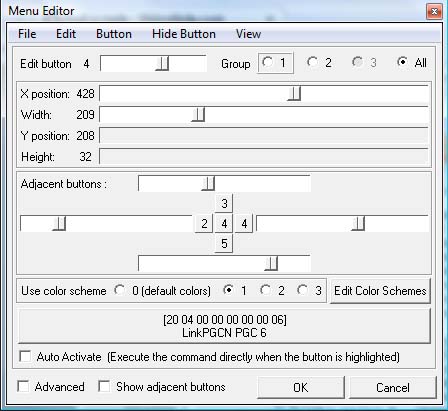


-
I didn't mean for you to set the subtitle when starting the DVD, but on the button itself. I've seen retail DVDs before with a SetSTN command on the button.
Highlight the menu in question, right-click it, and hit "Menu Buttons". Highlight the button in question and then change to an SetSTN command. I do it this way sometimes and it works fine. There's a chance that at those LinkPGCN places or elsewhere along the line the command gets overridden, so you might have to trace through to the movie and check.
Another way is, after hitting menu buttons and highlighting the button, to "Jump To Target" and do the SetSTN thing there. Again, trace through to the movie to see if it gets changed.
Since I think you've tried these things already, then my next suggestion, unless someone here comes along with a bright idea, is to go post in the IFOEditors Forum at Doom9 where the PGCEdit developer and lots of other smart people hang out. If you've never registered there before you'll have to wait 5 days after registering before you can post. That's so you can do a thorough search to see if that particular question has ever been asked. -
Thanks. I'll try to find more information on this. I'm pretty new at this and I really don't like that I can't find program with a proper guide on how to make a simple menu setup the way a commercial DVD does it.
ericf -
It's possible to follow the program flow for the DVD using PGCEdit's trace function, and figure out what happens before and after each subtitle button is used, as well as to debug any changes you make.
However, based on what I can see from your post, I think LinkPGCN PGC5 links to the segment labeled VSTM1,LU 1(-),5 (dummy), LinkPGCN PGC6 links to the segment labeled VSTM1,LU 1(-),6 (dummy), and LinkPGCN PGC7 links to the segment labeled VSTM1,LU 1(-),7 (dummy). Look in those locations for the code you want to examine.
Studying the code for VSTM1,LU 1(-),5 and VSTM1,LU 1(-),6 could help you figure out the code needed to modify VSTM1,LU 1(-),7 to do what you want. Using the trace mode and studying my home-authored DVDs helped me learn the little bit I know about the programming for DVDs. -
Thanks. I'll try to do that. It's not a big deal but sometimes your ability to concentrate is shot and you have to wait until you're good to try again. I'm going "home" for Easter so I'll be able to take time off and then come back to this problem.
Thanks again.
ericf
Similar Threads
-
Changing subtitle error!!!
By Aandis in forum SubtitleReplies: 11Last Post: 28th Jan 2012, 13:31 -
v2mp command line not changing output file location
By Wakewatcher in forum SVCD2DVD & VOB2MPGReplies: 8Last Post: 18th Jan 2011, 14:20 -
DVDAuthor XML subtitle pre command syntax
By Advocas in forum Authoring (DVD)Replies: 0Last Post: 29th Mar 2009, 13:51 -
changing the dvd menu by adding new subtitles
By mapostolro in forum Authoring (VCD/SVCD)Replies: 1Last Post: 21st Mar 2009, 10:05 -
GUI for dvdAuthoring command for no subtitles
By michcio in forum Authoring (DVD)Replies: 10Last Post: 18th Jul 2008, 11:13




 Quote
Quote