Recently I had this problem whenever I want to view some video files in MKV format.
When I checked the fault this what is being stated in Error Signature
AppName.Appver:2.19.3754. Mod Name:claud_w.ax
ModVer: 6.1.03668 Offsetoo9993c.
Can anybody Know how to explain to me this gibberish and give me an idea how to sort this out?
Thank You!
+ Reply to Thread
Results 1 to 22 of 22
-
-
Thanks for your reply but unfortunately I can't run the codec sniper to show me the codecs that need to be removed.
There is an error code that results whenever I run this codec sniper.
I would like to know your valued opinion regarding this matter.
BTW, other videos like AVI, MPEG,are okey except certain MKV Files.
There led me to believe that there is some particular codec that Ineed to remove.

-
Playing videos requires many components that must be compatible with each other. A file reader, a file splitter, and audio decoder, a video decoder, a colorspace converter, an audio sample rate converter, an audio renderer, and a video renderer. If you could run Codec Sniper or any of the other filter managers you would see there are dozens, maybe hundreds, of these filters installed on your computer. In addition, media players can use their own internal components for some or all of these functions. These filters are pieced together by the media player when it starts playback. Incompatibilities anywhere can cause problems.
Use MediaInfo to determine what audio and video codecs are used in your source file. Try switching MPC's internal MKV splitter on or off. Try the different audio and video decoder settings (use internal or external filters).
MPCHC has more audio and video decoders built in that you can try. -
But codec sniper can't run in mysystem as shown in the bug in my earlier post
-
I have removed the matroska files and even the real alternative( where the media player classic was located), but the same error is displayed about the claud_w.ax which can be attributed only to Cyberlink power dvd.
I downloaded the media player classic home cinema but it has not installation files to make it work.
Anyway I am enclosing the media info details for your reference
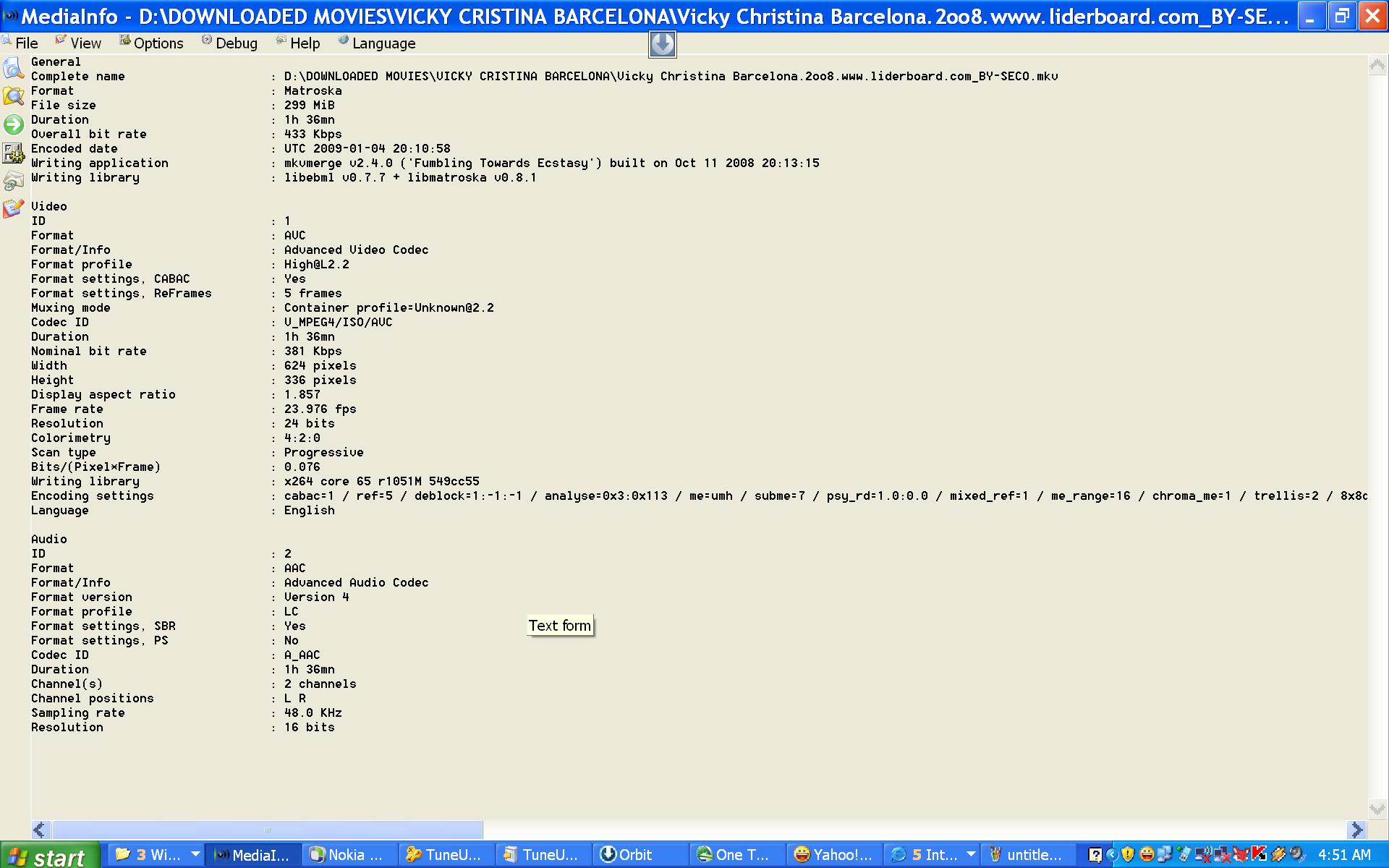
-
That file has AAC audio. Do other files with AAC play properly?
Regarding MPCHC, it doesn't have an installer. Just make folder somewhere, extract the files to it, then run the mplayerc.exe file. Make a shortcut to the exe if you want it handy on your desktop or start menu.
After starting MPCHC, or using the original MPC which you already have (?), select View -> Options -> Internal Filters. Make sure that AAC is enabled in the Transform filters box at the right. Open the video file in question. Does it play properly? Try turning off the AAC option (forcing the program to use the system installed decoder) then playing the file? Problem? -
Thanks for the input!
. The AVI ,WMV, MPEGS plays but not anymore the MKVs , I am not sure what is the relation of the AAC to the MKV, could you elaborate more?
Regarding MPCHC I have tried to run the media player classic icon but it just remain static . I can't even open its the file toolbar to display the movie that I want to play...
I am planning to remove the POWER DVD as the last resort as the claud_w.ax is the only culprit I found. Is there any turn around for this? -
Most A/V containers (AVI, MKV, etc) can contain audio and video compressed with hundreds of different codecs. You can use MediaInfo to determine what audio and video codecs are used in your A/V files. It will also tell you the true container (because anyone can rename a file from video.mkv, to video.avi making it impossible to tell from the file name). MKV files often contain AAC audio and h.264 (AVC) video.
Uninstalling PowerDVD may fix the problem. It could lead to the inability to play files with AAC audio if you don't have another AAC decoder.
Regarding MPCHC: so you can start the program, the main window pops up and you can see the menu bar, but when you try to pull the File menu down nothing happens? Never seen that. Maybe it's stuck enumerating the DirectShow filters? Related the problem with Codec Sniper? You might try VLC. It doesn't use any system installed codecs at all. If your system is screwed up VLC might still work. -
I have tried VLC in the past but it screwed up my favorite Sony VAIO preinstalled video players so I have to remove it.
This MKV problem is just a latest event( just started a few days ago, and I don't know of any other bug that have screwed it except the claud_w.ax which can be attributed to the Powed dvd Audio.
I have Gom player anyway and it can play multiple video files but not MKV anymore....
BTW, I just don't understand ,if MPCHC is related to the MPC then why won't it work similarly? -
I have uninstalled the Matroska and the MPC already but as I can't run the codec sniper then there is no way to know if there is still remaining MKV spliitter in my pc....
-
Just recently I was able to sort out my MKV problem.
As there is no other culprit for this problem excpet the PowerDVd audio component
What Idid was to go to the PowerDVD audio folder in the program files in the C drive and temporarily isolate/relocate the claud_w.ax file to a folder in the D drive and installed another matroska codec from Coreavc and presto I was able to play the MKV file again!
I then returned this claud file back to the powerDVD audio folder .
Hope this thing will not cause any problem again
Thanks guys for your time and inputs which led to an indirect solution to this problem! -
When I replaced the isolated codec to the POWERDVD audio folder , iniitially I can't play any DVD disk usingthat facility. But when I rebooted the PC and played again the DVD it went out normally. Just like new.

As I remembered the reason why the Power DVD audio interfered with the MKV, was likely that I erroneously right clicked the power DVD instead of the GOM and MPC to play the video.
But there is still one glitch that I have to sort out the MPC is still unable to run normally. -
You could try some of the other codec managers: Radlight Filter Manager, Filmerit, DSFMgr.
-
After having tried viewing the MKv by MPC, I still could not make it run normally. So what I did I reinstalled the real alternative and presto it just worked !
BTW. still can't find the difference between the MPC and MPCHC, which is the best?
Another thing also is the Gspot an alternative fro the codec sniper?
Similar Threads
-
Cannot play avi file with vlc player/divx player or GOM Media Player (GAVC)
By texasdontholdem in forum Software PlayingReplies: 11Last Post: 5th Aug 2016, 08:28 -
MPC-HC ,MKV Video and Sound skips every 6-10 seconds.
By Crucio in forum Software PlayingReplies: 8Last Post: 18th Jan 2010, 21:29 -
MKV newbie - video slightly skips using MPC
By captenblack in forum Newbie / General discussionsReplies: 5Last Post: 25th May 2009, 20:41 -
new abbrev, GOM = GOM Player ?
By lordsmurf in forum FeedbackReplies: 1Last Post: 1st Apr 2009, 16:00 -
Error Reading by GOM and Media Player Classic in reading MKV video
By cutefix in forum Software PlayingReplies: 1Last Post: 31st Mar 2009, 01:25




 Quote
Quote