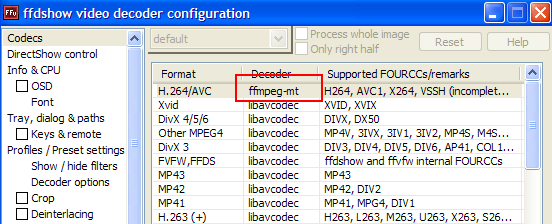I just purchased a Canon HG20 HD camcorder and have read reviews on the software that came with my camera (Pixela ImageMixer). Most reviews say that this software is basically useless. I would like to know if anyone has tried (HandBrake) and if it's any good and can handle the AVCHD format in the HG20?
Try StreamFab Downloader and download from Netflix, Amazon, Youtube! Or Try DVDFab and copy Blu-rays! or rip iTunes movies!
+ Reply to Thread
Results 1 to 30 of 31
Thread
-
-
Thanks Soopafresh, I checked out the link and the mts format wasn't listed in the "import formats" list.
-
^also make sure you have a splitter & AVC decoder installed (e.g. haali media splitter and ffdshow)
-
Thanks Soopafresh & poisondeathray , I changed the extension to .M2TS and it recognized my test vid clip but when I clicked to load it I got a Error "You don't have YV12 decoder! It's needed for source interlace detection". And as soon as I click "OK" another Error pops up "FFmpegSource: Frame accurate seeking is not possible in this file." Might this have something to do with ffdshow or haali media splitter? Also can you suggest some settings. I'm a rookie at this and there are a million different settings. I would like the best quality results.
-
poisondeathray, I'm just researching the codec packs and wondering if K-Lite codec pack is OK. It seems to be getting better reviews and it contains ffdshow. ......And do I just install "haali media splitter" and then forget about it?
-
As a general rule, you should avoid codec packs. They install other useless junk and have the potential to screw up your system, and make it difficult to debug when problems happen later
I would install just whatever you need. In this case it is just those 2. -
There is no best.
The best quality would be to leave it as is and not convert. All other conversions using lossy compression will degrade the quality.
Do you care how big the output file is?
Do you care what file format?
What is your goal? -
I just want to be able to view my camcorder vids on my laptop and burn them to DVD without installing my software that came with my camcorder (Pixela ImageMixer). I haven't installed that software because the reviews say that it is useless. I am trying to find a better alternative. I can't leave it as it is and not convert. When I download my vids via my SDHC card, my files are in .MTS format and they won't play on my computer. I do care somewhat about the size but I'm shooting for the best quality.
-
I would leave in native format. This will preserve the best quality and filesize. You could archive it on hard drives for the future, for example
When it comes time to do a project (e.g. make a blu-ray for the family, or DVD etc...), then use that original footage as the source. This will preserve the best quality. Everytime you convert (using a lossy codec), the quality degrades. If you were to use the 2nd or 3rd generation video, it will look noticeable worse compared to using the original as the source.
With haali & ffdshow you should be able to view it right now with direct show players (e.g. MPC). There is no need to convert for viewing. You may need to activate a deinterlacer , depending on how you shot the footage. Many media players have splitters & decoders internally e.g. kmplayer, smplayer, mpc-hc has some internal filters. Lots of options -
I have saved the originals and then made copies. I'm working with the copies without even altering them. I would like to just be able to watch my vids through a .MTS player. Do you say that I still need haali and ffdshow to use these players? Which do you suggest? Won't I still have to convert to burn to DVD? I appreciate your help and time, poisondeathray.
-
Yes you will have to convert to burn to DVD. You could use FAVC, AVStoDVD or DVD Flick for example - each will convert & author with simple menus. If you were making a AVCHD disk or blu-ray for a standalone player, you wouldn't need to convert (re-encode), just author using tsmuxer or multiavchd
DirectShow players require haali /ffdshow (or eqivalent splitter/decoder combo) installed to playback (e.g. WMP11, MPC)
Some other media players do not rely on directshow system installed codecs/splitters, and rely on internal ones within the player (e.g. VLC, KMPlayer, SMPlayer)
All of them should be able to play back the native .mts footage on a recent PC. You didn't list your system specs; but older PC's might play the footage "choppy" -
My DVD Flick doesn't recognize the MTS files unless the newest version does. I downloaded it a couple of days ago but haven't installed it. I'll install and report back.
I have a Toshiba Satellite A105-S4284 laptop, WinXP SP2 Media Edition, 80GB HD with a 500GB external HD, 1 GB ram, Duo T2050 @1.60GHz -
poisondeathray, Well, I downloaded SMPlayer and checked all of the "file types" and it only played the audio and no video screen even popped up. Just a small audio type window. I see .M2TS on the file page and it's checked. I renamed the MTS file to M2TS like you said and it's recognized now. Could the renaming have something to do with it? I didn't install the haali media splitter yet because you said SMPlayer is one of the players that didn't need it.......My brain is starting to hurt!
-
Sorry about that - you're correct, SMplayer does NOT play .mts natively, KMPlayer does for sure just tested it here. Personally, I use KMPlayer the most, and I use MPC with all filters disabled to test directshow playback. \
ok... just to confuse you some more ... many of the DVD converting programs will need haali media splitter + ffdshow (or equivalent splitter + decoder), because many of them will rely on DirectShow; this might be why dvd flick didn't work for you. Most of the "easy to use" converter programs will require this; if you want the "easy" way you should just get it over with and install ffdshow + haali IMO. This is the reason I asked if playback was ok in MPC above - if it works in MPC, then directshow system should be ok and there is a high probability it will work with the "easy to use" converters.
... many of the DVD converting programs will need haali media splitter + ffdshow (or equivalent splitter + decoder), because many of them will rely on DirectShow; this might be why dvd flick didn't work for you. Most of the "easy to use" converter programs will require this; if you want the "easy" way you should just get it over with and install ffdshow + haali IMO. This is the reason I asked if playback was ok in MPC above - if it works in MPC, then directshow system should be ok and there is a high probability it will work with the "easy to use" converters.
The other option, if you don't want to install haali/ffdshow is the manual method using DGAVCIndex. You index and create and avs script. Then frameserve with avisynth into an MPEG2 encoder (e.g. HCenc) then feed your elementary streams and multiplex in a DVD authoring program (e.g. dvdauthorgui, dvdstyler, dvdlab pro). I don't recommend DGAVCIndex for AVCHD material, because it still relies on an older libavcodec library that causes blocky artifacts on interlaced AVC content. Instead you should use DirectShowSource() + haali + some recent AVC decoder (eg ffdshow, coreavc, or divx h.264) -
"Easy to use".....That's what I want to hear. That last paragraph was just supposed to be a joke, Right? I didn't see any "lol" at the end....I just looked way up the page to make sure I mentioned that I'm a dummy at all this stuff. So far I've downloaded and installed SMPlayer, Xvid4PSP, ffdshow, and Handbrake. I haven't got to MPC yet. I just want my vids to look like the results I see for my camcorder at YouTube. I'll try the haali media splitter and probably get the MPC . Thanks agaiin, poisondeathray. I'll be back with results........or more questions.
-
Is "Media Player Classic Home Cinema" better to get. Also I have "Sonic encoders" listed in my "add or remove programs". I read that having 2 sets of encoders will conflict. I installed the ffdshow. Should I remove the Sonic encoders?
-
yep mpchc is a great alternative, it's actually a better player with more options than mpc. So for playback purposes, great choice. It just needs some minor tweaking and customization in the options (enabling the internal .mts splitter, and internal AVC decoder). But for purposes of testing the directshow system - you have to disable all the filters and it's a bigger hassle with mpchc than mpc
If you don't use sonic encoder ever, then I don't see the point of keeping it installed. Having 2 sets of ENcoders will not necessarily conflict. I have probably 30-40 on my testing PC. DEcoders usually cause more conflicts and problems than ENcoders. -
I installed KMPlayer and finally got something to play the MTS and M2TS files. The video quality looks good but the audio starts breaking up after about 5 seconds. I won't bother you any more tonight. I'll play with it and maybe learn something. Thanks again poisondeathray
-
I couldn't get KMplayer or VLC to play my MTS files right. KMPlayer, the audio got jerky about 5 seconds in the vids and guit altogether about 5 seconds before the end of the vid. The VLC player had good sound but the video Didn't move (like a still photo) I worked with Handbrake and converted to MP4 and they are coming out good. Extra work, I guess.
-
poisondeathray, Just reporting back. I finally got my vids to play by converting them to .MP4 in Handbreak. I like the KMPlayer. I'll have to play around with its settings and see what it can do. BTW, I converted the MTS files in Handbrake using the "Apple TV" preset and selecting MP4 in the drop down. It went from 181MB to 21.7MB and looks great. Thanks again.
-
Hmm. Your problem is one that I am well familiar with.Originally Posted by renshaw8
The stattering has nothing to do with your player or with the video.
The truth is that it is a result of your slow proccessor, along with your laptop's poor GPU, trying their best to display your HD video but with not success. If you watch full HD videos on YouTube you will get the same result. It is simply too much for your old machine.
Editing video of HD resolutions will be a nightmare on your computer. I suggest getting a fair desktop with a layout fitting for the challenge.
A little tip before we are done: try using the latest PowerDVD Ultra. It can play your HD files, HD-DVD and BluRay, and will also supply you with codecs that you can manipulate your videos with in other programs.
I bid you good luck.
*Video Ninja fades into the darkness* -
Thanks Video Ninja, Yes, I realize that it was my system being too slow. I set my camera's settings to the lowest quality and I still have great looking clips that play pretty good as is but I use HandBrake to convert the .mts files to .mp4 and they play perfectly with KMPlayer and the same great quality as far as I can see..... I'm trying to get by with all freeware for now.
Similar Threads
-
Handbrake "Burned in" Subtitle Problem
By Roxas13 in forum SubtitleReplies: 0Last Post: 4th Apr 2012, 04:57 -
Manual Focus on Canon Vixia HG20
By mcfly in forum Newbie / General discussionsReplies: 2Last Post: 16th Aug 2010, 09:43 -
avchd canon hg20 60gb how to copy/transfer
By thomas basham in forum Newbie / General discussionsReplies: 1Last Post: 20th Jul 2010, 00:34 -
HD video on Canon t1i - camera turned off before file "closure"
By boommoob in forum MacReplies: 1Last Post: 4th Oct 2009, 11:59 -
Sony Vegas 9.0, AVCHD/mds "ghosting" with Canon HG10 footage
By Woodserr in forum Video ConversionReplies: 33Last Post: 29th Jul 2009, 22:12




 Quote
Quote