Ok, I know this has been asked here before (probably even by me) but...it appears I will ask again!
Here is the situation. I have well over 1000 pictures I want to scan. Many from the 90's (which I probably have most of the negatives for and many as old as 50-60 years which I have no negatives for.
I can't say for certain how nice the condition of the negatives are. They have not been abused but I was never concerned with them either.
I know that it has been said that scanning the negative will wield a better result than scanning the photo. I have no problem accepting that.
But, how true is this for your 'normal person'? Most people do not have the discerning eye of the professional.
I can't tell the difference between a high quality .tiff file that has been converted to a .jpg so am I really going to be able to tell the difference between a negative/photo scan?
Also factor in that once my negatives are scanned I will never have a use for the machine again as all my picture taking has been digital for years now. So that would also mean having to resell the machine after I finished.
If I would go with something like the Epson v700 or v750-m would this be something that the average person would be content with? The 750 would be about my limit as far as cost is concerned.
If something in this range is satisfactory would the Epson be the best choice?
This may turn in to an even much larger project as there may be the possibility of scanning photos from multiple family members as well.
On another note...although I do not think I would go this route. Is there any professional scanning services out there that handle negative/photo scanning that would be affordable...affordable meaning it would cost less than the price of one of the Epson scanners.
Thoughts, suggestions greatly appreciated.
Try StreamFab Downloader and download from Netflix, Amazon, Youtube! Or Try DVDFab and copy Blu-rays! or rip iTunes movies!
+ Reply to Thread
Results 1 to 30 of 67
Thread
-
-
It is HIGHLY true, even Joe Moron can see the difference.
A good scan is very time-consuming, and the scanners are expensive. There are cheap/crap services out there charging 25-50 cents a scan, but you get a crap scan that is about the same as the print scan. Some of those garbage devices sold for under $100, now found at Walmart, often look WORSE than prints, because they don't focus, and the optics are awful.
I would generally charge about $2 per slide, maybe $1 per negative (a negative strip of 5-6 images would be $5-6), for a large order. Depending on the quality of images, it might be barely better than minimum wage, in the sub-$10/per hour range. But if the order is large enough, it can be worth it. Anybody charging less is skipping steps to make it go faster, you're not getting pro-quality scanning. Many pro scanning labs would charge much, much higher.
Flatbed scanners suck at scanning slides and negative. The Epson flatbed machines do okay at slides, better than average, but negative scanning is terrible. For professional scanning, you need a professional slide/negative scanner, be it something from Konica, Nikon, Canon or Kodak. And not the cheapy stuff either, we're talking the 4-digit priced lines. That doesn't even include all the color calibration equipment (Spyder) and settings in place, to ensure what I see is what you'll see on paper.
I use a $1200 Nikon scanner, plus a similar-priced Minolta scanner, and then several specialty pro scanning applications that do more than the software/drivers provided by those manufacturers -- not including the ultimate destination of Photoshop CS3. And then I've been scanning film/slides for about 12 years now.
Do-it-yourself may sound cheaper, but you've definitely got a hell of a learning curve with this subject. It's far more complicated than inserting a slide/negative and hitting the "scan" button. You'll have a lot of reading, testing, experimenting -- and even then, a pro device in the hands of a novice may not yield better results than that of a consumer-end device in auto mode. If that's the route you go, then I wish you well on that journey, as it will be a tough one.
I'll see if I can dig up a photo of mine, and a negative of mine, and then compare side by side. I won't BS you either, this will be a random/average image, with my best attempt at quality on both scans.Want my help? Ask here! (not via PM!)
FAQs: Best Blank Discs • Best TBCs • Best VCRs for capture • Restore VHS -
I'd appreciate that. I would really like to see the difference.Originally Posted by lordsmurf
One way or the other though there will be photos that need scanned since like I mentioned...there are plenty of photos that I do not have the negatives for. So even if I bought a negative scanner I would still have to invest in a flat bed scanner as well.
You mentioned that flatbeds suck at scanning negatives...if I went the flatbed route I would probably end up just scanning the photos...but of course you are not making those results sound promising either.
Based on what you said about a price per negative...I believe your saying it takes about 10 minutes per photo (from a negative)?
I don't know how much of an issue that would be as I don't really see myself printing these. Digital photo frames...dvd slideshows etc will be replacing the paper photo in the future in my opinion....Originally Posted by lordsmurf -
Paper, DVD slideshows, digital frames -- the base image always needs to be calibrated, with proper exposure/levels, regardless of output, be it ink or pixel. The more correct it is, the less crappy it will look on the widely-variable consumer display devices out there.
For paper images to be scanned, that Epson would look okay, as would mine. But neither Epson would give as good a negative scan. The slide scan from the Epson is passable, but it lacks depth and sharpness.Want my help? Ask here! (not via PM!)
FAQs: Best Blank Discs • Best TBCs • Best VCRs for capture • Restore VHS -
As always lordsmurf, thanks for the advice. You have helped me out numerous times on these forums over the years...directly or indirectly.
I have been wanting to get this project rolling for a couple years now!
I look forward to your scan comparison to help me make some final decisions. -
lordsmurf - you make a good point about color calibration. I've been searching high and low for a means to do spatial calibration. I use a bunch of flatbed scanners ($400 to $600 range) and perform dimensional image analysis on the images. I'm amazed that it the world of digital photography, no-one cares about dimensional fidelity. I haven't found one single scanner that gives a 1:1 aspect ratio - i.e., 1" in the horizontal direction may be 1.05" in the vertical. Do you know of any 'calibration sheets' for the job? Such things used to exist in the heady days of analog photocopiers. Right now, I scatter a few pennies on the bed. They are minted to such high tolerance that I can perform the calibration that way - but it isn't a permissible option in my production environment.
-
I suggest you read through this "Scanning photos" topic for additional information.
https://www.videohelp.com/forum/archive/scanning-photos-t359571.html
creakndale -
Here's one random image, the photo was taken in about 1995, on Kodak Royal Gold 400-2 film. I pulled the print (a good print too, a calibrated print, not a drug-store quality print), as well as the negative. Both were wiped, blown and scanners cleaned.
Both of these are processed in Photoshop, to be the best that each can possibly be. The unprocessed versions were far more drastic in how they differed.
Negative scan (100% 8x10 size)
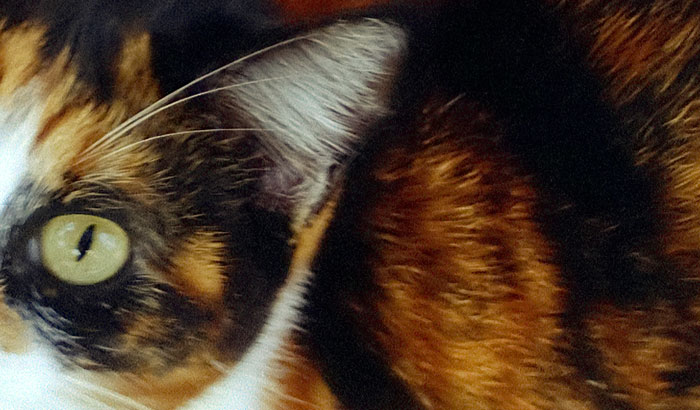
Print scan (100% 8x10 size)
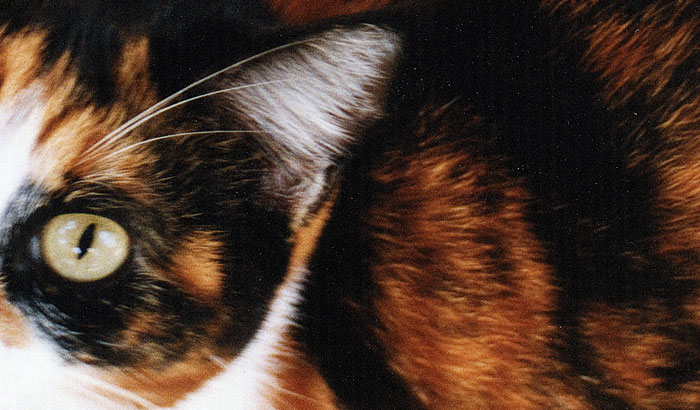
Negative scan (web sized)

Print scan (web sized)

Negative scan download: cat-filmscan.rar
Print scan download: cat-printscan.rar
---- The biggest thing to notice is how the colors from the print are very muted and aged from the scan.
---- Even after both devices were cleaned, print/negs cleaned, the flatbed does not work anywhere close to the quality of the film ICE (infrared cleaning).
---- You've also lost colors, like the green in the eyes. The dominant color on the page has "owned" the print, a reddish brown in this case.
---- The negative is a whole generation up from the print, and is natively sharper. The print version here has been sharpened about 4x more than the negative (which has almost no sharpening).
---- The negative is wider too, since it is the uncropped source version, not a cropped print version. There is more data in the image.
I worked extra long on these images. Had I done less work, the film would appear sharper and more colorful, with the print softer, noisier, and lacking in color and depth(shadows).Want my help? Ask here! (not via PM!)
FAQs: Best Blank Discs • Best TBCs • Best VCRs for capture • Restore VHS -
Alright, here's my second scan comparisons. This time, I didn't bend over backwards to make them as best as possible. This is more or less what comes right out of the scanners, with minimal corrections.
What you're looking at here is a beautiful photograph of a chipmunk (or whatever the heck that thing is, I forget) staring into a Canadian sunset. The lighting was just breath-taking. This was shot on Kodak Portra 160VC film in 2001, using a very nice high-end camera and lens. (FYI, 160VC = Vivid Color film, very expensive)
Paper-Print Scan

Film-Negative Scan

The print scan absolutely sucks. The print wasn't perfect to start with, but it's just fuzzy and the color is totally dead. Yes, I could correct it quite a bit, spend a LOT of time on it, but it still wouldn't come close to the negative scan.
Think of what this does to skin tones, especially on drug-store quality prints, from consumer-grade films! Yikes! At least with a film scanner, even on consumer films, you have a chance at extracting the best image possible.
In my negative scan, you'll notice that the reflection of the blue sky with puffy white clouds is visible in the little guy's eyes! His eye is a hazy black bead in the print scan.
Anybody can see the stark differences here, it's not a case of picky perfectionists, not at all.Want my help? Ask here! (not via PM!)
FAQs: Best Blank Discs • Best TBCs • Best VCRs for capture • Restore VHS -
There is a fairly simple to look at the differences between using the print vs the negetive. One the negative is the orignal with ALL the information available and print is just a subset. The very best B&W prints on the best paper has a 60 to 1 contrast ratio. Color prints and standard quality B&W are around 50 to 1 which is inherent in being a reflection image instead of a transmission image. Negatives have much higher contrast ratios and slides are higher yet though they don't have anymore information on them.
The problem with negatives is that they often are poorly stored and even if properly stored they sometimes change colors at a higher rate than the prints. Really good slides seem to hold up better over time than the negatives. I have NEVER seen a Kodachrome that has degraded simply by time. The old GAF and Ansochromes are just terrible. Later Ektachromes are nearly as stable as Kodachrome. In most cases even degraded negatives with crossed curves should be able to produce a better result than a print, especially the usual cheap lab prints.
Crossed curves are due to the color layers degrading at different rates. This is pretty much impossible to deal with when using chemical and optical filter based techniques as you cannot change the contrast ratios of the three dyes separately. This can be done easily with digital techniques by adjusting the color curves separately.
If the original is a slide and it looks decent a print from the slide will be a bad choice for scanning. When dealing with a print form a negative it will be a rare case when the print could make the better scan. The print simply cannot have all the information that is in the negative unless the negative is severely degraded.
Unfortunately each negative will have to evaluated on its own or at least each set of shots. This probably won't be needed with prints in most cases. This is due to several factors. The negatives were never meant to be a final image so they very from lot to lot and type to type. All negatives of the same type should be able to use a similar setting to get started with. The main problem is the PC. PCs use three colors like film but they are limited to 8 bits of information per color channel. That does not make a good match for negatives or slides but it does a bang up job of matching prints with their 50 to 1 contrast ratio.
What all that boils down to is that the prints will be simpler to deal with if you aren't fussy and just want something that gives the impression of looking like the original print. If you want at least the same quality as the print you MUST use the source of the information, that is, the negative. You should be able to get a better result than the lab that made the original print.
Only you know what you want the final result to look like. The labs don't know and mostly don't care what you want. Except for expensive custom labs there are few labs that ever gave a damn except to match the specs in setting up the equipment. Many labs didn't do that very well either.
Ethelred -
You can buy a used Agfa Dlab2 on Ebay for about $12K, does excellent neg scans and very good slide scans. Excellent slide scans if you spend an hour calibrating it!
I paid over $200K for mine new, so these are quite a bargain!
Resolution is 3000x2000 dpi.
The Dlab makes prints too
I don't have much else to add, I just needed a minute to vent. Lord Smurf and all have given excellent information.
One thing I can add; if you are looking for a very good yet not too expensive flatbed scanner then I would look at the Canon 8000 series. They usually retail for under $200 and can be extremely good if you take the time to work with it correctly.
Here's an example of a bad scan (warning-graphic in nature) http://www.epix.de/images/scanners4.jpg
--dES"You can observe a lot by watching." - Yogi Bera
http://www.areturningadultstudent.com -
AS far as Scanning Services...
I tried Scancafe as some people I know were happy with the results. After paying shipping both ways and waiting 7 weeks before I received the end result. $.40 a frame was the end result cost and they do look nice.
Then I was in my local Costco one day and was in front of the photo desk. Looked at a flyer and said they do 35mm negative scanning at $.29 a frame. So, I just happened to ask about this and she said that was an old price. It is now 40 scans for $2.99 and includes the cd. So, I brought back 40 frames and they use the Noritsu machines which produces a 3088x2048x16M jpeg. There are no other options.
NOW, my purpose is only to archive the photos not to show off my photographic expertise. Nor, did I want to spend endless hours scanning.
Just a thought to consider.
Scotty -
Nobody has talked much about resolution. A typical 35mm color film frame can resolve 3000x2000 lines or more. Typical color prints from the drugstore may have little more than 200 DPI resolution. If you are scanning 6x4 prints you'll only be able to resolve about 1200x800 lines no matter how high a resolution you scan at. A small 2x3 print will only get you about 400x600 lines. If you plan to make larger prints, or crop and enlarge sections of the pictures, you are far better off scanning the film.
-
We can "gas" all we want about the superiority of negative scanning over print scanning, but many many "casual" viewers really don't see the difference as worth the time and expense. I just showed LordSmurf's supposedly "awful" print scans to a half dozen admin people here in my office, and every one of them thought those "crummy" scans were beautiful, looked better than the negative scans for LCD display, and would gladly accept the trade-off in dollars and time. (Of course, it is Sunday and nobody wanted to come in, but still...
 ) If you are a dedicated photographer, took the images yourself, and care about results you will of course opt for professional film scanning or invest in the hardware/learning curve to do it yourself. But if you have "1000" random family negatives, which are usually badly photographed to begin with, you may be perfectly happy with a low-end CostCo scan service.
) If you are a dedicated photographer, took the images yourself, and care about results you will of course opt for professional film scanning or invest in the hardware/learning curve to do it yourself. But if you have "1000" random family negatives, which are usually badly photographed to begin with, you may be perfectly happy with a low-end CostCo scan service.
Film scanners that actually work properly are now obscenely expensive new, with the "affordable" consumer versions from Nikon the only options left in the retail market. These are backordered up the wazoo and not easy to buy, costing from $600-2600. You can get a good film scanner second hand for less, but these are fragile beasts that don't ship well. You also need to have a good knowledge of the particular model you want and what defects are common to it, so you can ask questions and not get stuck with a lemon. Assuming you do get one that works well, negative scanning is much harder to do than slide scanning: the orange cast of negatives is difficult for most scanner software to filter properly, and loading the required negative holders is a masochist's idea of a good time. Scanner software is notoriously finicky, complex, and it "breaks" every time Microsoft or Apple makes the slightest patch to their operating systems. Finally, it takes freaking FOREVER to scan film- some scanners are a bit faster at the actual "scan" but they all bog down at the "processing image" stage. Then you have to manually tweak things in PhotoShop, and god help you if the scanner doesn't have the ICE circuit for automatic dust retouching. Scanning 1000 images will consume an unbelievable amount of your time, and is boring beyond words even when the images are your own "artistic creation". Once you get to roughly the 25th negative of a family archive, you'll be clutching a butcher knife ready to murder them all for ever stepping in front of a camera- I'm not exaggerating. At all.
Film scanning is not something you casually take up, especially for negatives. Some can fly by the seat of their pants and get away with doing a big batch of slides, and those are the people posting glowing scanner reviews at consumer sites, but you have no way of seeing their actual results and they don't apply to negatives anyway. Unless you have an unlimited amount of time to handle this project, a taste for tedium, and a big chunk of cash to invest in the hardware/software, go find a reasonably-priced service and have them do it for you instead. The results will not meet the standards of LordSmurf or myself, but may suit you just fine: before doing anything else, bring some test films to 2 or 3 vendors and see if you like their results.
I use two "vintage" scanners: a Polaroid 4000Plus (35mm) bought five years ago new for $800, and a Nikon CS-8000 (35mm and large format films) I bought used off eBay this year for $1200 (new ones cost $2600 and are on perpetual backorder). The Polaroid is excellent but long discontinued (like most other filmscanners), with software options limited to the "payware" VueScan (very good but hard to learn) or the very pricey SilverScan (hundreds of $). Also like many "affordable" scanners, it has no ICE, so I have to do a lot of manual dust removal in PhotoShop. My hatred of dust retouching, and backlog of 2 1/4" large negatives, drove me to buy the Nikon a few months ago. It suffered concealed damage in shipping, fortunately the eBay vendor was a reputable pro photo store that immediately agreed to pay the service costs. The fee for Nikon to repair the scanner was $476 - had I bought it "as is" from an unscrupulous private seller I would have been totally screwed. (BTW the average fee Nikon charges for any scanner repair is $350, plus shipping). Since repair, the CS8000 has been outstanding, the automated dust removal is fantastic and it has excellent color accuracy. BUT: it is slower than slow, after loading its fussy negative tray with two 35mm negative strips it takes up to two hours to scan the 12 frames and remove the dust. Then its on to whatever color retouching and other adjustments I want to do in Photoshop. Very time consuming, very pricey, but worth it to me because I'm scanning my own "artsy" stuff, and want to put my own personal spin on the images. I have thousands of these to do, it will take years, and would be very expensive to have done at a pro lab, so I'm willing to make the effort. The "family" stuff I send out, except for the occasional "priceless" image someone asks me to reconstruct.
Look into having this done by a service- even if you have to pay a professional of LordSmurf's expertise, it can still be more cost-effective than doing it yourself and it'll preserve your sanity. The cheapest possible "good" film scanner you can buy new is the Nikon CoolScan V at $559-659, assuming you find a retailer that has one in stock. It doesn't handle old negatives all that well with its trayless power feed, so you'll need the optional (and impossible to find) negative tray. The included Nikon software can be a horror depending on your exact computer configuration, you may end up opting for VueScan ($79) or some other third-party software. If you don't have PhotoShop or something similar, you'll need to buy that as well. Then there is the learning curve to get optimum results- not a lot of fun. If its your "thing", and photography is a definite hobby of yours, fine, but if its just this one-shot family archive you will absolutely hate doing it. If you're a gambler, you may just get away with pushing the buttons and find the initial scans passable, but this doesn't make sense in the end: if you're that casual about it, just scan the prints or pay a cheap service. -
I spent years trying to decide on a scanner, reading reviews and message boards, even buying and returning a Minolta film scanner. As with this thread, many posts by obviously knowledgeable and experienced people, generally dismissed lower end scanners, particularly flatbeds with film capabilities.
I have many old family photos and slides and negatives that I wanted to digitize, send to other family members and friends, and perhaps make some small photos and/or utilize a digital photo frame. I have a mixture of 35mm and large format negs and slides, as well as old B&W and faded color photos. These are not prize winners, simply family memories and I have no need to make jumbo prints nor spend time analyzing whether one scan has more dmax or color fidelity, and I definitely could not justify spending many hundreds or even thousands of dollars; I simply want to be able to enjoy the photos and memories of my family and friends.
Last fall I purchased an Epson V500 photo scanner and scanned all of my negs and slides over the winter and I am very satisfied with the results (all things considered...including the cost). Yes it is time consuming and tedious, but the Epson software is very good and simple to use and the Digital Ice technology is quite amazing for dust removal, and the film holders enable one to scan multiple frames in a session. -
I appreciate everyones replies.
I do have to agree with orsettos 'work mates' though. Although I can definitely see the quality difference in the 2 scans lordsmurf was kind enough to supply above I think the print scan looks great. Especially if it was by itself without the better negative scan to compare it to.
This is probably something I would be quite satisfied with.
I am not a pro or even semi pro photographer and none of my shots will ever win me a prize. Just family photos at holidays and vacations and such.
I will most likely be adventurous and do it myself and probably go the flatbed scanner route using the prints. I will probably do some negative/photo comparison scans with whatever scanner I get and based on time/quality decide if its worth the effort of the negatives.
If I would go with an Epson....is the 750 worth the extra $200 over the 700? Will this give someone like 'me' any benefit considering my expectations and what I am willing to settle for? -
lordhutt,
The short answer to your original question is - there is no question that scanning negatives will produce significantly better results than scanning prints. Prints have a much more restricted range of color and luminosity (light/dark) than negatives, and also have only a fraction of the detail present in a negative.
To add a little perspective...all things in life, before the shutter button on the camera is pressed, have a range of color and light. Our eyes can only see a fraction of that range. The camera can only capture a fraction of the range that our eyes see (at least in one exposure). Monitors can only display a fraction of the range the camera captured. Glossy prints are even more range restricted, and matte prints are even more restricted than that. At each level of existence, the range of the image has to be mapped into the range of the more restricted format, and some of the color, the light/dark, the detail is lost. As a result, the higher up the "food chain" a scan is done, the closer it is to the original image. Maybe the benefits won't be very obvious at this level of technology, but they will become more so as technology progresses.
It seems to me that there are two paths you could take for your project. Which one you take is up to you.
Based on the updated price quote which "The old guy" provided, the fastest, easiest, cheapest way would be to pay Costco to do it. Just because it's Costco doesn't mean it's cheap crap. You might want to take a look at this page on Ken Rockwell's site. It's only one opinion, but I respect his opinion enough to never buy equipment without at least checking what he thinks about it. This is also a method that you can easily, cheaply test. Just give Costco some of your negatives (and/or prints, if you wish), and you should very quickly have a good idea of what the quality is, and how much it will realistically cost for the entire project.
Your next option is a single multi-purpose flat bed scanner. Since it's the best match with your source material (prints and negatives), it's a logical choice. One advantage to this solution is that you can also process the extra material from other family members for no additional cost. Another advantage is that you would still be able to work with negatives other than 35mm.
The last option, flat bed scanner for prints and film scanner for the 35mm negatives, would put you way over budget to get quality devices. Generally, it's a good idea to get the best equipment that stays on budget. In this case, I would go for one best-quality-while-staying-on-budget device, rather than two not-so-quality devices forced to fit in the same budget. -
Oresetto means "SilverFast", not SilverScan. That's what I used, that and Vuescan. It depends on the scanner and computer.
I also used Adobe Camera Raw 4 (CS3) to remove chroma noise.
Nikon V is awful at slides, it has softness and halo issues that are horrible. I have some comparison of a Nikon against a cheaper Epson V300 flatbad, vs a higher-end Minolta slide scanner.
I can understand the kitty image being "good enough", but the sunset chipmunk was "good enough"? Wow. That print is passable, and the scan sucks. While my negative scan could probably use a tiny bit of levels adjustment into darker tones (remember, no adjustments in that second sample), I would hate to lose both the eye reflection and the sharpness of the fur. That print scan looks 50 years old, instead of just 8.
Scanning in general (flatbed or negatives/slides) is like mad science. The fact that my systems all operate 100% like I want is no small feat, trust me there.Want my help? Ask here! (not via PM!)
FAQs: Best Blank Discs • Best TBCs • Best VCRs for capture • Restore VHS -
oops....Originally Posted by lordsmurf

Agreed, I mentioned it only because its the last "photography brand name" film scanner occasionally available new-in-box from stores. It is very fussy and does have major issues with a halo-effect around bright objects against dark backgrounds (you get the reverse with negatives which can look even weirder). It stinks that its the only new film scanner you can buy for under $1000, which is why I seriously recommend the "family snapshot" brigade to just have a service do scanning for you: if you have never been that deeply into photography as a hobby, you'll have no clue how to work with a film scanner and will not get results any better than CostCo- especially not with the far-from-perfect Nikon V. Or if you need a new flatbed anyway, spend slightly more for the filmscanning lid option and you can do occasional quickndirty scans.Nikon V is awful at slides, it has softness and halo issues that are horrible.
If someone is truly serious about this, the only way to go is with a second hand film scanner made a few years back, when mfrs were still competing against each other to be "the best" (Nikon has been coasting on its laurels for years, their entry-level 35mm-only scanner is not great at all). Shopping used scanners is not for the tyro who knows nothing whatsoever about them: every film scanner ever sold has a booby trap or gotcha that has to be worked around. Some are easier to work around than others, and you also have to consider repair issues if the unit breaks down or is damaged in shipping. Since new film scanners priced below $3000 are now a completely dead product, the prospects for anyone just starting out are grim: plan on spending major money for a used one, with the very real possibility you will lose your entire investment should the scanner break.
High-end Minoltas were capable of excellent results, but each model handled film grain differently and needed different touchup methods. Their finest scanner was the dual format Multi Pro II, which now fetches upwards of $2000 on eBay. The 35mm Scan Elite 5400 and 5400 MkII were nearly as good, but again have a cult following which makes them quite pricey second hand. (all other cheaper Minolta scanners are sort of iffy and some are very old now). The huge problem with these Minoltas is that Minolta went out of business and got absorbed into its onetime-rival Konica Corporation, which ceased production of all photo products (they make office machines now). Post-warranty service was handed off to some obscure division of Sony, which long ago ran out of scanner parts and follows Sonys larger service attitude which is "screw you when the warranty expires, we don't give a rats ass". The Multi Pro II is actually pretty sturdy but the 5400 models are a little fragile: immediately test them for proper tray loading and never apply force when inserting the tray.
Depending on your particular film types and working methods, the more recent Polaroids are capable of great results at a bargain price. These were actually made for Polaroid by MicroTek which sold their own versions under the ArtixScan brand. Compared to Minoltas and Nikons, Polaroid/Microtek film scanners are very affordable because they omit the ICE automatic dust retouching feature. This feature added hundreds of dollars to the retail price, so Polaroid/MicroTek gambled some users would opt to save money and do their own dust retouching. They guessed wrong, unfortunately: Nikon got so much publicity for their ICE feature that any mfr that didn't license it themselves went into steep decline (Minolta did finally adopt ICE which gave them a couple more years, but they couldn't compete against the Nikon juggernaut). The trick with Polaroid and MicroTek is to only consider the second generation models that had FireWire-IEEE1394 connections. For 35mm this would be the Polaroid 4000Plus/ArtixScan 4000tf, for dual format 35mm/2 1/4" you want the Polaroid 120+ or ArtixScan 120tf. Earlier models had only SCSI connection which is no longer supported on most consumer computers. You can automate dust removal with these to some degree by using the excellent free download of the Polaroid Dust and Scratch Removal plugin for PhotoShop. There is a trick to using this effectively which is explained on Ken Rockwells site- it works for many images but causes problems in some "people pictures" because it assumes "red-eye" is "dust" and fills it in weirdly. Overall its no match for ICE but its better than nothing and can be quite acceptable if you find a Polaroid or MicroTek for half the price of a Nikon or Minolta. Unfortunately, as with Minolta, Polaroid went under and MicroTek dropped its own film scanners, so service is non-existent and spare parts like film trays very difficult to come by.
The third and by far most popular film scanners were the Nikons, but they have major issues, they're way overpriced because of the name, and hideously expensive to get cleaned or repaired (although they are at least still completely repairable). The 35mm Nikons were extremely popular but they can also be a giant pain in the ass: they are dust magnets and used ones tend to have a coating of filth on their scanner mirrors that requires a trip to the Nikon service depot in NY to fix (cost: $350 and up). Nikons scanner software is programmed by a roomful of chimps on crack, updates are delayed months or years, which forces you into VueScan or SilverFast. Those apps are actually very good, but cannot access some of Nikons "exclusive" features (basically some automated density functions that are tricky to do in Photoshop). Catch-22 on the software front. On the hardware side, Nikon uses LED lamps which never burn out, the drawback being they're iffy for black and white negatives and require careful color calibration in software to get accurate color (tho once adjusted, they never drift due to lamp aging). The 35mm-only models are plagued with the "halo" defect which cannot be fixed or avoided- you're stuck with it. Very dark images require multi-pass scanning which can take forever. A few years ago, before used prices became ridiculous, the cheaper older Nikon CS-IV was a decent buy for casual use: not fantastic, but not bad. But its limited to the slower USB1.1 connection and sells for too much $$$. Its more expensive brother, the CS-4000, has a spotty record on some issues but sells for very high prices because it was THE film scanner that finally broke thru to many users. These two were replaced by the CS-V and CS-5000, allegedly still being made but sold out everywhere and fetching ludicrous prices.
The best price/performance values in Nikon scanners are the larger dual-format 35mm/2 1/4" models. For not much more than the 35mm models you can find the "older" CS-8000. It is huge, it is loud, it is slow, but mechanically its pretty reliable and much less prone to the "dusty mirror" and "halo" problems found in the smaller Nikons. Properly refurbished, it is capable of superb results with a variety of films and has possibly the best version of ICE on any Nikon (its much less obvious and rarely removes valid image data by mistake). Depending whether the seller includes the expensive, optional glass film tray you can find a good CS-8000 for $900-1200 used. Figure on an additional $450 if it needs service. While a lot of money, its an excellent machine that originally sold for double that amount. It was replaced by the CS-9000, which is virtually identical except for an obscure density function which is useless without the buggy Nikon software. The CS-9000 has a rabid cult following, because Nikon was successful in fooling people that it was a total redesign of the older 8000 (it wasn't, it just looks different, in real use the 9000 is slightly faster at scanning but not enough to justify its hellacious cost). The 9000 is supposedly still in production and available new, if you find one expect to pay a staggering $2600 (used ones sell at $1900-2200). Another advantage of the larger 8000/9000 models is they will retain their resale value almost indefinitely: 35mm film photography has dwindled dramatically, but 2 1/4" film use by pros and "creative" artists is expected to continue quite awhile yet, because a digital 2 1/4" camera with the resolution of film scanning costs a bloody fortune.
Other than these I mentioned, all "budget" film scanners were either crap, had reliability issues, or are simply outdated in resolution or connections. Avoid the cheap Minolta Dimage II, III and IV models, and all Canon 35mm, for this reason, as well as the Pacific Image and other dirt-cheap "clamshell" designs. If you aren't picky about results, and have a limited budget, go with an Epson flatbed or one of the recent MicroTek M-1 flatbed+film units. At the opposite end of the scale, prices go thru the roof for a new or used Imacon Flextight "pro" film scanner: these run from $3000 to over $20,000, are difficult to use, and don't even have the ICE feature! Yikes.
After all that info, paying LordSmurf to do your scanning for you sounds pretty good, doesn't it?


-
Wow !! You got a great deal there ... comes to about $0.075 a scan.Originally Posted by The old guy
I called all my area Costco stores today, and they all quoted $0.29 a scan to CD, no discounts like you got.
-
Well, the only problem with sending them to LordSmurf (even though I trust he would do an amazing job)Originally Posted by orsetto
My negatives are not exactly organized. The problem with that is I doubt I am going to want to scan every single one of them. There are probably many that I will not care about...either bad photos or ones I am just not interested in. Going through all of that and letting him know what I want and what I don't want would probably just be to much hassle.
Plus I have a couple other people that want to scan theirs as well...pitching in for the scanner will bring the cost down.
Then there is always the risk of sending all those photos through the mail...twice! I have photos 50-60 years old that I would be concerned about sending through the mail.
Plus, I am the type of person that does not mind a challenge like this.
Do I have a chance of doing it as good as LordSmurf? NOPE. But I am confident I will be happy with the results.
Worse case scenerio...I get a decent scanner. If I find the task is more than I bargained for or I am just not happy with the results then I can sell the scanner on Ebay, lose a few bucks, learn a few things, punch a few things, and still call LS to bail me out with his scanning services!!!
So, a film scanner is most likely out of the question. A flatbed seems to be the better choice for someone in my position.
I was looking at the Epson 700 and 750. The 750 is $200 more on Amazon at about $680. Will someone like me at my skill level notice $200 worth of difference?
Or would you recommend another scanner all together?
Thanks again to everyone who helped. -
For the uses you contemplate, you would be perfectly happy with the 700. They are the same scanner, more or less, but the 750 includes the otherwise optional "wet mounting tray" (if you don't know what that is, you don't need it), a more elaborate version of SilverFast software, and additional color profiling tools. For someone who will bother using it, the added software is worth the $200 (if not the fluid mount), but you probably won't, so save your money for other things. The 700/750 have been the subject of controversy for years now, many argue that for most consumer use they aren't any better and are actually somewhat worse than the previous Epson 4990. You might want to check eBay for a used 4990 and if you can get it a lot cheaper than the 700, opt for that. The difference between the 700/750 and 4990 is they have two lenses, one for very high resolution large 4x5 negatives in the wet tray: this is great if you have such huge negatives, but if you don't the lower-res lens on the 4990 works better on 35mm than the secondary lens on the 700/750. None of these is really that good with slides but results with negatives are considered better than average for a flatbed. Used Epson flatbeds are generally OK and don't get messed up in shipping unless the seller is an idiot with packaging, you can risk a used one if it saves you a lot of $. Good luck!
-
I don't know what it is and I don't need it but... Is this something like oil immersion in microscopy?Originally Posted by orsetto
-
Yep- sorta like that. The film is immersed in a fluid bath, which minimizes the effect of scratches and dust and has other benefits. The drawback is getting the damn fluid off the film afterward, and you have to remove 35mm slides from their mounts beforehand. Wet mounting is commonly used on professional megabuck "drum" film scanners, in fact its the only way of mounting film on a drum scanner, but whether it seriously makes a dramatic difference on a consumer flatbed is debatable. I haven't tried it but its reportedly much more effective with 6x7cm, 6x9cm and 4x5" large films than it is with 35mm on the Epsons. Like a lot of "pro" ideas that get re-purposed for consumers, wet mounting on a flatbed sort of misses the point: it isn't the wet mount that makes $50,000 drum scanners so superb, its their analog photomultiplier scanning design. All scanners that cost less than a Toyota Camry use digital CCDs. CCDs can be incredibly good in cameras but hit a wall at a certain point in affordable flatbeds. To get really astonishing flatbed performance, you need to spend big BIG money ($10,000+) on a Fuji/Creo.
For personal use, people either opt for a decent flatbed with film adapter lid or one of the more attainable film scanners priced under $2000. Hardware beyond that is hard to justify unless you're a professional service bureau catering to commercial photographers and big ad agencies. Very few of us have images worth scanning on off-the-scale hardware: if you do, suck it up and pay $50+ each to have them scanned by a pro lab that will follow your specific instructions. -
Orsetto, I'd have to say the Nikon V is one of the better negative scanners, it gives stellar results. It's the slide scanning that sucks, it's inferior to some of the early "affordable" scanners from the 1990s.
I own one of the high-end Minoltas, for my slide work. It has this weird non-ICE version of dust/noise removal that is decent, but still needs some by-hand cleaning.
.
.
.
.
As far as negatives being organized .... I don't know that I would even call my photos "organized" by any means. It's more along the lines of controlled chaos -- something that once exists as total chaos.
The easiest way for this is to buy a "grease pencil"
http://www.bhphotovideo.com/c/product/221888-REG/Berol__China_Marker_Grease_Pencil_Yellow.html
a few cheap $1 3-ring notebooks from Office Depot or OfficeMax or Staples,
and some of those 35mm negative pages for notebooks
http://www.archivalusa.com/negative-storage-pages-35mm-negative-preservers.html
1,000 negative frames would fit into 200 of the 5-wide-by-7-tall pages, easily. Maybe less pages. It depends on if your negatives are cut into 4-, 5-, or 6-length strips.
Now everything is organized! Then look at them in the light. It's as easy as holding it against a window, or in the air below a ligh fixture, if you don't have a light table. Then you simply use the grease pencil to circle the frame you want. Now you'll know what you have scanned, you'll have organized negatives in a few notebooks, and can refer back to them in the future, if needed.
.
.
.
Another important thing is cleaning dirty slide and negatives. Excluding my own collection (which tends to be mostly spotless), I have to clean probably 66% of all slide/negatives I work with, using special photo gloves as wipes, and various expensive cleaners (which I buy by the pint to save money, instead of tiny-ass expensive squirt bottles).Want my help? Ask here! (not via PM!)
FAQs: Best Blank Discs • Best TBCs • Best VCRs for capture • Restore VHS -
I didn't care for the results when I rented one to try out, but experience with the Nikon CS-V is all over the map. There are many contradictory reports of its results: some think its the performance bargain of the century, others think its shoddy crap. The trouble with this sort of item is that its a low-volume "end of life" product essentially produced in small batches from a warehouse full of pre-made parts. Absent an active, thriving production line even the legendary Nikon company can get very very sloppy with assembly in such cases. I've heard reports that Nikons distributed in Europe are the "cream of the crop"- indeed, my cousin who works for an Italian news service says they have three of these they are very happy with, and the scans he showed me of his own work look great. But the one I rented from a pro house, and one I borrowed from a university lab, both had a terrible problem with the halos, even when scanning negatives. The only other "budget" Nikon is the twice-as-expensive CS5000, which really only adds speedier scanning and bulk scanning options to the basic flawed CS-V design. Rather than risk that, I took a chance on the big used CS-8000 and have been very happy with it, otherwise I probably would have given up on Nikon and instead sprung for the VERY expensive and hard to find Minolta Multi Pro II.Originally Posted by lordsmurf
Just prior to the final top-of-the-line Elite 5400 models, I think Minolta made an upgraded version of their basic Dimage 35mm scanner, with two models: one had a simplified but real hardware ICE, the other had software dust removal. You may have one of these? They are more square and squat with horizontal tray load, the Elite series were vertical-standing. Because of their particular optic and lamp designs, the dust/scratch system in Minoltas (even the models with hardware ICE) perform differently than the ICE in Nikons. The Minoltas are more sensitive and will try to fill in dust using bigger chunks of pixels, the workaround is to buy an accessory light diffuser called the ScanHancer: this fiberoptic plate makes the Minolta ICE system work near-flawlessly. Nikons have different interactions between lamp and ICE: the 35mm-only Nikons like the CS-V sometimes perform poorly with very fine repeating patterns or lines in a photo if the ICE is active, because the ICE starts pulling out bits and pieces of the pattern or lines, and touching THAT up is more difficult than turning ICE off and just doing manual dust removal. (The big dual-format Nikons like the 8000 or 9000 use more diffuse lighting so they don't have this issue). I have found the free Polaroid Dust/Scratch PlugIn to be amazingly effective with my non-ice scanners, if you follow the "counterintuitive" setting suggestions by Ken Rockwell this is the best performing software dust removal option, better than any dust software bundled with a non-ice scanner. Worth a try, its a simple PhotoShop plugin, and its free.I own one of the high-end Minoltas, for my slide work. It has this weird non-ICE version of dust/noise removal that is decent, but still needs some by-hand cleaning.
In my earlier posts, if I seemed dismissive of many promising "older, cheaper" film scanners, its because my advice was for complete neophytes: they will want something that works more often than not, can connect to Vista or OSX, and has reasonable availability new or mint used. If you are adventurous, and don't mind completely reconfiguring your computer (or dedicating an older one to scanning), you could certainly try an older cheap Minolta Dimage or something. But understand they are a risk: Minolta was churning these out by the boatload, because they were undercutting Nikon by half at the time, and the corner-cutting shows. Quality control was a joke, they vary from superb to terrible. And some users end up jumping thru hoops just to get the scanner and computer to recognize each other, a task that has to be repeated for every scan session. Not fun, and not very productive (that's why LordSmurf took pains to mention "mad science" and that his systems all cooperating 100% was "no mean feat": he's not joking, kids...) Film scanners are incredibly intricate devices that are extremely difficult to mfr at "affordable" price points: for $2000 the "pro" Minoltas were near perfect, but on the $300 Dimage Scans Minolta made major compromises. Consider what your time is worth and opt for a higher grade Minolta, Polaroid or Nikon. Or see if the one of the modern flatbed solutions will pass for electronic display and small prints. If you own a high-end digital SLR you could even try one of the rigs that lets you "scan" slides or film using the camera: this takes mere seconds and can produce results as good or slightly better than the flatbed 35mm solutions. The flatbeds are more suited to 120 or 4x5 film sizes. -
I've used both a D200 and D3 as a "scanner" before, flat mounting the artwork, tripod mounting the camera, and then using good prime optics with controlled lighting in a make-shift studio. It still has Baher filtering, but it's better than crosshatch scan noise. The Foveon processors do much better here, in this scenario. The artists would have scalped me, had I tried to slam their paintings on a flatbed!
Every scan method has trade-offs. The issue is knowing enough about imagery to keep it under control, and always use the best method on a per-scenario basis.Want my help? Ask here! (not via PM!)
FAQs: Best Blank Discs • Best TBCs • Best VCRs for capture • Restore VHS -
To keep things in perspective, everything is relative, and nothing is perfect. A consumer level multi-purpose flat bed scanner is probably what most of the people reading this thread will use to digitize (and preserve) their family photos, which is certainly something worth doing. That may not be the best way possible to do it, but it's the most practical for their purposes, and the results should be quite acceptable to them.
Since a picture is worth a thousand words, here's a worst-case-scenario example...a 50-60 year old 35mm slide, taken by an amateur photographer, using amateur equipment and consumer film. The slide was extremely damaged by time and improper care. It was scanned on an off-the-shelf consumer "Epson Perfection 4490 Photo" flatbed scanner. Like any slide in that condition, the scan took a bit of work to repair, but the scanner did remarkably well at extracting the virtually non-existent detail and color of the slide, without which the restoration would have been impossible.

Keep in mind that the scanner used is way out of date (although B&H Photo still sells them for $130), and never was a top-of-the-line device. A newer flat bed scanner or a more advanced flat bed scanner would almost certainly do an even better job, and a film scanner better than that, etc. The point is that it doesn't have to cost an arm and a leg to digitize your family photos, and get very reasonable results.
I would once again recommend scanning negatives/slides (if you have them) instead of prints. As I mentioned earlier, you may not be able to tell much difference when viewing your scans on current displays, but if you want the scans you do today to still look good on tomorrow's displays, you should only scan prints if you don't have the negative. -
Nice of you to post that image- its a good example of why many users are happy enough with the Epson 4990 for scanning family snapshot film. Your 4490 sells for way less than the 4990 but its specs are really not that much lower, if you can still get one new for $130 thats about as good a "budget" solution as any. For casual users, something like this is much easier to get working with newer computers: companies like Epson are fairly quick to update flatbed drivers, even for really old models, but getting mfr updates for old low-end film scanners is impossible. Remember this sample scan from VegasBud is from very old film: if your pictures are fairly recent you would get even better results. BTW that free Polaroid Dust Filter I mentioned works with flatbeds, too: it retouches the image after scanning so it doesn't matter what scanner you use. Download it directly from http://www.polaroid.com/service/software/poladsr/poladsr.html. For tips on how to use it, see http://www.kenrockwell.com/tech/photoshop/polaroid-dust-filter.htmOriginally Posted by VegasBud
-
A BIG problem with the flatbed scanners like the Epson is controlling the focus when scanning negatives. They are close to useless except for the casual hack job.Originally Posted by lordsmurf
Similar Threads
-
What Format For Scanning?
By abrogard in forum Video ConversionReplies: 0Last Post: 10th Feb 2012, 17:15 -
Scanning photos
By didikai in forum Newbie / General discussionsReplies: 49Last Post: 27th Sep 2009, 16:55 -
document scanning
By alintatoc in forum ComputerReplies: 4Last Post: 10th Oct 2008, 07:20 -
Scanning photos
By didikai in forum Newbie / General discussionsReplies: 2Last Post: 7th Apr 2008, 08:19 -
Scanning 35mm slides?
By videobread in forum ComputerReplies: 1Last Post: 7th Sep 2007, 11:45




 Quote
Quote