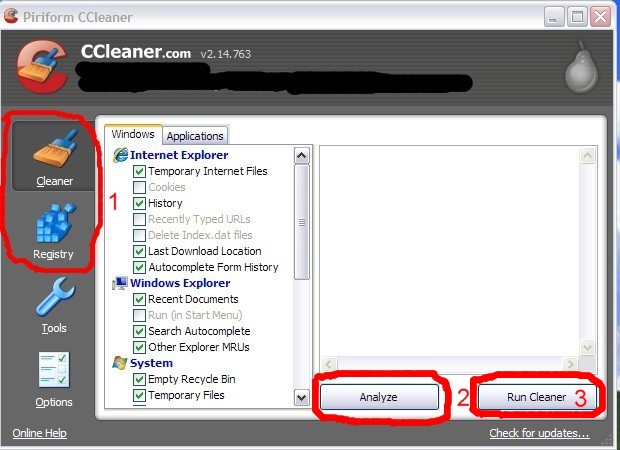I notice after using my computer for awhile, it slowed down. I tried using Spybot, Adaware and Virus scans in case there was trojans/viruses that slowed it down. Even after removing a couple of tojans and finding no viruses, I still do not know why my computer is slow- especially when surfing the net. Is my last resort reformatting? 1.5GB RAM and 1.2 Ghz CPU speed is what I am running on Win XP.
Closed Thread
Results 1 to 30 of 47
-
-
You may have two many startup items. Have you emptied the prefetch folder? There may be some holdout there. Did you disable system restore before you removed the trojans? Clear out the temp folder. Defrag
Believing yourself to be secure only takes one cracker to dispel your belief.
-
Some spywares and viruses are very high tech and even for more than average user is not possible to remove them because they are hidden from OS and run in the core. Their files are turned read only and clean up software cannot delete them and it just need a small downloader to download it right back .... Besides that, certain types are owned by the software companies and are skipped. So the only sure way is to format your computer and reinstall then it would be like the first day you got your computer.
-
thanks everyone, ran almost everything you have mentioned. MS auto update is not in progress. Looking at process, these are the top memory usage
1) iexplore.exe at 148,916K
2) TeaTimer.exe at 76,920K
3) Rtvscan.exe at 67,392K
4) ccApp.exe at 52,156K
5) explorer.exe at 40,992K
Not sure what 1, 3, 4 is. 2 is Spybot. 5 is my IE.
-
Do you mean to say that the PC slows down after a few hours of use but runs normally for the first hour or two, or that the PC seemed to be faster at some time weeks or months in the past? Identify the time frame.
Profile says this is a 1.7 CPU, but you identify as a 1.2? Specify methods used to make BOTH identifications.
Is this a laptop? They are extremely prone to heat-related performance issues. Is it running SpeedStep or something similar?
Exactly HOW are you determining speed? Both online and off? Will the PC run normally when offline, ARE YOU SURE, or do you just spend most of the PC time on the Internet?
Have there been any significant changes in the environment, such as internet connection type, router, other PC's connected, neighbors possibly pirating your wireless signal, etc?
TeaTimer can be a very significant resource hog, and you are low on RAM. Try disabling it.
Have you tried running in Safe Mode, with Networking, and test that way? Emptied ALL the temp directories?
There is NO SUCH THING as a virus that cannot be cleaned.. All a matter of time, effort, and resources. Think in terms of infectious disease. If you are going to burn down and rebuild the hospital, you do not move ANY of the old patients back in unless they are THOROUGHLY decontaminated. If your media files are largely Internet-obtained, they represent a higher than average risk.
As a test, you might backup the files externally, re-format and re-install, then TEST THOROUGHLY for an extended period before restoring or using the external files. If the PC runs OK for a week or so, then you re-connect the old files and the crap re-occurrs, you have at least identified the infection vector. Could be something as simple as a bad codec pack obtained to "assist" with playback.
-
This is a desktop I have owned for about 5-6 years. It has been fast since I have reformated a year ago, but slow since then. I spend most of the time on the internet. Extremely slow. No changes in environment. Running wireless router as before with two other laptops on cable network. Both those laptops are running fine. I did a thorough norton antivirus scan on my whoel desktop including all the music, videos and files and found no viruses.
-
Use CCleaner to clean the junk off your PC and fix the registry.
www.ccleaner.com
Also turn off System Restore then turn it back on,I recommend a disk space usage setting of 1%.
-
When I am installing ccleaner it asks if it should add it to my recycle bin. I do not understand what purpose this serves. Usually people just delete things in the recycle bin.
It found 800mb in temporary internet files. How come it still found this much after I deleted all my cookies and temporary internet files under "tools" and "internet options"?
-
It's just a context menu option for recycle bin.
Many possibilities...the Help section of CCleaner is a good resource. Run it several times until nothing more is found.
JavaRa and PureRa are useful also.
AutoPatcher has a few speed tweaks and can install TweakUI with more.
-
What is considered the best anti-malware/anti-spyware program? I am using Malewarebyte's Anti-Maleware, but I heard it is good to run a couple as one doesn't catch all.
I used to use a program called Spybot, but have since read terrible reviews. Used to use Adaware also. Any can comment which couple programs work the best against malware/spyware?
-
My two cents: Are you using AVG? If so your problem probably started since upgrading to ver 9.xxxxxxxx. AVG has a deep scanning function that has given a lot of people problems. It might take hour to run. Once it has performed the deep cleaning cycle completely you will find your system speed back to normal. If you shut off the computer in the middle and restart later the deep cleaning cycle has to start over from scratch. Try leaving your system on for 24 hour and see if it magically correct itself.
Depends what the definition of the word inhale is.
Similar Threads
-
Changing video cards from GT 520 to GT 545 improved audio Tremendously?
By MarcMiller in forum ComputerReplies: 7Last Post: 13th Feb 2012, 15:51 -
MKV file audio out of sync on my computer, inferior computer plays perfect
By dave in or in forum Newbie / General discussionsReplies: 7Last Post: 5th Aug 2011, 22:56 -
How to copy dvd movies to computer and build a liabrary on the computer
By robrpb in forum Newbie / General discussionsReplies: 3Last Post: 4th Jun 2010, 19:16 -
Computer Guys Braggin' Time: What have you built that AIN'T a computer?
By ahhaa in forum Off topicReplies: 22Last Post: 8th Feb 2010, 16:19 -
Compare VHS to computer vs cheap HD to computer ending in youtube post
By gittarpikk in forum Newbie / General discussionsReplies: 1Last Post: 6th Dec 2009, 13:06