.
I've used to make my DVD menus in 4:3 but now i want to make them in 3:2 widescreen.
My background image (still) is working ok in simulation mode, but....
When i build the DVD i get everything in order except for my background still.
It is build for only 66% and the bottom is missing.
I can see my overlay with the buttons, but a shitty screen.
Where is my complete widescreen still?
I've tried a lot of new photoshop documents in different widescreen variety's but nothing works.
Anyone overhere who had the same problems?
Anyone knows how to deal with it?
I've checked the manual but could'nt find anything.
+ Reply to Thread
Results 1 to 10 of 10
-
-
two things:
1. What template did you use?
2. did you create the image in Photoshop using the
following settings?
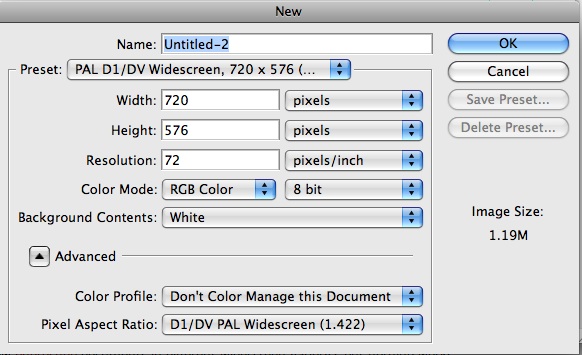
I assume your Pal?
if not use the NTSC settings that match."Everyone has to learn, so that they can one day teach."
------------------------------------------------------
When I'm not here, Where can I be found?
Urban Mac User -
what template did you use in your project?
let me know and I'll see if I can duplicate it on my end.
Yes, I am using Photoshop CS on my end, but Photoshop is Photoshop,
so that shouldn't be it."Everyone has to learn, so that they can one day teach."
------------------------------------------------------
When I'm not here, Where can I be found?
Urban Mac User -
hello,
Did'nt use a template....
Making this menu from ground zero.
The Dropzone you see in the left is only a short movie playing without start buttons or whatsoever.
I even went to Ken Stone's website and all the prefs he uses where allready used by me. -
Post the link from Ken Stone's website so I can duplicate your results on my end.
I'd really like to help you solve your issue, however,
Outside of you doing that for me, I can't offer any further assistance.
for me to find out where you might have taken a wrong turn I need
to do what you did and see if I come up with the same result.
Using my own templates, I do not have the issues you have.
Creating my own project from scratch, I do not have the issues
you have. Using PS on my end as above, I have no issues with my
background menu pictures.
So I need a clear path to duplicate what you did to see if I can replicate
first what you did, and from there figure out where you went wrong?
ok?"Everyone has to learn, so that they can one day teach."
------------------------------------------------------
When I'm not here, Where can I be found?
Urban Mac User -
Hello again,
The website link:
You find the manuals under Final Cut Pro / Dvd Studio Pro / Setting Up DVD Studio Pro for 16:9 - by Ken Stone NEWCode:http://www.kenstone.net
I followed all his steps.
By the way, don't i have a problem overhere because i'm using an Intel based machine (Mac Pro 2.8 Dual Quad)?
Do i have to update from 4.0 to 4.2?
Is it possible to use a template in 16:9 from DVDSP, delete the dropzones and put in my own background?
Thanks for all your effort and help. -
real quick I have to run out, but:
The direct link is this correct?
Setting Up DVD Studio Pro for 16:9
(always post the direct link, that way if others chime in on this discussion,
they can quickly be up to speed. It is proper forum ettiquette too )
)
I will look at that when I get back and post back my findings.
Not necessarily for Intel machines, it majorily fixesDo i have to update from 4.0 to 4.2?
issues with Soundtrack Pro and H.264, among others.
Still if you want to update in the meantime, it can't hurt.
*shrugs*
in theory yes, it is what a lot of us do ( myself included).Is it possible to use a template in 16:9 from DVDSP, delete the dropzones and put in my own background?
I still think there is something small your missing, so we'll see...."Everyone has to learn, so that they can one day teach."
------------------------------------------------------
When I'm not here, Where can I be found?
Urban Mac User -
Yes the link is correct.
On The Homepage activate "Final Cut Pro".
Go through the list and activate "DVD Studio Spro".
Then activate "Setting Up DVD Studio Pro for 16:9 "
thanx again.....
P.S. for all you viewers who are having problems with Final Cut Pro and relative programs.
Go and visit this site, you'll find anything you need. -
I have found the answers to all my problems (i think).
It seems i need to update to v4.2 for universal binaries.
Notice what i've found on some Final Cut Pro users group on the net.As with its brethren, DVD Studio Pro 4.2.1 brings Leopard compatibility. It also includes support for a wide range of new HDV and H.264 formats, as well as fixes for issues with the encoding of still images and writing to multiple DLT tapes.
Weird Apple did'nt mentioned it on their site.
Had saved me a lot of problems.
Similar Threads
-
Avid Studio vs. Sony Vegas Pro/Studio
By HoosierGuy in forum EditingReplies: 12Last Post: 8th Dec 2011, 21:06 -
Import Premier Pro 1.5 Project into Final Cut Pro/Studio 3 - how please?
By rjamesd05 in forum MacReplies: 1Last Post: 6th Sep 2010, 14:50 -
DVD Studio Pro 4.2.1 - what am I doing wrong?
By jabbo5150 in forum MacReplies: 7Last Post: 9th Jun 2009, 09:22 -
DVD Studio Pro
By macuser1960 in forum MacReplies: 3Last Post: 12th Mar 2009, 08:45 -
dvd studio pro subtitle
By sedio in forum MacReplies: 1Last Post: 4th Apr 2008, 10:21




 Quote
Quote
