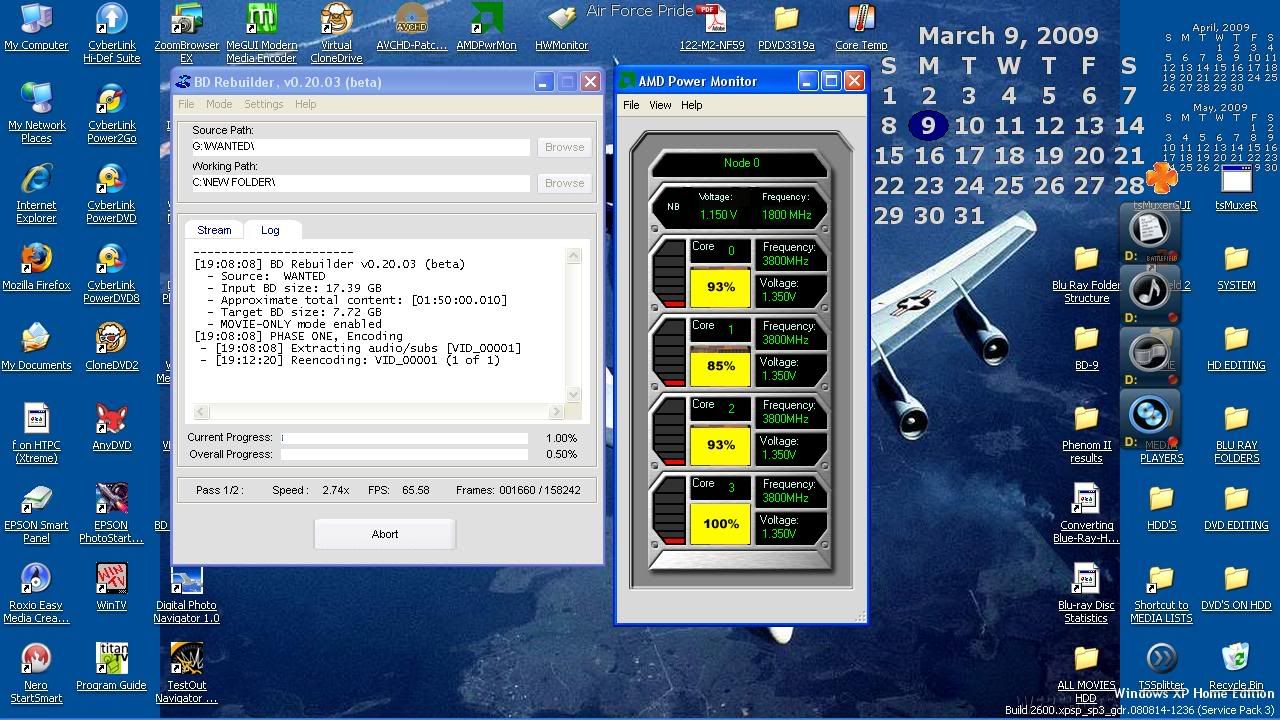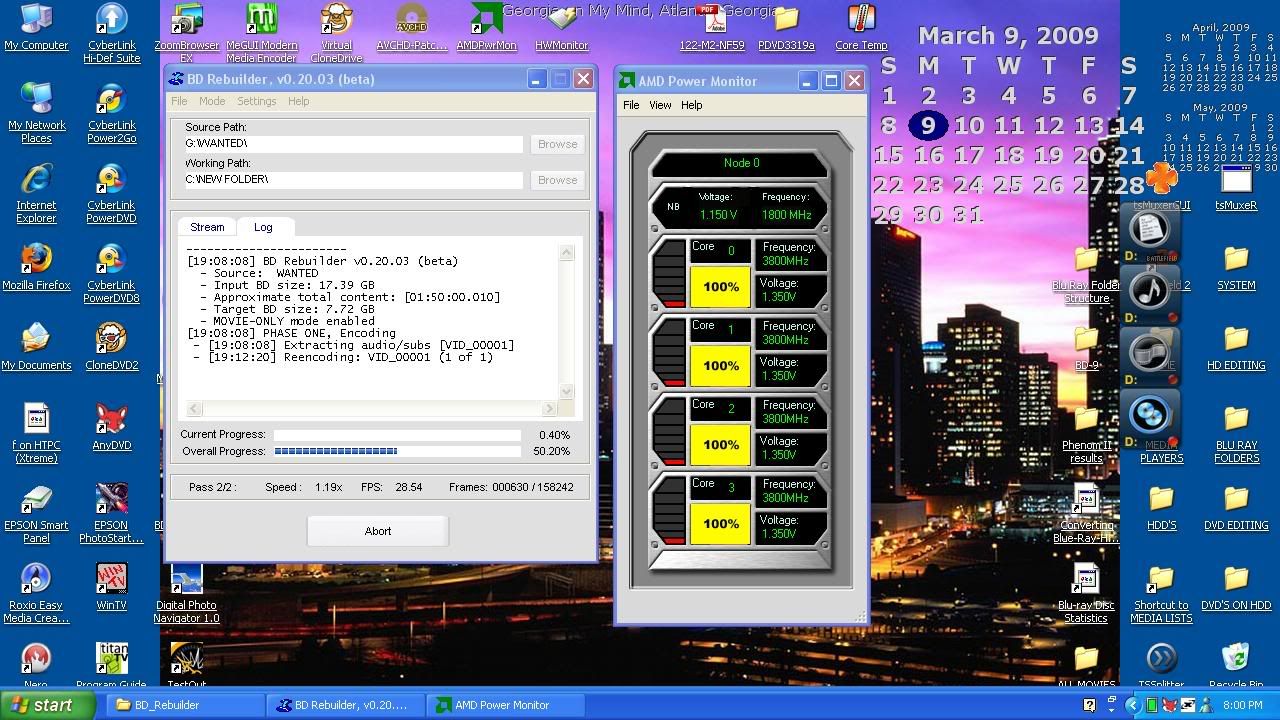3hrs 51min for "Wanted" BD Rebuilder 1080p to 1080p 65fps on the 1st pass, 28fps on the 2nd pass highest quality setting (stricter compliance for AVCHD + Trellis Algorithm)
Phenom II X4 940 Black Edition @ 3.8Ghz, Seagate 1500GB to Seagate 1500GB-(Target 7.7GB for DL-DVD)
ocgw
peace
Try StreamFab Downloader and download from Netflix, Amazon, Youtube! Or Try DVDFab and copy Blu-rays! or rip iTunes movies!
Closed Thread
Results 1 to 19 of 19
Thread
-
i7 2700K @ 4.4Ghz 16GB DDR3 1600 Samsung Pro 840 128GB Seagate 2TB HDD EVGA GTX 650
https://forum.videohelp.com/topic368691.html
-
Bro ocgw,
had you had got this error before?
"BD Rebuilder experienced an error 1 [19:35:02] SourceCheck() 00009 1"
How to fix this problem?
-
fkw81 - Thanks so much for posting. It always helps everyone when a poster asks "Do you know how to fix problem X?" and then shortly afterward posts "Nevermind. I fixed it myself." with no further information on how they fixed the problem.
Thanks too for trying to hijack ocgw's original post. Yep, really classy.
-
Yeah, tell us how you fixed it bro'Originally Posted by fkw81
ocgw
peacei7 2700K @ 4.4Ghz 16GB DDR3 1600 Samsung Pro 840 128GB Seagate 2TB HDD EVGA GTX 650
https://forum.videohelp.com/topic368691.html
-
I should try this on my comp...8core (2x 3.0ghz Quad Xeons), 8gb ram, BDR-203, ATI 4870X22, etc...I wonder what times I would get.
Anyway, my question is - is this the best Blu-Ray to file program out there, or is there another one that can rip BluRay to better?
P.S. - your desktop makes me cringe...lol i think i have 4 icons max at any given time on my desktop.[/img]
-
It has been reported that BD Rebuilder is hard limited to 4-cores by another dual quad Xeon owner who posted reencoding times after mine in another forum, (your times should be just a little slower than mine like his was as a highly OC'd Phenom II beats a stock Xeon in performance)Originally Posted by milOtis
This program is the best for squeezing a Blue Ray to a smaller size (reencoding not ripping) to fit any size disk, (AnyDVD HD + TsMuxer) is the best for just ripping "to file" (takes me about 20-25 minutes w/ my old LG 6x BD-rom, got my Pioneer 8x BD-RW today)
ps. That is a working mans desktop (I like all my tools available in as few mouse clicks as possible)
ocgw
peacei7 2700K @ 4.4Ghz 16GB DDR3 1600 Samsung Pro 840 128GB Seagate 2TB HDD EVGA GTX 650
https://forum.videohelp.com/topic368691.html
-
To milOtis:
It has been reported that BD Rebuilder now works w/ all 8 cores, looks like your "in business" lol
ocgw
peacei7 2700K @ 4.4Ghz 16GB DDR3 1600 Samsung Pro 840 128GB Seagate 2TB HDD EVGA GTX 650
https://forum.videohelp.com/topic368691.html
-
No problem, will do so in a couple of days or so
ocgw
peacei7 2700K @ 4.4Ghz 16GB DDR3 1600 Samsung Pro 840 128GB Seagate 2TB HDD EVGA GTX 650
https://forum.videohelp.com/topic368691.html
-
Ok, here is my process.
1. Rip to Image (ISO) via AnyDVD system tray icon (averaging 1.5hours)
2. Mount ISO with Daemon Tools (5 seconds)
3. Use BD Rebuilder to backup mounted ISO to BD-5 (averaging 4 hours), Burn to DVD5 (DVD-R) 15 minutes on Pioneer DVR-216
-or-
3. Use Nero to burn full ISO to 50GB BD disc (30 minutes on Pioneer BDR-203)
===
I have done 8 discs now, and those are the average times. Some took 3.5 hours to rebuild, some took a little over 4 hours. All my BD-5 burns on DVD-R play on my set-top Blu-Ray player, and I cannot tell the difference from the original on my 50" 1080p plasma. This rocks. The AVCHD264 codec is so resilient! This is 10x compression and I honestly cannot tell 2 feet away from my TV. Wow!
===
Definitely using all 8 cores (click to enlarge)

I am making a ripping guide, PDF form, will be packaged with all freeware. Will be done in a few days.
Later
p.s. - ocgw: who cares who is faster...there's no prize for first place, lol i am happy with the times I am getting. I dont know why time is an issue though if you own the discs anyway. The only reason I see to brag about your "Fast time" would be if you are renting DVDs and have to return them. I am not making any judgement calls, but don't use this on rented DVDs, that is illegal. K, I said my peace. Later.
-
Thanks for the average times. But to say that you can not tell the difference from the original using single layer dvds? Sorry to say, you must be blind. I just finished recoding Taken using BD Rebuilder in BD-9 setting and I can see a major difference from the original and the copy on my LG 42" 120hz LCD.Originally Posted by milOtis

-
Big difference between Plasmas and LCDs. My Plasma just must be processing the signal better. I have been editing video professionally for the last 10years and am VERY familiar with all the downfalls of codec, compression, and what looks good/bad etc...and my encodes are coming out beautifully. Also my friend who is a HD nut and swears by 1080p quality and notices even the tiniest compression algorithm also cannot tell on his 65" Misubishi Diamond series tv.
I found a method that works for me, and it looks just as crystal clear as any hollywood disc I put in, so I'll keep backing up to this method.
-
It's all good milOtis lol, but who isn't proud of their high tech creations? Why is time an issue? I have over 300 Blu Ray movies, and over 200 DVD's, do the math lolOriginally Posted by milOtis
Anyway you see my post as a brag, maybe it is a lil', but it is an informative post showing what is possible w/ a AMD cpu, which is the only competition keeping your Intel cpus affordable
ps. Where do you live?, I live in the U.S., it isn't illegal to rip a rented movie here, @ the most you can be found civily liable if you download movies
Only PROFITING from copywrited material is illegal
Personally I have ripped a few Blu Ray rentals, and most of them I already own, and paid for on DVD, tape, and Laser Disc
ocgw-guilt free in the U.S.
ps. Why are you using single layer DVD's, I am using DL-DVD's to make BD-9's @ all highest settings, and in 1 out of 4, or 5 movies I see compression artifacts in the backgrounds, the x264 codec does very good @ sharp close well defined objects, but it doesn't quite know what to do w/ dark, blurry, noisy, or monotone backgrounds, I didn't see it @ first either, but after a while you will notice it, it only crops up in a few scenes
And why are you wasting money on 50GB discs? Use TsMuxer to throw out unwanted subtitles and audio tracks to fit most movies on a 25GB disc
btw if it takes you 1.5 hrs to rip a BD, you have an issue somewhere in your system, it should not take half that time
peace
You are in breach of the forum rules and are being issued with a formal warning. Discussing copying rental video is a violation of our rules. Please read our rules before posting.
/ Moderator redwudzi7 2700K @ 4.4Ghz 16GB DDR3 1600 Samsung Pro 840 128GB Seagate 2TB HDD EVGA GTX 650
https://forum.videohelp.com/topic368691.html
-
ocgw - you are coming across really arrogant. why do you feel the need to tell me to change my ripping practices or how I go about things? Why does it matter what software or hardware I use or how long it takes me to do it? Just chill and let everyone do whatever works for them.Originally Posted by ocgw
Secondly...AMD chips are keeping Intel chips cheap? lol. Oh brother. Again, who CARES if you use AMD or Intel...jeez.
Thirdly - ripping Blu-Rays discs IS illegal if you have not bought and paid for them. If you rip a rental, you are required to delete the digital copy within 24 hours. This is US law, so by making a backup of a rental, you are committing a felony.
Fourthly...nevermind, this is too tiring, lol.
All - I will have my ripping guide done tonight Wonder I have any old fans out there who used my guide back in the day (DVDx guide back in 2000, lol). Anyway, look for it soon. Have fun ripping.
Wonder I have any old fans out there who used my guide back in the day (DVDx guide back in 2000, lol). Anyway, look for it soon. Have fun ripping.
-
HOW OLD ARE YOU milOtis?
ocgw-not one of your "fans"
PS. to manono and mrswla, post a link to those laws, the US copyright law last time I read it made profiting from copywrighted material a crime, and it is only illegal to sell decrypting software
PEACEi7 2700K @ 4.4Ghz 16GB DDR3 1600 Samsung Pro 840 128GB Seagate 2TB HDD EVGA GTX 650
https://forum.videohelp.com/topic368691.html
Similar Threads
-
Reencode
By mentme33 in forum Newbie / General discussionsReplies: 9Last Post: 17th Dec 2010, 13:08 -
DVD to H.264 - Different Running Times, Chapter Times Wrong
By nrogers64 in forum Newbie / General discussionsReplies: 0Last Post: 17th Mar 2009, 18:28 -
ffmpeg converts DV .mov to .avi, results run 5 times too fast
By sybariten in forum LinuxReplies: 1Last Post: 13th Jun 2008, 13:48 -
Divx won't fast forward fast! What's wrong?
By Hank Kinsley in forum Newbie / General discussionsReplies: 8Last Post: 23rd Jul 2007, 19:49 -
.wmv movie file couldn't fast forward/fast seek?
By tigerb in forum Newbie / General discussionsReplies: 1Last Post: 10th May 2007, 20:43