I just got a dell dimension e310 and it looks like I do not have a cd audio in or aux in on my motherboard and I dont have a sound card for it. Am I stuck until I have a sound card? My other dell had a aux in on it.
Thanks!
+ Reply to Thread
Results 1 to 12 of 12
-
-
No sound at all? Usually even mobo sound has a "line in".Originally Posted by GLE3Recommends: Kiva.org - Loans that change lives.
http://www.kiva.org/about -
should be connectors on the back - at least dell service manual say it has these
Audio
three connectors for line-in, line-out, and microphone; one front-panel connector for headphones -
I think I need to connect it internally, not externally to a line in.(it does have a external line in)No sound at all? Usually even mobo sound has a "line in".
Like this
http://www.leadtek.com.tw/eng/support/faq/FAQ_How_to_setup_the_audio_of_my_TV2000_XP_E...ert_112204.pdf -
ouch. looks like you are out of luck with that type of capture card. dell doesn't show a cd/aux in on the motherboard.
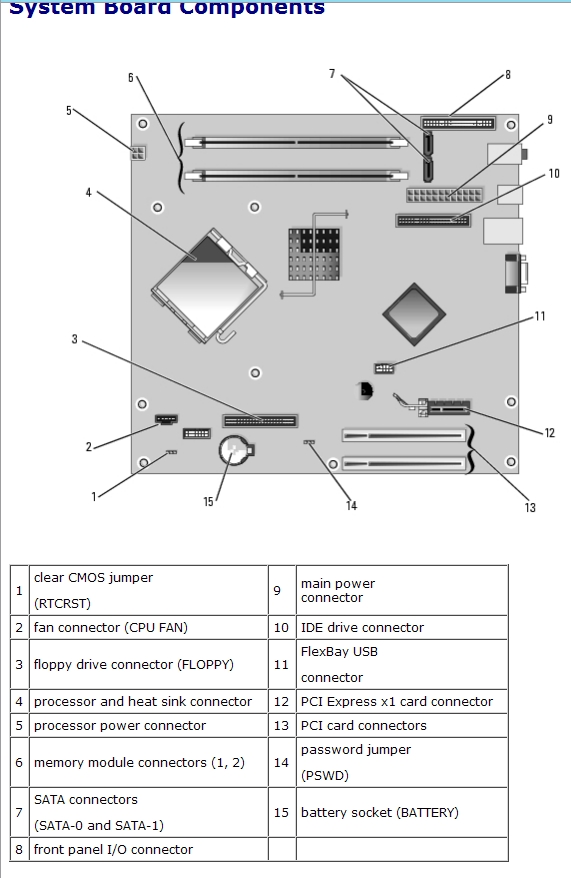
-
You can connect the source audio directly to line in,doesnt need to go thru a line-in connector on the mb.
I think,therefore i am a hamster. -
Could you explain a little more on how I could do this. This does still involve a physical connection between the capture card and the line in on the intergrated sound, right?Originally Posted by johns0
Would a specific type of cable have to be involved? -
Depends on what you are capturing,if from a vcr then a rca cable from the audio out.This doesnt go to the capture card,straight to the line-in.
I think,therefore i am a hamster. -
I'm thinking I'm not understanding what the cable did in the first place. Isn't the cable to make a connection from capture card to sound in order to record with sound? I normally capture from my TV, using rca. Would this mean I could just connect video through the dongle and connect my stereo to 3.5 mm cable directly to the line-in on the sound card. This would mean I have no sound going directly to the card.Originally Posted by johns0
-
In your situation, video comes from the capture card and audio comes from the mobo audio chipset. They have no relation to each other so you may experience audio drifting away from video. Were you expecting something different?Originally Posted by GLE3Recommends: Kiva.org - Loans that change lives.
http://www.kiva.org/about -
The way I had it setup was the cable from the card to the motherboard. Then I connected either coaxial or rca directly to the capture card when capturing. The sound source was directly from the rca connection directly to the card. So I assumed the sound I brought into the card was going from the card to the mobo so you could actually hear what you recording.Originally Posted by edDV
It sounds like johns0 is saying to connect the sound from the tv directly into the line in on the integrated sound so you will be able to hear the sound, but the sound doesn't ever get to capture card to be captured( because there would be no cable connecting the integrated sound to the capture card).
Am I understanding this correctly? -
The program you use to capture the video can be setup to use line-in for the the audio,simple as that.
I think,therefore i am a hamster.
Similar Threads
-
USB 2.0 Video Audio capture Card
By jj3502 in forum Capturing and VCRReplies: 0Last Post: 3rd Feb 2010, 05:09 -
Connecting TV Tuner Card / Sound card for best audio capture??
By pukhog3 in forum AudioReplies: 9Last Post: 14th Aug 2009, 17:13 -
How to connect internal USB 2.0 card reader in older PC?
By bevills1 in forum ComputerReplies: 24Last Post: 15th Apr 2009, 08:05 -
Help with VHS -> DVD using capture card (audio problem)
By dustin1 in forum Newbie / General discussionsReplies: 20Last Post: 8th Feb 2008, 00:27 -
Using Capture/Recoding PCI card - GV-650 Video Capture Card
By Confused Chimp in forum Capturing and VCRReplies: 1Last Post: 6th May 2007, 18:15




 Quote
Quote