First of all, I would like to say hello everbody, since I´m very new
It is like this:
I was editing my WMV-files on my pc (notebook) some weeks ago on Windows Movie Maker in the Vista-version, and the quality was just fine, not as perfect as the DV-tapes of course, but nearly as good (which was acceptable and expected).
But after to weeks or so, without "touching" the videos at all in the mean time, I opened them again, when I decided to finish them, but only to experience that the quality of my WMV-files was worsened. And those files were not the only to be worsened; all the other video files on my pc, such as some AVI-files etc. had (and has) the same lack of quality now... It's like all my "good-quality" files are converted to a sort of VCD/VHS quality if I may say so..
Several weeks ago I made a copy of the most important files and transferred them to an other Vista-pc; they had a good quality back then (also), then I checked them for the quality today, and yes; the same problem is there also, the quality of the files has worsened in that other Vista-pc, also..
What could be the problem? Is it a Vista-update related problem or...??
Has it a solution? I certainly hope..
+ Reply to Thread
Results 1 to 10 of 10
-
-
If all the files worsened then something was/is wrong with your monitoring.
For DV (high quality) source, you should not use wmv except as a final step for distribution. Keep the originals in DV format. WMM can export your edited work as DV-AVI format (see "other"). Don't let it export to WMV until that is what you want.Recommends: Kiva.org - Loans that change lives.
http://www.kiva.org/about -
Monitoring? Well perhaps, but as I wrote, I have the same problem on an other Vista pc; the quality was also very fine on that weeks ago, and then.. Now, it seems that the quality is just an amatuerish thing right now on BOTH of the pc´s.. Maybe it's not just the monitoring, but something else?
-
Did you dump WMV and export DV-AVI from WMM?Originally Posted by mikkelthoegersen
The WMV files didn't get worse. They were poor from the time of export.
If you must export WMV, use the recommended high quality setting
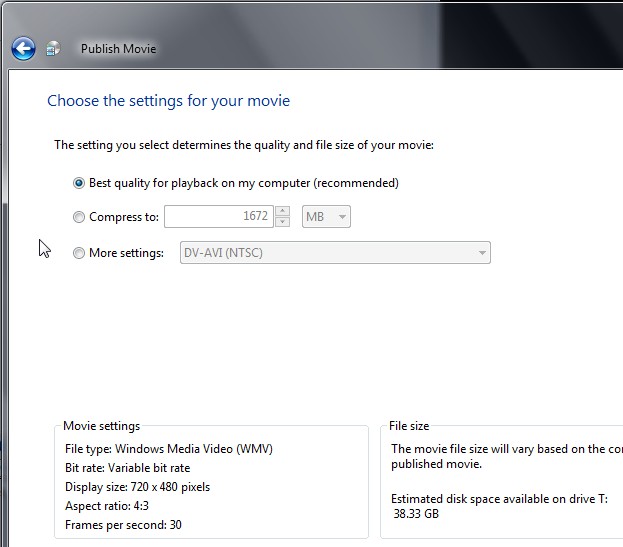 Recommends: Kiva.org - Loans that change lives.
Recommends: Kiva.org - Loans that change lives.
http://www.kiva.org/about -
edDV; thanks fot the answer..
Well, I give up and I'm going to format and reinstall Vista, then I hope that codec problem is solved. But surely it must be an idea that I export to DV-AVI format at the very beginning, that was your suggestion, wasn't it(?) Is the quality difference really that big?? -
Why reinstall Vista?Originally Posted by mikkelthoegersen
DV-AVI will be bit identical to DV source for cuts. Some report WMM converts 720x480i DV to 640x480p square pixel if you use filters. WMV requires a deinterlace and a major compression even for "recommended".
See here for DV export from WMM
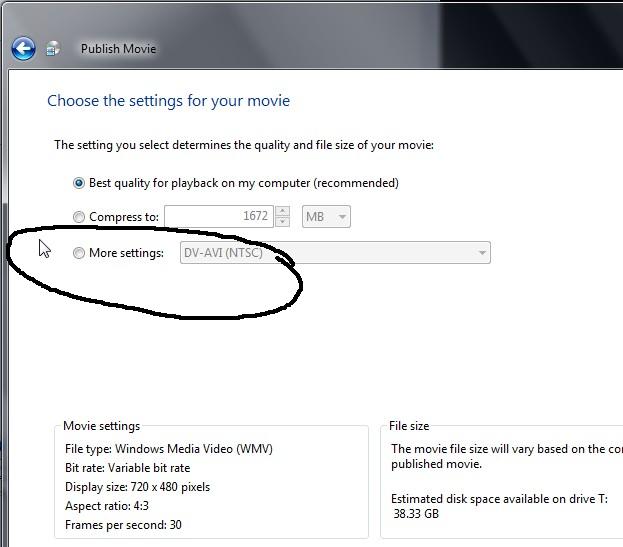 Recommends: Kiva.org - Loans that change lives.
Recommends: Kiva.org - Loans that change lives.
http://www.kiva.org/about -
While edDV is correct, the worsening of all other untouched videos suggests to me other problems - probably system wide: perhaps display driver, graphics card, decoder and/or overlay issuesall the other video files on my pc, such as some AVI-files etc. had (and has) the same lack of quality now
Maybe mikkelthoegersen can describe the quality loss in more detail? Is it blurry, color issues what? Are you sure it affects all videos , not just the re-encoded ones? e.g. does DV or blu-ray look bad too ?
Try using another video player eg. MPlayer , KMPlayer or VLC. Try updating your graphics drivers. Check your display settings, and software playback settings. Try playing a few files on a friend's or co-workers's PC with XP -
I've installed (and uninstalled) many codec packages now, and now I can't get rid of the even more quality worsening my video files suffers right now because of the hotchpotch caused by these packages... The only solution, I think, has to be clean up the mess with reinstalling...Originally Posted by edDV
As regard the transfer from DV-tape to pc, as I understood, you recommend DV-AVI?
Similar Threads
-
Best way to play 3D bluray video files while keeping the best quality
By mad555 in forum Media Center PC / MediaCentersReplies: 5Last Post: 16th Feb 2012, 03:48 -
Comparing video files for quality
By Klagar in forum Newbie / General discussionsReplies: 16Last Post: 4th Oct 2010, 13:30 -
Help with keeping quality for archiving my video files. Interlace source
By drewzor in forum Video ConversionReplies: 11Last Post: 8th Mar 2010, 19:32 -
Saving files in original quality in MPEG Video Wizard DVD
By guy24s in forum Newbie / General discussionsReplies: 12Last Post: 5th Sep 2007, 17:30 -
Convert DVDs to WMV files while Maintaining DVD 5.1 Audio and Video Quality
By JBredensteiner in forum DVD RippingReplies: 3Last Post: 18th May 2007, 18:58







 Quote
Quote