Is there a way to tile a small JPEG photo, to make a full-screen background for titles?
I'm using Premiere Pro 2.0 with no "After Effects" installed.
+ Reply to Thread
Results 1 to 16 of 16
-
-
Premiere calls it "Mosaic". The effect can be found in Video-Stylize and is adjustable by layer.Originally Posted by HarveyCee
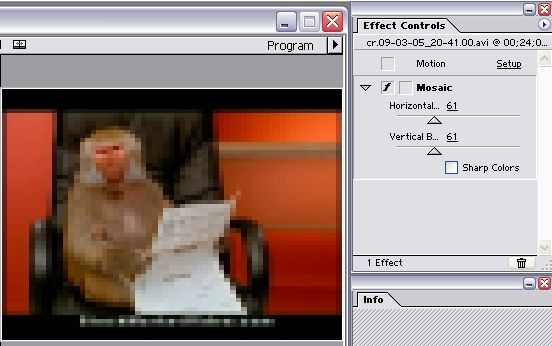 Recommends: Kiva.org - Loans that change lives.
Recommends: Kiva.org - Loans that change lives.
http://www.kiva.org/about -
I think he means tiling as in replicating a small image so that it spans a certain area, as in seamless tiling? I don't know of any way in Premiere off hand.
Brainiac -
Yes- tiling, as in repeating the small jpegs, side by side (on all four sides) to fill up the screen.
-
Lots of free software out there. Premiere filters could be used to defocus or color correct.
http://www.geom.uiuc.edu/java/Kali/
http://graphicssoft.about.com/od/texturespatterns/Creating_Textures_Patterns_Seamless_...ackgrounds.htmRecommends: Kiva.org - Loans that change lives.
http://www.kiva.org/about -
If you have the freeware Wax installed as a plugin, you can use FreeFrame plugins. There is a free Tile FreeFrame plugin available at http://freeframe.sourceforge.net/downloads.html , it's part of the Pete's plugins download. Once set up it is very easy to use.
"Just another sheep boy, duck call, swan
song, idiot son of donkey kong - Julian Cope" -
Safesurfer- I have the petetile.dll in the Premiere Pro plugin folder, but it doesn't show up as a selection in the PP2's program plugin menu. What further do I have to do?
-
You know what, I looked at the Tile effect (hadn't looked at it in ages) and I don't think it's what you need - it creates more of a mosaic from the image with mirroring. Sorry.
 "Just another sheep boy, duck call, swan
"Just another sheep boy, duck call, swan
song, idiot son of donkey kong - Julian Cope" -
A couple of free easy ways to do this for a tiled still:
1) use imagegrabber 2, you can configure you output options (e.g. tile size, spacing etc...)
2) save as background wallpaper image in desktop, specify tile effect -
Installed it, but don't know how to make it work in Premiere Pro 2.0
-
Maybe I'm misunderstanding what you are trying to do?
My 2 suggestions were to generate a tiled still image - which I thought was for a background - which you could then import into premiere (or any video editor for that matter)
I thought you meant something like this: a repeated still image that is tiled?
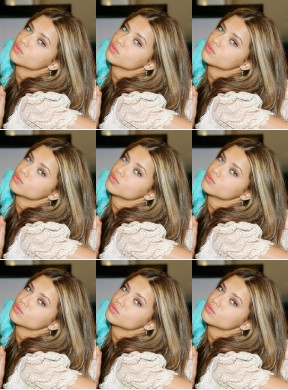
-
PDR,
Yes, you got it!
That's what I want to do, but Imagegrabber has no instructions with it.
No "help" menu. -
No problem, it's pretty easy:
1) open you image file : file=> open file , in file types, use the drop down menu to select "all files" instead of "all movies", then open the image
2) push the camera button (2nd last), and enter the # of frames - in my example above I used 9
3) File=>save file and enter your options, eg. size, spacing, shadows, etc... In my example above, I turned everything off
Cheers -
Okay- I'll go and try it. It might take a while before I get back to you, but rest assured, if it works, I'll capture a UFO and name it in your honor!
-
Add a few Premiere filters and you have a good title background.
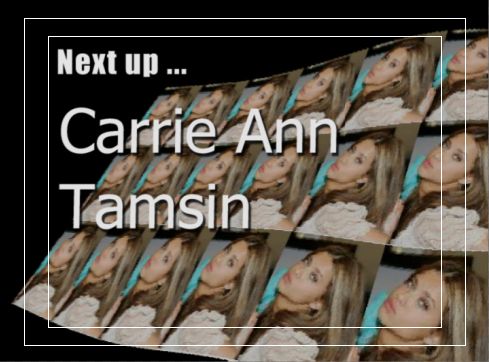
Video Filters
- Levels
- Directional Blur
- Basic 3D
- Ramp
- Bend
- Edge Feather
Title Generator
- Kerning
- Leading
- Directional Shadow
This is Premiere v6.5 title preview window (not fully rendered).Recommends: Kiva.org - Loans that change lives.
http://www.kiva.org/about -
PDR,
I got it. Now, all I have to do is work on experimenting with columns and frame amounts so as to eliminate the edges/borders between the JPEGs, as much as possible.
edTV, That's very creative. Good suggestion.
Thanks to both of you from Nevada (UFO capital of the world)!
Similar Threads
-
Correct settings for MPEG-4 AVC/H.264 for Premiere Pro 1.0 (Premiere 7.0)
By urpq32 in forum EditingReplies: 2Last Post: 24th May 2010, 04:22 -
Adobe Premiere Pro CS3 & Vegas Pro help
By KS89 in forum EditingReplies: 1Last Post: 8th Sep 2009, 22:52 -
SxS Pro card file MXF to DVD using Adobe Premiere Pro CS3
By Fary4u in forum Video ConversionReplies: 8Last Post: 20th Jul 2009, 09:00 -
logitech pro 9000 captured video to premiere pro CS3?
By yunakokimama in forum EditingReplies: 1Last Post: 15th Oct 2008, 16:27 -
Premiere Pro 2.0 vs. Avid Liquid 7 Pro - which to buy
By videojoev in forum EditingReplies: 14Last Post: 19th Jul 2007, 12:11




 Quote
Quote