Hi everyone,
I bought a cable the other day, which goes like this;
VGA > S-Video + RCA
I bought it with the intention of going from the VGA output of my laptop, to my dvd recorder (to record movie trailers etc). I can use VGA to VGA direct to my TV with no problems at all, but going from VGA to RCA comes out like the attached photo. I droppped the resolution right back to 800x600 but it still happened.
Not sure of the exact 'name' of the error, but it reminds me of trying to play back an NTSC singal on a PAL only TV.
Is this fixable?

+ Reply to Thread
Results 1 to 6 of 6
-
-
Gee, that looks like this https://forum.videohelp.com/topic345015.html
"Shut up Wesley!" -- Captain Jean-Luc Picard
Buy My Books -
Did you buy this from the laptop maker? Call them.
Less than 2% of laptops use this proprietary adapter and those that do use different pin outs.
A normal VGA connector has RGB, V sync and H sync in progressive format.
http://en.wikipedia.org/wiki/VGA
And yes, you can damage your TV if you feed it into composite or S-Video.Recommends: Kiva.org - Loans that change lives.
http://www.kiva.org/about -
I just bought it on Trademe (New Zealand type Ebay).
So it would be better to buy a VGA to RGB cable and try it? -
Sure your TV doesn't have a VGA connector? Otherwise you will need a scan converter. See the links in the thread above.Originally Posted by HamishTRecommends: Kiva.org - Loans that change lives.
http://www.kiva.org/about
Similar Threads
-
Connect laptop (VGA/S-video) to TV (RCA)
By indiannawaf in forum Newbie / General discussionsReplies: 20Last Post: 23rd Dec 2010, 06:48 -
Which is best way to do video out to TV with laptop VGA or HDMI to RCA?
By mjz55 in forum Newbie / General discussionsReplies: 0Last Post: 7th Jul 2009, 06:15 -
VGA to RCA/S-Video HELP!
By eadavis in forum Newbie / General discussionsReplies: 6Last Post: 7th Apr 2009, 08:52 -
Laptop to TV using VGA and RCA?
By JediMoonShyne2 in forum Newbie / General discussionsReplies: 15Last Post: 9th Apr 2008, 16:51 -
VGA to RCA (3)
By jason in forum Newbie / General discussionsReplies: 9Last Post: 8th Apr 2008, 12:45






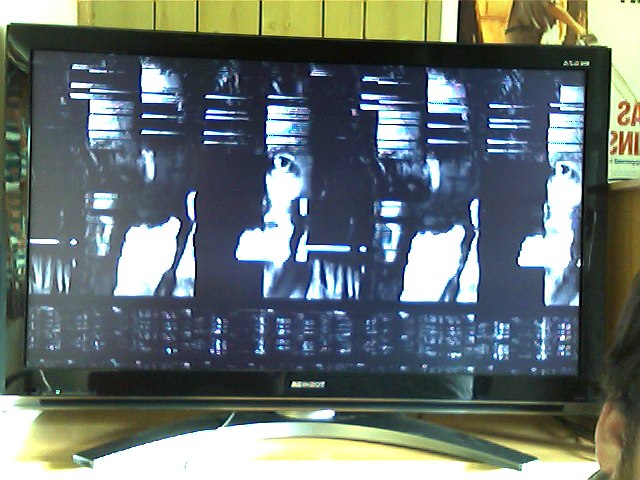
 Quote
Quote