Im trying to open a port for utorrent as it says it is closed.
My netgear router has a port forward setting when I log into the router address (thanks to those in the other thread!).
These are the options but I dont know which to pick. Say the port utorrent is trying to open is 49999, where would I select that in the following pic:
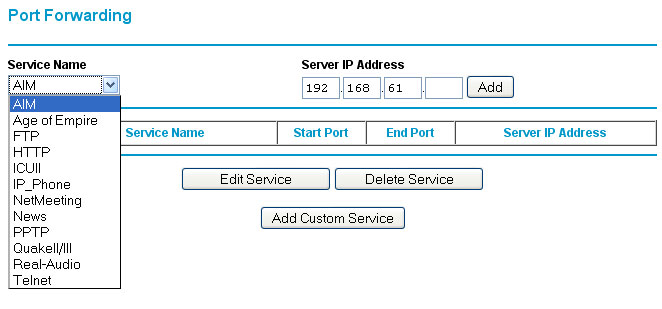
+ Reply to Thread
Results 1 to 10 of 10
-
-
???My netgear router
Please include specific "model" in order to assist with correct setup. -
This is for the 614, but it seems to be pretty close to your screenshot.
http://portforward.com/english/routers/port_forwarding/Netgear/WGR614/Utorrent.htmRead my blog here.
-
Thanks, can I calrify 1 thing.....im on a cable plan which has a dynamic IP address, that website wants me to set a static IP address.
Now is that talking about a static IP address between my router and PC (the router ranomly assigns my PC an IP address right? Much like my ISP assigns one?)
So does it matter im on a dynamic ISP IP address or is it talking just about my router-PC connection?
Just before I mess around will all these setting thought I should see if im stuck due to ISP IP.
Thanks again for your help. -
It is the IP address that the router allocates your PC. If your PC is the only one generally connected then this wont be an issue, as the IP wont change anyway. If you have a couple of laptops in the house you might want to consider allocating your PC a static IP address, however again, the IP address is unlikely to change as the standard DHCP leases in these routers are pretty long.
The IP address your ISP allocates goes to your router, as it is the edge device that your ISP sees. Your ISP's DHCP does not see the PCs inside your network.Read my blog here.
-
Thanks for taking the time to post gunslinger, its appreciated.
Well I attempted to follow the guide however when setting up the static ip address, I follow the instructions but at the end of it my net connection is killed.
BUT the good news seems to be that I found out what my IP address is and when it expires (which is in a few days) through ipconfig /all
So I forwarded the port (following the guide) to my current address and went into utorrent and it is open!!!
So I guess if I just use utorrent and when it says the port is closed edit the service in my router to use the new ip address.
Unless someone tells me im doing something silly this seems like a workaround - sure it has a few extra clicks regularly but it takes 2mins and at least my ports I need are open.
Anything bad about what im doing? -
Again, the port you are forwarding is on the IP address of your PC, which should be coming from your router, not your ISP. If this is the IP address you have used, then expect it to remain the same after the lease renews - there is no reason for the DHCP server in the router to change it, as you have no devices competing for an address.
The only time you might forward to the IP address allocated by your ISP is if you are running your router in bridged mode.
When you do an ipconfig, do you get a number in the 192.168. range ?Read my blog here.
-
Yes the ip address does start with the 192.168, I thought that was the address the router was giving me (I thought I understood what you were saying!)
-
Don't panic, 192.168.x.y is always a LOCAL address on your private network so it is coming from your router. Other IP ranges defined as private include 10.x.y.z and 172.2x.y.z(?) I believeOriginally Posted by Rudyard
To find out what your routers OUTSIDE IP is, you can either go into the routers web interface (type the GATEWAY address shown in IPCONFIG into a web browser) for a status screen, or just browse to the site http://www.whatsmyip.org
Trevor
Similar Threads
-
Editing audio attached to video
By NALLEN121 in forum AudioReplies: 1Last Post: 20th Oct 2011, 14:25 -
Network Attached Storage
By igeekus in forum Media Center PC / MediaCentersReplies: 1Last Post: 31st Aug 2009, 14:58 -
Is this normal to get this (pix attached) while using VLC?
By tigerb in forum Newbie / General discussionsReplies: 3Last Post: 7th Jul 2009, 13:16 -
How to connect VGA port on laptop to Svideo port on tv
By hulk420 in forum ComputerReplies: 4Last Post: 5th Jun 2008, 16:07 -
Video playback went CRAZY?! (PIC attached...)
By sunsetblvd in forum Software PlayingReplies: 5Last Post: 10th Aug 2007, 21:02




 Quote
Quote