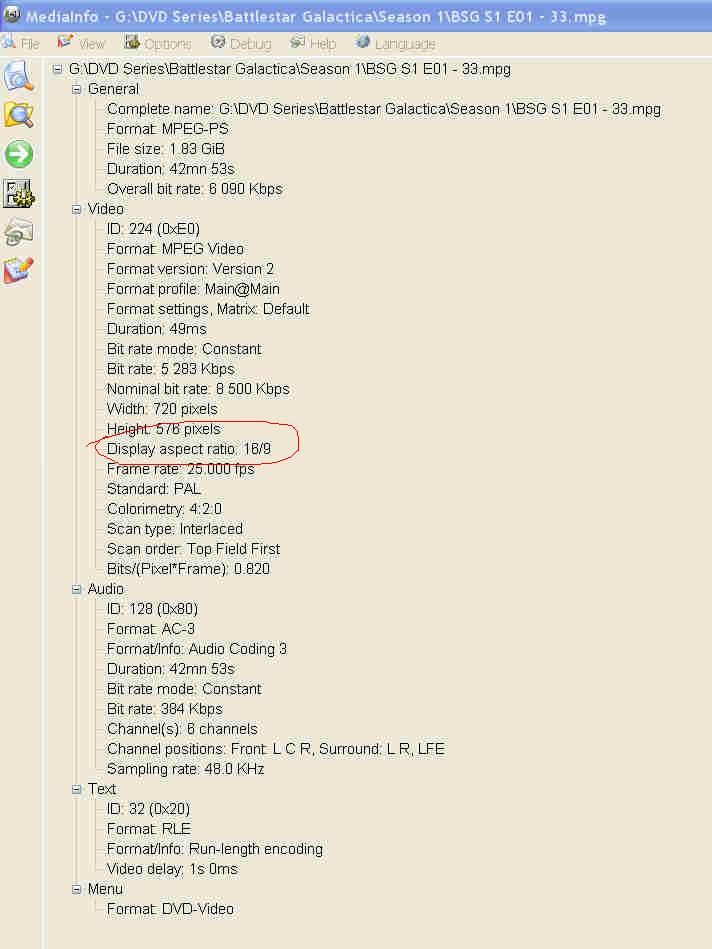I am in the process of ripping my all DVD series onto my hdds as VOB's for streaming to PS3. I have completed stacks and stacks already but have encountered an issue with BSG S2 D1.. the disk plays normally on the PS3 but when I rip the VOB for each episode onto hdd it plays widescreen with black bars top and bottom streching it way more than it should.. The ripped VOBs play too streched on PC (VLC Media player) and streamed to my widescreen through the PS3. This is the only disk I have found that does this.
Any Ideas as to why this would be happening??
Try StreamFab Downloader and download from Netflix, Amazon, Youtube! Or Try DVDFab and copy Blu-rays! or rip iTunes movies!
+ Reply to Thread
Results 1 to 27 of 27
Thread
-
-
There are two places on a DVD that the Aspect Ratio can be set. The IFO files is one, the VOB stream is the other. Some DVDs are authored with just the IFO being used to flag AR, and for many players that is enough. However when you pull the VOB out and watch it in isolation, you no longer have the correct AR information.
DVD Patcher can write the AR flag into the headers og MPG and VOB streams, which will help most players get it right.
Personally, I don't believe you should play VOB files outside of the full IFO/VOB structure. If you want to play the content, use VOB2MPG to extract it, or convert to something more suitable.Read my blog here.
-
I actually just rename the VOB's to .mpg , works fine normally.
Why do you suggest VOB's shouldnt be played outside the full IFO/VOB structure? -
Just tried DVDpatcher and it says the file is already 16:9
-
Because VOB files may contain multiple titles, or only partial titles, multiple audio tracks, subtitles and menus. These are not supported by the mpg file format, and simply changing the extension does exactly that - changes the extension. Nothing more. Some players, when expecting an true mpg file, have problems when they encounter something that is called mpg, but patently isn't. Changing file extensions like this is simply lazy.Originally Posted by BrowncoatRead my blog here.
-
and this is a sample of the image dimensions as displayed by VLC and streamed through the PS3 onto my HDLCD
vlc%20bsg%20sample.png -
I have no problems with tversity. I dont believe tversity to be the issure here anyway as the video is displaying incorrectly on pc through vlc as well as when streamed.
One thing I just found is, I did a gspot comparison between the incorrectly displayed file and a good one and there is a section where it says "seq ext 540x576" by comparison the good file is blank in the "seq ext" section does this mean anything? -
Is this the best section for this post? Might the question be more relevant elsewhere?
-
That is extremely abnormal. Technically, DVD supports 4:3 and 16:9, and mpeg-2 supports 4:3, 16:9 and 2.21 : 1. 2.35 is a film aspect ratio that is not supported directly be either format.
I would go back to DVD Patcher. Ignore that it says everything is OK, and make it update the entire stream, not just the header. Then open it in MediaInfo again.
Something is very odd. Why does g-spot conflict with mediainfo ?Read my blog here.
-
I did ignore what DVD Patcher said and updated the entire stream but it was still just the same.
This is a better screencap of the bad file, I will follow it with a good file for direct comparison
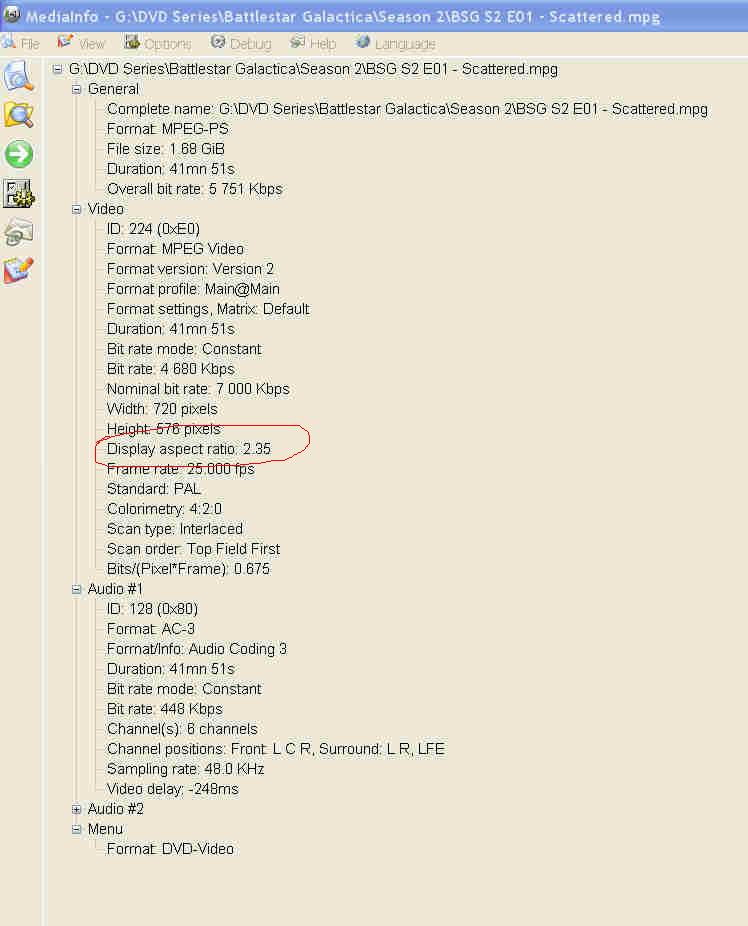
-
I'd like to know what was going on? but as you say, at least I have a solution now.
Thanks for taking the time to help out. -
Womble will have done the same thing that DVD Patcher was supposed to have done - re-write the DAR flags in the stream to 16:9. I know that Womble can do this, but the question is why was it able to succeed and DVD Patcher failed ?
The only major difference in the process between the two programs is that DVD Patcher patches the original file, while Womble will have created a new file. If DVD Patcher was unable to update the source because it was read-only, for example, it should have said so.Read my blog here.
-
I have had a similar problem with Dexter Season 1. I found that while DVD Patcher was reporting 16x9, it was not displaying properly with VLC or when streaming to the PS3 (squished vertically with black bars on the top and bottom). I used DVD Patcher to PATCH THE ENTIRE VOB TO 4:3 and now it works!!! I now get the correct 16x9 aspect ratio when playing in both VLC and when streaming. Try using DVD Patcher to change the aspect ratio to 4:3 (patch the whole file) and see if that helps.
--TwistedRing -
There are 2 sources of AR data: AR for VTS content (logical data stored in ifo's), and AR of mpeg files used for authoring the DVD. Sometimes they don't coincide. E.g. if in authoring process mpeg files with different AR are used in the same VTS (by mistake), ifo AR data will be written from the first added file (title), but the VOBs will still contain mpegs with different AR's.Originally Posted by Browncoat
When you play a DVD on a standalone or open it on PC using ifo files, only data from ifo's will be used. If you just open VOBs, AR will be used from mpegs - that is where DVDPatcher partly solves the problem. To correct ifo AR data you can use e.g. DVDRemake: highlight VTS 'Program Chains' in DVD tree and change AR in 'Video/Video track attributes'. Probably it also corrects mpeg headers (like DVDPatcher) since it also modifies VOBs at this.
Similar Threads
-
MKV file displaying wrong aspect ratio on Bluray player.
By djfonti in forum Video ConversionReplies: 11Last Post: 5th Sep 2011, 20:05 -
AVI files displaying with wrong aspect ratio
By The111 in forum Newbie / General discussionsReplies: 10Last Post: 19th Mar 2009, 16:33 -
Correct aspect ratio
By dfisher052 in forum DVB / IPTVReplies: 8Last Post: 25th Oct 2008, 23:34 -
How to correct the aspect ratio (I see it in 4:3 but it should be 16:9)?
By Anonymous74 in forum Newbie / General discussionsReplies: 4Last Post: 16th Sep 2008, 07:10 -
how to correct the aspect ratio of AVI
By edong in forum Authoring (DVD)Replies: 4Last Post: 17th Jul 2008, 18:04




 Quote
Quote