If you click on the small red line in my last post the screenshot should open in another window !Originally Posted by aew30
+ Reply to Thread
Results 31 to 60 of 79
-
-
It worked ! Thank you, minidv2dvd and gadgetguy !!!!!!
What Photobucket specs should I convert it to ?
I also want to brighten the picture of my video ! How do you recommend that I do that ? -
If you think brightening it will reduce the quality, I won't do that !Originally Posted by aew30
-
Brightening it will require another re-encode and will most certainly reduce quality. But seeing as you're planning to re-encode anyway, lightening it up slightly probably won't make too much difference.
"Shut up Wesley!" -- Captain Jean-Luc Picard
Buy My Books -
Ok, I did that ! Since I have to compress it to under 100 mb to upload it to Photobucket, How should I do that and what program should I use ?Originally Posted by gadgetguy
-
It will depend on the length of the video. Use a bitrate calculator. Enter the length of the video and the target size and it will return the bitrate to use.
"Shut up Wesley!" -- Captain Jean-Luc Picard
Buy My Books -
It won't matter which compressor you use as far as bitrate. Bitrate times run time equals filesize, regardless of compression encoder. As for Photobucket, I have no idea what to suggest since I don't know their required specs.
"Shut up Wesley!" -- Captain Jean-Luc Picard
Buy My Books -
I was able to successfully upload my video to Photobucket !
Thank you again minidv2dvd and gadgetguy !
The next time I need help with a video, I'll come to this forum ! -
I can play the video on Photobucket but, there's NO audio ! How do you recommend that I fix this problem ? When I have tried to check the audio for errors with, for example, Syncview The program shows errors but I can't figure out how to correct or fix them. When I scan the video using AVI Repair, Div Fix, or DivX repair it either shows no errors or shows errors but can't fix themOriginally Posted by aew30
The video codec is avc1 (H.264/MPEG-4 AVC) and the audio codec is mp4a: MPEG-4 AAC LC 48000Hz 101 kb/s tot , stereo (2/0)
Thank you ! -
if the file played fine with audio on your computer before you uploaded it, then it means photobucket doesn't accept aac audio. try encoding the video over again but change the audio output type to mp3.
-
The sound and video goes out of synch when I try to compress it in VirtualDub !Originally Posted by minidv2dvd
-
Shuld I do that with VirtualDub ?Originally Posted by minidv2dvd
-
That didn't work ! How do I find out if there are internal video and audio errors in my video and correct them ! I have tried to do this with several programs but, none of them work ?
-
That didn't work ! How do I find out if there are internal video and audio errors in my video and correct them ! I have tried to do this with several programs but, none of them work ?Originally Posted by aew30
-
That didn't work ! How do I find out if there are internal video and audio errors in my video and correct them ! I have tried to do this with several programs but, none of them work ?
What should I do ? -
if you play the source file you uploaded does the audio play? and is it the same one you uploaded to youtube that worked fine?
if you can post a small sample of the source you are trying to encode somewhere, someone can look at it for you. or at least post a screenshot of the mediainfo tree view of the file. a screenshot of the mediainfo of the bad video with no audio you download would help also. -
-
Similar Threads
-
Youtube darkens my videos when uploading
By Knightmessenger in forum Video Streaming DownloadingReplies: 7Last Post: 27th May 2011, 10:08 -
XVID4PSP5 not showing uploading videos
By zammil in forum Video Streaming DownloadingReplies: 6Last Post: 2nd Oct 2010, 08:30 -
YouTube not uploading my videos?
By Nintendo Fan in forum Video Streaming DownloadingReplies: 9Last Post: 18th Feb 2009, 10:26 -
Uploading videos...
By The_Forastero in forum Newbie / General discussionsReplies: 9Last Post: 6th Feb 2008, 12:15




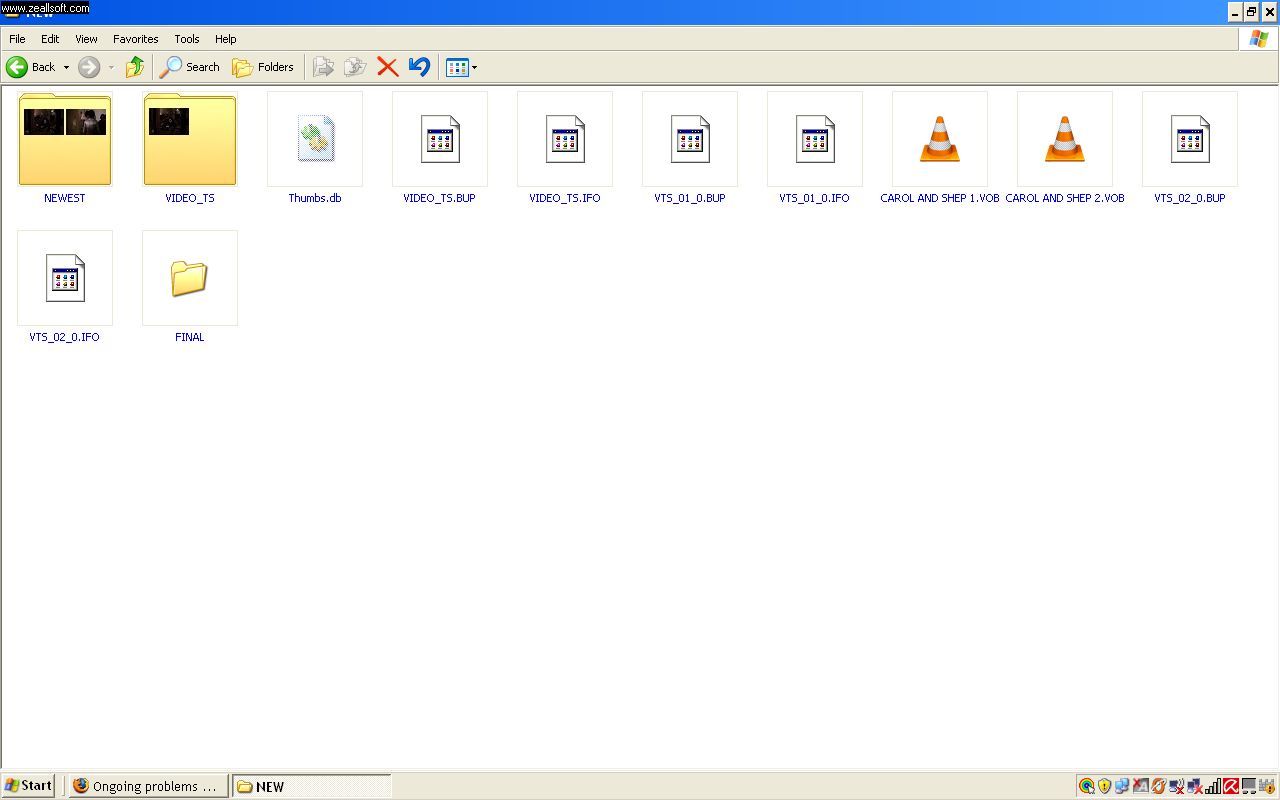
 Quote
Quote


