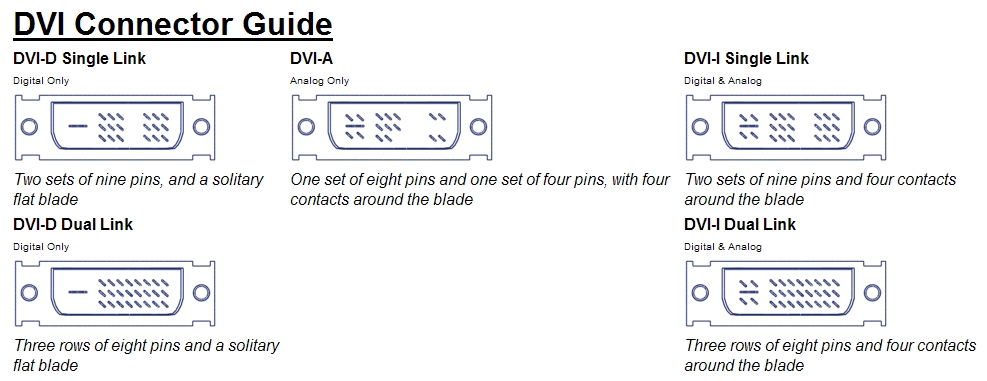I recently bought a ProLite E2607WS, but all my video have now grainy quality.
I tried WALL-E (HD) which looks nice don't get me wrong but far from HD.
I have tried multiple formats DVD, 720, 1080 and different movies.
I even try and watch HD trailers from Quicktime to be sure it's not my videos.
On my old ProLite E1908WSV-1 the quality of those same videos were much, much better.
The LCD is connected via a DVI connector.
My Rig:
OS: XP Pro
CPU: Intel Core 2 Duo E6700 (2.66Ghz)
Mobo: ASUS Maximus Formula (latest drivers/bios)
Monitor: ProLite E2607WS (1920*1200) (latest driver)
Graphic Card: 9800GTX + (latest driver)
RAM: 2GB 1066Mhz
Players:
VLC 0.9.8a
Power DVD 9
Windows Media Players V11
Questions:
What can I do to get the best quality with my rig?
What codecs must I install to playback HD movies without grainy picture?
+ Reply to Thread
Results 1 to 15 of 15
-
Greets, Mysterio
-
guns1inger thx for you reply, I understand that but when I watched e.g. WALL-E on HD at a friends house it was perfectly clear, this movie was the best HD quality movie I have seen together with 'SpeedRacer', but now on my Rig it's like watching a bad DVD version.Originally Posted by guns1ingerGreets, Mysterio
-
My bluray Wall-E has plenty of grain, as it was part of the look they were going for.
Let's start with the source. Is this a bluray disc, or a re-encoded, lower resolution, lower bitrate file ? i.e. are you playing back a true HD source, or a very much compromised file ?
Something else to consider - this is a monitor, not a television. You will not get anywhere near the same sort of visual quality from it. It has a much lower contrast ratio, much weaker brightness, and no image processing. What you will see will therefore be warts and all and lower quality than a moderate to good quality HD TV.Read my blog here.
-
OK maybe grain is not the correct word, but the quality its like I am watching a xvid.Originally Posted by guns1inger
It is just not focused, clear or crisp. I can see the pixels forming the picture.
Here are the specs of one of my movies:
Technische Info:
---------------------
Aspect Ratio.............: 1920x1080
Profile..................: High@4.1, VBR max. 50Mbps, 1-pass / CQ-18
Audio....................: English AC3 5.1 640kbps
Subtitles................: Dutch
Source...................: Bluray
Filetype.................: .mpg
Filesize.................: 17.6GbGreets, Mysterio -
At My friends house it was on his 27" LCD from DELL.Originally Posted by guns1inger
Ok, forget all the above.
My problem is that it does not matter what format, video I watch it all looks like CRAP.
On my 19" it was all good, now that I bought the big brother with far better specs I get less quality with the same files.
Can you give me any pointers on what I can do, what codecs to install in what order etc?Greets, Mysterio -
This is what all of my movies look like even 1080 ones.

They are just not clear.
I know about the garbage in, garbage out saying but this is not the case.
These same files are shown perfectly at friends house.
Internet and Games are awesome it is just playing back the movies.Greets, Mysterio -
I don't think it has anything to do with codecs:Originally Posted by Mysterio
It has to be the new monitor. Are you feeding it from your rig at it's native resolution? You should take it to your friend's house and see how it looks on his rig as the first troubleshooting step.On my 19" it was all good, now that I bought the big brother with far better specs I get less quality with the same files. -
like mystic says make sure the card is putting out 1,920 x 1,200 for that monitor. with a 4000 to 1 contrast ratio movies should look pretty good on it.
-
I agree. Sounds like scaling errors to me. Make sure the 9800GTX is outputting 1920x1200. Anything over masked 1920x1080 usually requires dual link DVI-D.
Recommends: Kiva.org - Loans that change lives.
http://www.kiva.org/about -
-
Thank you all for replying.
Yes I am using Native res. 1920*1200
I am also using the default cable that came with the monitor I believe it's a DVI-D Single link.
This weekend I will take my monitor to my friends house and check it out there.
I also checked the monitor settings, not much to adjust there (DVI, color etc.) all seem fine.
Will keep you'all posted, If anything comes to mind please let me know so I can test it.Greets, Mysterio -
DVI-D single link can't handle 1920x1200 except at reduced bit depth (e.g. some CAD).Originally Posted by Mysterio
If it isn't the cable, it would probably be a display card or monitor setting issue.Recommends: Kiva.org - Loans that change lives.
http://www.kiva.org/about
Similar Threads
-
grainy dark video Help
By timbo2288 in forum RestorationReplies: 36Last Post: 17th Apr 2015, 18:48 -
LG BD370 h.264 jerky grainy video
By heinkoch in forum DVD & Blu-ray PlayersReplies: 0Last Post: 3rd Mar 2011, 02:31 -
Grainy video footage
By ccorwin in forum Newbie / General discussionsReplies: 2Last Post: 11th Feb 2011, 02:24 -
grainy video in mpc
By thinkor in forum Newbie / General discussionsReplies: 4Last Post: 6th Dec 2010, 17:10 -
Help With Grainy Looking Video
By MAXIMUS01CAN in forum Camcorders (DV/HDV/AVCHD/HD)Replies: 9Last Post: 30th Jan 2008, 17:00





 Quote
Quote