Fairuse Wizard has that nice slider which allows you to choose between encoding speed and quality, even when it's two-pass. However, Fairuse keeps freezing when attempting to rip certain disks (I assume because they're copy protected?) But when I use AutoGK, it takes MUUUCH longer. I don't know what xvid settings to change to sacrifice a bit of quality for encoding speed. My questions are:
a) How can I keep fairuse from freezing when it attempts to rip? Even when I used DVD Decrypter to convert it to an .iso file, fairuse wizard still froze when it tried to check out the .iso file. Why is this?
b) How can I change an xvid setting so my AutoGK conversion won't be so slow?
Thanks!!
+ Reply to Thread
Results 1 to 30 of 43
-
-
I turned both of those off in the xvid settings, hopefully autogk will honor that.
Any other tips for making fairuse wizard work? -
Note that reducing the Motion Search Precision and VHQ Mode will effect image quality if you are using bitrate based encoding. If you use constant quality encoding the resulting files will be larger.
I don't know anything about faireuse wizard. -
Nope, it'll override any of your XviD settings, just so you can't make boneheaded mistakes like that.Originally Posted by soggycrouton
-
Whatever fairuse wizard was doing to increase the encoding speed was not boneheaded.Originally Posted by manono
Anyways, I've switched to avi.net, which I like a little better than autoGK. It STILL doesn't have any real options with encoding speed/quality, though. Does anyone know of ANY program like this? I want more options than just output file size, but not the excess of options that xvid is actually capable of. It's surprising to me that a program like this is so hard to find. Neither of these programs even gives a status bar or ETA when encoding.
PS: Does avi.net override xvid settings too?
PPS: I also tried pocketdivxencoder, but the cropping function didn't really work, and it didn't know when to deinterlace. -
Doesn't AutoGK allow some access to advanced Xvid options? Via F9 or Alt F9 or something like that?
Learn to use a few tools like VirtualDub, DgIndex, and AviSynth and you'll have no use for those simplified programs with little control. -
If a quality encode is the desired result, it's a mistake. In my opinion.Originally Posted by jagabo
There are plenty of options, but not for the XviD settings he wants to adjust:Originally Posted by jagabo
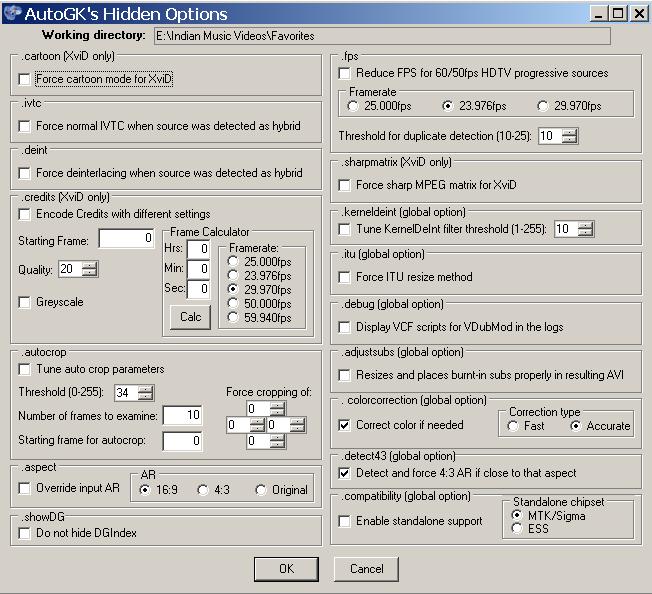
I couldn't agree more. I love it when people whine that a program wasn't designed just for them personally. If you don't like it, then don't use it. Or create your own. It was designed so people could easily make quality AVIs from their DVDs without really knowing much of anything about video encoding. It was designed mostly, but not entirely, to make AVIs for DVD/MPEG-4 players. And it does that very well. But it seems that once someone learns a little something they're full of bright ideas about how to "improve" a program to take it away from its roots. A little knowledge is a dangerous thing.Originally Posted by jagabo -
How is that what I was saying at all? I'm not asking for anything personally tailored, or even extravagant. I'm wondering if there's a program that allows to choose between encoding speed and quality. There's nothing unreasonable about thinking there might be such a program, nor should it be particularly surprising that I don't want to spend countless hours learning the intricacies of xvid encoding.I couldn't agree more. I love it when people whine that a program wasn't designed just for them personally. If you don't like it, then don't use it. Or create your own. It was designed so people could easily make AVIs from their DVDs without really knowing much of anything about video encoding. Mostly, but not entirely for DVD/MPEG-4 players. And it does that very well. But it seems that once someone learns a little something they're full of bright ideas about how to "improve" a program to take it away from its roots. A little knowledge is a dangerous thing.
-
What's the title of this thread again? What's the "b)" question in your first post again.I'm wondering if there's a program that allows to choose between encoding speed and quality.
And it has a slider that allows you to choose between speed and quality? Obviously you can get faster encodes at the expense of quality. That's fine for some. I'm just saying that AutoGK goes for quality. If you had chosen quality in FairUse, don't you think the encoding times for the 2 programs would be more in line with each other? Good luck and good bye.Whatever fairuse wizard was doing to increase the encoding speed was not boneheaded. -
Once it was clarified that AutoGK ignores xvid settings, I asked the question that (I think obviously) followed. Again, this doesn't seem particularly out of line.What's the title of this thread again? What's the "b)" question in your first post again.
Not with AutoGK, apparently. And it's apparently unreasonable to think that there's a program that COULD give me faster encodes at the expense of quality. Let me see if I understand: you think my request is both a) obviously correct, and b) obviously incorrect, and indicative of some sort of unreasonable expectations? I'm asking what seems to be a legitimate question, and you're responding with (quite frankly) condescension and impatience. I'm not sure why.And it has a slider that allows you to choose between speed and quality? Obviously you can get faster encodes at the expense of quality.
And I was just asking if there was a basic program that allowed me to make that choice... Again, this doesn't seem like a request that warrants the impatient tone of your response. If there were no such program, you could just say so, instead of mocking the nature of my request.That's fine for some. I'm just saying that AutoGK goes for quality. If you had chosen quality in FairUse, don't you think the encoding times for the 2 programs would be more in line with each other?
It seems like you're just making a bad name for this forum. If people feel like they're going to be mocked for making polite requests, they're not going to feel comfortable here. If that's what you want, then I guess that's alright.Good luck and good bye. -
Why not give XviD4PSP a try? Select AVI Hardware for the format to give you a standalone compatible encode, DVD Excellent is good for Denoise/Sharpen and MPEG2Fix for Brightness/Contrast. For audio encoding, your choice of MP3 or AC3. Then for Video Encoding, choose any of the XviD "Turbo" options for a higher speed encode (you can also go into the video encoding options and tweak them if you like to try and speed things up, although I think the default Turbo settings are the best you'll do). You can also enter the video encoding options to change your bitrate if desired. I love the versatility of XviD4PSP, and use it for all of my encodings now

-
CPU 1.8ghz ...upgrade to i7 phenom 940 Multi core ..encode time 1/4 1/8th of previous, probably. Difference between say, 15 mins and 23mins becomes a non-problem .. Then you go HD...
Corned beef is now made to a higher standard than at any time in history.
The electronic components of the power part adopted a lot of Rubycons. -
autoGK is not slow per se it is the person using it that is being unreasonable.
Just because it is digital does not mean it is instant. autoGK is highly respected because it was one of the first programs around to fine tune itself to make quality DivX/XviD back-ups that would work on most stand alone DivX/XviD equipment (such as DVD players that have that capability). It managed to do so while also making the process fairly simple. On top of that it is really the best choice (other than maybe XVID4PSP which is much newer) when it comes to handling a "difficult" source i.e., once that needs to be deinterlaced or needs a IVTC etc.
So in short you should continue to use autoGK and just deal with it being "slow" but know that in the end you are getting quality that will be more-or-less as good-as-it-gets although even that can be "screwed up" depending on what resolution and/or bitrate settings you pick.
I admit that I have used avi.NET in the past and I think it also works well but only if you have a true progressive source. Otherwise it's built-in deinterlacing is ... like most programs of this sort ... garbage. Again autoGK seems to excel at this and only XVID4PSP can do it as well (knock on wood).
Remember that you only have to encode this stuff once so you might as well go for quality otherwise what's the point? Would you rather have 1 movie that looks really good in one day or 3 that look like shit because you could do it faster? Any sane person would say 1 that looks good, no?
- John "FulciLives" Coleman"The eyes are the first thing that you have to destroy ... because they have seen too many bad things" - Lucio Fulci
EXPLORE THE FILMS OF LUCIO FULCI - THE MAESTRO OF GORE
-
Okay, again, this was not meant as a personal attack on a respected program. Your explanation above is perfectly satisfying. It's also perfectly reasonable that I was not aware of it. There's nowhere in AutoGK (or it's hard to find) that explains that it encodes for quality and will ignore your xvid settings. I had never had any trouble with the quality of the output of fairuse, so I figured there was a way to speed up encoding a bit, without sacrificing a large amount of quality. Instead of just telling me there is no such program and that AutoGK encodes for quality, I was told I was unreasonable and boneheaded.autoGK is not slow per se it is the person using it that is being unreasonable.
-
I'm usually the forum jerk around here, but even i thought that was undeservedly harsh.Originally Posted by soggycrouton

-
[3/2/2009 6:21:22 PM] Job finished. Total time: 18 hours 36 minutes 30 seconds
This is on a 1.8ghz laptop, for a two hour movie into 1GB. Is this slower than expected, or about right? -
...and it's got tons of repeat errors, making the actual output 3 hours. Wow.
-
Go back and re-rip your dvd with DVD Fab HD Decrypter or AnyDVD. DVD Decrypter hasn't been updated in years
-
What specs? 1.8 GHz CPU is rather vague. P4? Athlon XP? Core 2 Duo? Core 2 Quad? And without knowing the frame size, frame rate, and running time of the file you're encoding it's impossible to tell. On my quad core Q6600 encoding a 90 minute movie at ~640x480, 24 fps, with Xvid in single pass target quantizer mode, with high motnion search precision settings, takes somewhere between 30 and 60 minutes.Originally Posted by soggycrouton
-
This is 2 pass encoding, and it's a two hour movie. Frame size 720 x 320. Framerate 29. It's only a laptop, so I imagine none of the fancy specifications you listed apply to it. It's Intel, which I assume means P4.
-
How old is your laptop? If you right click on My Computer and select Properties it will tell you the CPU type.
-
If that's a 1.8 GHz Core or Core 2 CPU 16 to 18 hours sounds excessive for a 720x320, 29 fps, 2-pass xvid encoding of a 2 hour movie.
-
I just did a DvD to H264/Ac3 (2 pass) conversion with FairUse on my quad core, I was pretty much going 100fps all the way. took less than 1 hour.
One thing to make sure of is go in task manager to see how much CPU your app is using. Lots of encoders dont make used of all the CPU power and FairUse 2.8 or 2.9 full takes all it can get.
Similar Threads
-
Fairuse Wizard
By Simmons in forum Video ConversionReplies: 1Last Post: 17th Aug 2011, 19:34 -
cannot get results from autogk as good as from fairuse
By octeuron in forum Video ConversionReplies: 8Last Post: 11th Jun 2010, 20:27 -
BATCH conversion AutoGK and Fairuse Wizard
By BR4INsick in forum DVD RippingReplies: 17Last Post: 6th Nov 2009, 14:47 -
AutoGK - suddenly running much slower
By Cheeseford in forum DVD RippingReplies: 2Last Post: 4th Oct 2007, 21:57 -
fairuse h264 5.1
By dartmania2002 in forum DVD RippingReplies: 0Last Post: 21st Jul 2007, 17:52




 Quote
Quote