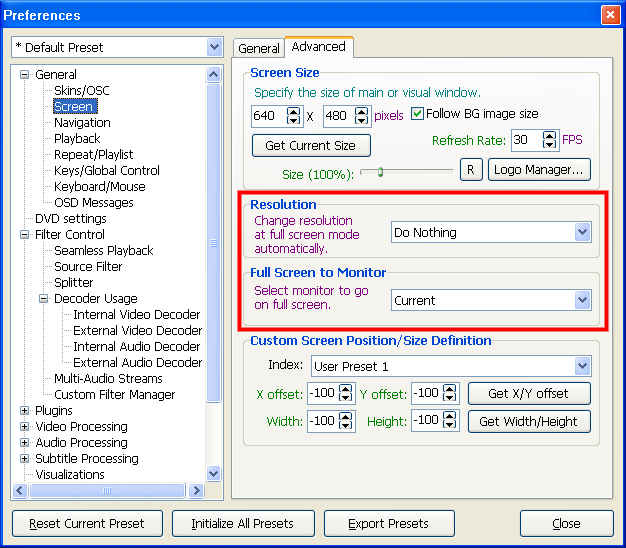I like Kmplayer the most from video players but it doesn't work in full mode on my TV. It work in maximized windows but then I can see the toolbarWhen I want full screen = black screen.
I am using now Gom player and it works in full screen but I would like to make KMPlayer work also.
Any idea what's wrong?
+ Reply to Thread
Results 1 to 20 of 20
-
-
How can I do that? Where do I find the options?Originally Posted by guns1inger
I've tried all the full screen modes, none of them work. -
Do I need to choose one in particular? As default I had : Overlay MixerOriginally Posted by guns1inger
I tried changing and apparently it works...Thanks guns1inger! -
I have again problems with KMplayer. Now it doesn't work in full mode not even on my pc.
I tried finding video but no luck...
I tried also with windows media player and not even that works...

-
I did now, should I leave them like in your photo?Originally Posted by jagabo
-
That (Do Nothing, Current) is the way I have them set.
I just noticed that you said WMP doesn't work either. You probably need to update your graphics card's drivers.
But in KMPlayer you can also try setting the renderer device:
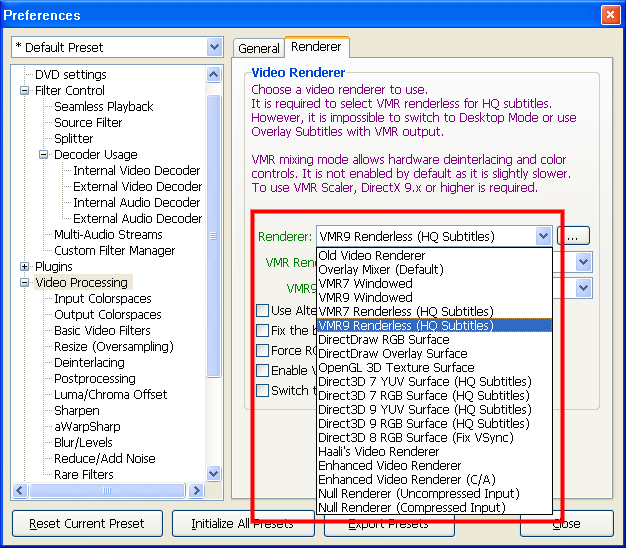
The VMR or Overlay Mixer settings are usualy best. DirectDraw RGB will probably work but is not optimal (higher CPU usage, no overlay proc amp controls, no VMR shaders, etc). -
I don't know what player that is but Klite has probably screwed up your computer.Originally Posted by alintatoc
-
why do you say that? is it a bad codec pack?Originally Posted by jagabo
-
Klite is well know for causing problems. It is a collection of bits and pieces of many different codecs. It installs dozens, even hundreds of different components, many of which are not compatible with each other. It doesn't uninstall cleanly.
-
Thanks for sharing the information. Any recommendation?Originally Posted by jagabo
-
I don't think your blank full screen video problem is really related to KLite. But...Originally Posted by alintatoc
I'd start by uninstalling KLite. Re-register Quartz.dll (Microsoft's big filter module) from the command line (Start -> All Programs -> Accessories -> Command Prompt) by typing:
You can use filter managers like Radlight Filter Manager or FilMerit to clean up any broken filters. Hope that all that is enough to restore your system for playing video. In a worst case you scenario you will have to format your boot drive and reinstall Windows.Code:RegSvr32 "C:\Windows\system32\quartz.dll"
Then use players with built-in codecs. Players like Media Player Classic Home Cinema (my current favorite), KMPlayer, and VLC. These have most of the decoders you will need for playing video/audio files.
If you need particular codecs or file splitters find reliable sources (you don't want to install a trojan) and install only those you really need. If you need a wide variety of decoders for audio and video ffdshow is a good choice. It is one (really three, one for VFW video, one for DirectShow video, and one for audio) big codec that can handle many different formats and it is easy to enable or disable individual components. -
Thank you very much for the good explanation! I really appreciate it!Originally Posted by jagabo
I uninstalled Klite and now seems that it works well, hopefully it will stay like this. I like KMPlayer the most because it has a better audio then the other players, in my opinion. -
KMPlayer has many settings that control the size of the window and the size of the video in that window. Try right clicking on the player while playing and select Screen Controls -> Keep Video Frame To -> Window Size (Default). If that doesn't work the program's preferences has many controls over the window and video size when opening and playing videos. Fiddle with them.
Similar Threads
-
KMplayer problem
By hilario in forum Software PlayingReplies: 1Last Post: 22nd Apr 2011, 16:21 -
KMplayer error
By redzero36 in forum Newbie / General discussionsReplies: 9Last Post: 6th Apr 2011, 18:07 -
Kmplayer error after closing
By alintatoc in forum Newbie / General discussionsReplies: 0Last Post: 28th Oct 2010, 14:20 -
KMPlayer issues
By alintatoc in forum Newbie / General discussionsReplies: 4Last Post: 30th Dec 2009, 03:04 -
How do you change skins in KMPlayer?
By Djard in forum Newbie / General discussionsReplies: 0Last Post: 5th Dec 2009, 17:19



 Quote
Quote