I'm trying to get some kids programs off utube for my son , little bear episodes.
How do i get the videos off you tube to my HDD ?
Try StreamFab Downloader and download from Netflix, Amazon, Youtube! Or Try DVDFab and copy Blu-rays! or rip iTunes movies!
Try StreamFab Downloader and download streaming video from Youtube, Netflix, Amazon! Download free trial.
+ Reply to Thread
Results 1 to 30 of 42
Thread
-
-
I use MiroTV to watch youTube and other streaming video sites. It allows you to temporarily save the content (i.e. download it first, then watch it) and to keep it indefinitely with the click of a button.
http://www.getmiro.com/http://www.bestdvdeditingsoftware.com
Follow me on:
FriendFeed: http://friendfeed.com/jorgeblanco
Twitter @jorgeblanco -
i personally use http://keepvid.com and input the url from utube and then ya just hit download and wa-lah there it is on your hdd
-
After looking at what you wanted i remembered that this was just talked about from PCMECH and they where talking about a site called kickyoutube and they say you just add kick in front of what ever it is youtube says.Looks easy enough.
People who love sausage and respect the law should never watch either of them being made. -
This isn't Authoring. Moving to Video Streaming Forum.
-
Every time you watch anything it is (obviously) downloaded to your computer. Depending on which browser you are using, find out where the "temporary internet files" are stored and simply copy it from there to your desktop or wherever you want it.
You'll recognise youtube's flash files probably as the larger ones (because they won't have names like they appear on youtube - hint: clean temp folder before you view it and you will not even have to think which one is it because if you start with empty temp you'll have very few files there).
It is so simple any child can do: open browser's temp folder, copy and paste where you want it.
No software required, probably not even any brain is needed - just a hand on a mouse and two fingers for few clicks
-
ha ha...but you may have to change the extension to .flv as I recallOriginally Posted by DereX888
-
Go into mozilla and find the video you want
download VDownloader
Right click on the video
Go to properties
Copy the URL
Paste it into the URL of VDownloader
Select output if you want (AVI is popular)
Press SAVE and away you go -
You're partially* right.Originally Posted by zoobie
But thats also why i mentioned "a hand with at least 2 fingers" is still required.
However if these are too strict requirements, since dot doesn't need holding a shift key, I guess you may get away with just 1 finger too. Hand with one finger is a minimum specs, but I still recommend a hand with two fingers at least, hehe.
* partially right because the most popular browser - IE - doesn't change file extensions at all, it keeps them as they are in its cache, only normal browsers do that
Again - why complicate things so much?Originally Posted by seven1970
When you view it you already have it in your browser's cache, why on earth you want to download another program which will just re-download it again?
It absolutely make no sense
Also, if I have to watch youtube, I prefer to watch in what youtube calls "HD" resolution. Is this downloader able to select resolutions? I doubt it... -
Some people like to download stuff and take it with them where there is no internet. so works for me. HD? We did not even have color TV until I was 10, and then only one channel. Or electricity (mains) until I was 12 and a normal phone until I was 14. So low quality dont worry me too much and maybe some others who are not spoilt.
-
?
anyway, I remember using the temp internet files method
however, I just tried it again with youtube and the video isn't there
heh heh
also, that link I posted up there can convert it to .mpg, .mov, .dvd, .mp4, and .flv for you -
What are you talking about?Originally Posted by seven1970
Perhaps my english is not good, so I'll rephrase:
You don't need any programs to download any videos from youtube and such, because the act of "watching video" from any website IS the downloading itself.
You can't "watch youtube" without "downloading it first. Web is not broadcast TV, everything has to be downloaded.
All I suggest is that you go to your browser's cache and simply copy the viewed video from there, it takes literally 2 clicks to do so.
Why download and install any additional programs first, then copy the links to video to that program, and then download the same video AGAIN from youtube? You have it already downloaded to your browser's temp folder ("cache") from the moment when you have view it first time.
I have mentioned "HD" resolution, because that's what I watch.
Some flash videos (not only in HD ) can be quiet big in size. For anyone with slower internet connections it is unneeded hassle to download it twice.
Also for people in USA with "metered bandwidth" (those with download cap limits) it is outright stupid to download same thing twice if you think of it
-
Derex888
how do you access the "cache"?
it makes sense, just do not know how.
cheers -
Basically every browser has its cache somewhere else, so that's very valid question.Originally Posted by seven1970
For few years I'm using K-Meleon (which probably you have never heard of, same as almost nobody else) but I do use Internet Explorer occasionally too (when sometimes I want to see all the crap like ads, hehe).
So for IE (all versions) it keeps it by default in your user's data folder -> Temporary Internet Folder.
Now the "your user data folder" is changing location from one Windows version to another (yeah, typical Microsoft's logic...).
Windows 2000/XP keep it under "Documents and Settings" -> You -> "Local Settings" (even though it has nothing to do with any settings...).
i.e.
C:\Documents and Settings\YourName\Local Settings\Temporary Internet Files
Vista keeps it in the "Users" folder (the rest of the path is the same)
i.e.
C:\Users\YourName\Local Settings\Temporary Internet Files
Probably the best way is to create some handy shortcut to cache folder first so you won't have to "search" for it
If you don't know how to find it on your computer (because it is hidden or whatever other reason) you can open it simply by selecting Tools -> Internet Options -> Browsing History (in General tab) -> Settings -> View Files (thats exactly how you find it in IE7 which I just checked).
I think I'm going to make few screencaps since picture is worth 1000 words I'll edit this post in few minutes.
I'll edit this post in few minutes.
/edit
Here it is
-----------------------------------------------------------------------------------------------------------
How to
WATCH AND SAVE FLASH VIDEOs (and any other files) from youtube and such
WITHOUT ANY SOFTWARE (or actually using just your web browser)
aka
HOW NOT TO DOWNLOAD SAME FILES TWICE
Illustrated guide by DereX888
-----------------------------------------------------------------------------------------------------------
Requirements:
- computer with mouse and OS (operating system) made within past ~10 years (to be able to play flash videos)
- a hand with at least one finger (to make a mouse click)
- rocket science diploma (nah, I'm just kiddin! )
)
You watch some flash animation (aka "video") on website such as youtube, and you want to keep it on your computer.
Most of people don't understand how the webitubes work, hence they don't know that to view or hear anything on the internet means to download it first (thats what each and every web browser do - they download all needed files and put them together on your computer as web pages with videos or music).
As above conversation in this thread show, "common sense" is to use some kind of software to download just the video files from website like youtube.
Its all fine if you are on unlimited bandwidth, but if your internet connection is capped with some ridiculusly low download limits as usual, it absolutely makes no sense to "download" the same video AGAIN with any of such programs!
You already have downloaded it the first time when you "watched it" on youtube webpage (your web browser did - otherwise you wouldn't have been able to see it, obviously). Its that simple.
What is not so simple (for Average Joe) is how to find it on your own computer, and thats why I decided to make this silly guide *again*
(yes, again, because I did it once before few years back when youtube has started and there were so many questions about saving files - but it disapperead along with my other guide's pictures during videohelp's server changes IIRC... anyways I was just about to write email reply to my friend who read this thread and asked me the same questions, so I decided to make it as a guide (again).
Before you download ("watch") video or any file from internet you want to keep (that includes i.e. those pictures that some websites try to prevent from saving with stupid javascripts that disallow it) you should clear your browser's cache.
Why?
Because each web page you viewed consists of sometimes literally hundreds of files. It will make it easier for you to find the file you want to keep in this crowd (specially if the cache was full). So it makes it easier to start with empty cache.

-----------------------------------------------------------------------------------------------------------
and then start watching your youtube video.
Make sure that the video's cache status line gets all the way to the end.
Thats the "downloading progress" line in case you didn't knew it.
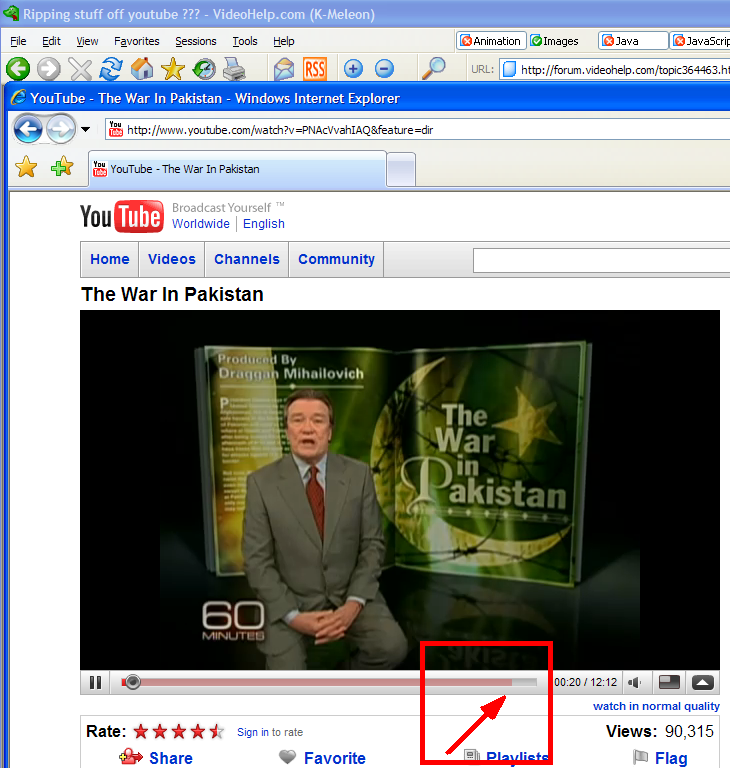
(BTW - I have randomly selected any youtube video longer than few seconds for screencaps, I'm not promoting any "War in Pakistan" movies nor whatever else appear in this example including choice of web browser which I chose based on the fact that it is the most popular browser - NOT because I even remotely think it is any good; if anything I highly suggest using excellent K-Meleon web browser which is also the last existing browser that still has ZERO known security holes )
)
-----------------------------------------------------------------------------------------------------------
Open up your browser's cache
(in Internet Explorer 7 example: go to
Tools -> Internet Options -> General tab / Browsing history -> Settings -> [new second window will pop up on top] ->
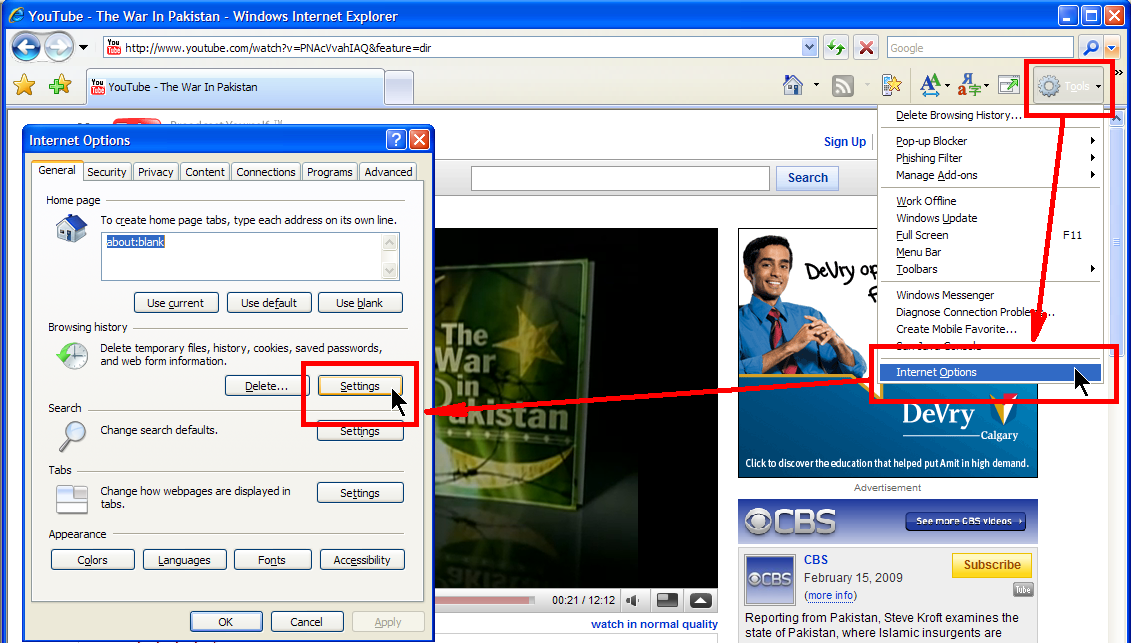
(click on picture to see better)
->->click View Files button (another third window will pop up, and that will be the cache - your "Temporary Internet Files" folder):

Once in the cache, sort the files by size (windows' default is by name).
Why?
Because Flash Video files are most likely to be the largest size files in the cache, so they'll show up first.
Of course you could sort files by type and simply scroll down to Flash Video file types, but that works only with Internet Explorer.
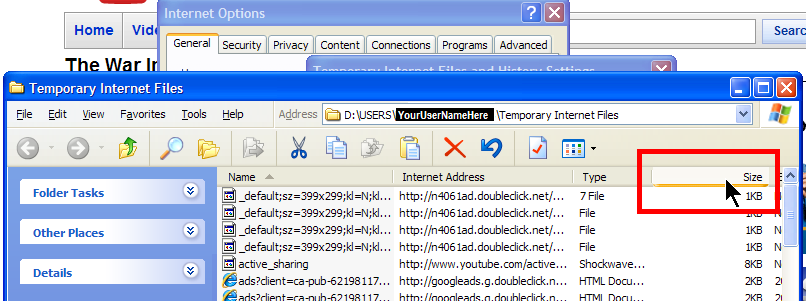
and if you have cleared the cache before as I suggested at the begining, you won't have any problem finding it because you should have only 1 large file there in your cache - that's the flash video file you wanted to "download":
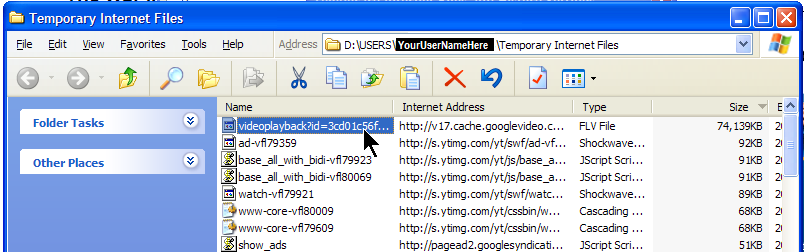
Just drag and drop it to your desktop and it will be automatically renamed to a more friendly video[1].flv filename:

Thats all.
If you want to "download" more videos from youtube (actually I should say "if you want to save them after viewing"), just create a shortcut to your browser's cache on your desktop and next time it'll take you just ONE LOUSY CLICK to open up the cache, and a second click on the file to move it to your desktop.
Simplier and easier than any "youtube downloader", isn't it?
HTH
PS:
In this example, if I had limited (capped) internet connection, I would have just saved 74MB of my bandwidth on this single video (for not downloading it again with any downloaders)
Keep in mind: 10-15 short videos like this and there goes a gigabyte.
My friend who was using horrible canadian ISP - they call it very apropiately "Robbers" - had mere 80GB of monthly limit (and thats a premium account IIRC, standard they have even smaller bwahaha!). One month last summer they ask her to pay extra $30 for exceeding the limit, and she was mad because "she don't download anything" and asked me to check has anyone "hacked her computer". Her computer was fine, but I found out it was her youtube-and-other watching habits that ate up her lousy limit...
BTW / FYI / American ISPs rant
Servers that ISPs use for providing you with access to the internet work 24/7 and are connected 24/7. In other words they must work all the time, regardless of you downloading any files or having your computer shut down. ISPs can't turn off some of them to save on electricity (for example) because they would have disconnected those who were connected to these servers (again - regardless of the fact these people are downloading a lot or nothing at all). Internet connection is NOT like water, where you should pay by how much used, it is actually like your telephone line - it must be connected all the time, and you are connecting to your local nearest ISP's server only - even when you view webpages from half the world away.
For the same reasons the local telephone calls are free and unlimited (because you are using the local stations that must be 24/7 to provide you with the telephone access service) the same way internet access cannot be "limited" (because you are using the nearest you ISP's server that anyways have to be "on" 24/7 to provide you with the internet access service). Imposing "caps" aka download limits by ISPs is just a greed to rip off more money from their customers, same as in some countries where the local telephone companies rip people off and force them to pay by the minutes for local calls.
Outrage.
Internet is NOT water!
OTOH, IMHO the main reason why some US ISPs imposed such limits is obvious if you do think of it: those who started to cap their internet are the ISPs who are in business of delivering *television* first, and as they saw growing trend of people downloading tv episodes off the internet (torrents and such, as probably most of people under 30 do nowaday) rather than paying them for their often worse quality "cable tv service", they decided to do something about it. Capping limits was their only way to keep their monopoly on tv delivery. It had nothing to do with "overloading the service by those who download too much" - the speed limits (2-6Mbps) prevented that from begining.
Your internet access always had a speed limit - say you have "uncapped/unlimited" 2Mbps DSL line, it means that you are still limited to about 400GB a month (because thats the maximum you could have download if you were to be downloading 24/7 and lucky to do so at your maximum speed each and every day) so obviously its not true that those who were "abusing" the service by downloading "too much" were hogging any bandwidth - its a lie. When you bought your 2Mbps DSL (for example) internet service from your provider, you have bought it to be connected 24/7 at the speed outlined in the contract (2Mbps service speed equals to less than 400GB of "downloading" per month at best maximum). Thats what you paid for, how it could be any "abuse" then?
What makes it even worse lie is that apparently only few customers (Comcast said it was less than 2% of their customers) have excersized their actual right to fully use their paid-for internet service - and the ISPs suddenly were crying out that these people are "hogging" the bandwidth, suggesting that way that "these people" somehow are "stealing" the bandwidth from you and other customers! How so? Does that add up at all? Either the ISPs are selling their "uncapped" services under false pretenses and the "2Mbps service" must have been actually much less because since begining they did NOT have the actual bandwidth to accomodate all of their customers at once and they just assumed that all of their customers will never use their service to the maximum of their paid-for service (and only then it somehow adds-up that mere 2% of customers downloading more than average could have brought ISP like Comcast to impose downloading caps!) or it is just another lie and propaganda in the MPAA style to cover up the fact that they don't like when their tv-and-internet customers choose to watch television programming from the internet rather than pay them for 200 digital channels of stuff they don't need... you choose which one is it (IMHO its all of them) anyways all reasons are actually very bad cases of disservice to the public and obvious conflict of interest in providing both services which screams for class suit action (and shouldn't have been allowed if you think of it).
That's why IMHO providing internet access and providing cable television by the same companies should have been by law prohibited; we don't allow pharmaceutical companies to provide healthcare for obvious conflict of interest reasons, and since television is nowadays delivered digitally in the very same way as internet it is obvious both services cannot be allowed to be provided by the same corporations either
Unfortunately most of people don't have a clue how it works and that's why ISPs can get away with it.
Heck, all of our lawmakers have no clue how "the internet" or "the google" works at all, and they rely on the opinions provided by... the ISPs!
Uh, an important NOTE :
On the machine I took the screenshots my cache is located on different hard disk than my desktop (and BTW my Windows is on yet another hard disk hehe).
In a Windows world when you drag and drop files from one hard disk to another it automatically make copies, but when you drag and drop files within the same hard disk it either make shortcut to files or it moves them (depending on few factors). Since most of people use only one hard disk, and if you are a novice and don't even know do you have few hardisks or partitions, you should rather right click on the flash file in the cache, select Copy, and then right click on the desktop (or wherever you want to keep it) and select Paste instead of drag-and-drop as I suggested above. That way you will for sure copy it from your cache to the place where you want it, otherwise you may be surprised to have desktop shortcut to a non-existing file once your browser's cache is cleaned.
Also Vista will probably warn you about 25 times that copying files from web cache is unsafe and blah blah blah, just ignore it (well, think of it - if it isn't safe to copy these files why then Vista allowed any of them to be downloaded?)
NOTE 2:
To play flash videos on your windows desktop, you can some standalone flash player
i.e. this or this one
. -
Not that I care about youtube but it's probably not a regular flv file. What the programs and conversion sites listed above probably do is make it so.
-
Derex888
cheers I will try that on the weekend and see how it goes
normally I do not watch and download
I use mozilla and just download off that and watch on IE if I have to
but still thanks for the tip
will be able to share with others at home
have a good one -
VideoCacheView works for youtube on the rare occasions I want to keep a video. Like the name implies, it finds the video in the cache and can save a copy wherever you choose.
Pull! Bang! Darn! -
Why do people use "ripping" so much?
Maybe I'll wake up tomorrow and rip some toast, rip a glass of milk, and rip a shower. Sounds completely dumbass when you use the wrong word, doesn't it?
You can't rip from a camera, from a website, from television, or from a VHS tape. You can play, download, capture, etc -- but you don't rip! That's a specific function used for extracting data off a disc in a certain way. It's not a universal word.Want my help? Ask here! (not via PM!)
FAQs: Best Blank Discs • Best TBCs • Best VCRs for capture • Restore VHS -
Hehe, I thought the word to describe that action was "decrypt". But you're right. People use "rip" incorrectly when they should be using "convert" or "encode" or other words. Of course in the OP's use of the word, "download" more accurately describes what he wants to do. It irritates me as well.Originally Posted by lordsmurf
-
Q: What do you find to be the easiest way of copying a locked file?
Explained: I sometimes get randomly named .tmp files in cache of temporarily stored FLV files by video sites and initially used M$ backup/restore to save and rename them to .flv's before exiting the video's webpage as it would then be automatically deleted from cache. I've since used another free backup tool that can work with locked files, but whose name escapes me at the moment [?fbackup?] since that machine is nowhere nearby, but it is also not the ideal solution I'd like to find.
PS: Maybe title should have been "Ripping off youtube stuff!" -
What can be easier than clicking 'Download This Video' with RealPlayer installed?
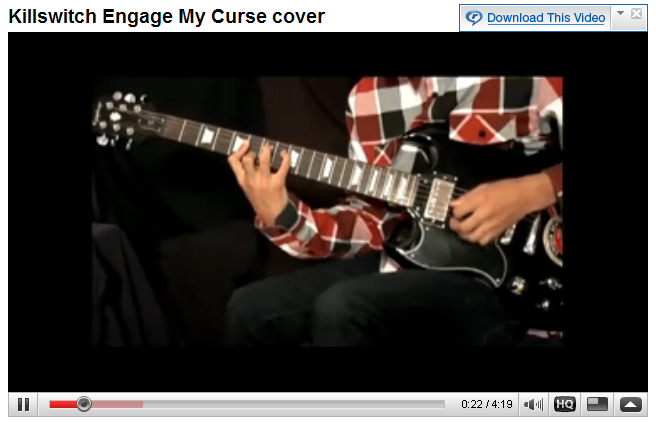
-
I can't agree more.Originally Posted by lordsmurf
Used to hate it since first time I heard it used for other than "dvd ripping" purpose (IIRC it was some "MP3 Ripper" LOL). But nowadays I actually don't give a damn what people say, it is *their* choice of words, even if they sound stupid it is not my problem. (it just gives you more insight about that person )
)
"Ripping youtube" isn't the most stupid anyways. Check out current politically correct newspeak garbage that is being used on TV, and you'll find tons of much worse ridiculous examples ("1984" is just a peanut compared to newspeak on CNN, BBC etc)
("1984" is just a peanut compared to newspeak on CNN, BBC etc)
"VHS ripping" example:


How so?Originally Posted by Captain Satellite
If you created a shortcut to your Cache on a desktop, its already there 1 click away.
Doesn't "RealPlayer Downloader" ask you where to save it etc? (and that would be 2 or 3 clicks, not to mention that it will download AGAIN something that's already downloaded and sitting in your browser's cache )
)
-
That you, jaxxboss?Originally Posted by zoobie
-
The trial is free, there is a limit. This is not freeware.Originally Posted by applian.com
-
seems like a replay media catcher employee has found this board and is trying to fix their image.
Similar Threads
-
I need help ripping videos from Youtube so you can edit them
By SmellsOfMahogny in forum EditingReplies: 5Last Post: 25th Oct 2011, 05:26 -
ripping .swf file and uploading to Youtube
By huntaaar in forum Video Streaming DownloadingReplies: 2Last Post: 11th Mar 2011, 09:25 -
ripping unencrypted dvd + trimming + upload to youtube
By nunojpg in forum DVD RippingReplies: 2Last Post: 6th Feb 2011, 10:12 -
ripping videos from youtube in high quality
By aruwin in forum Video Streaming DownloadingReplies: 16Last Post: 12th Sep 2010, 11:32 -
Uploading a video to Youtube that will fill the ENTIRE youtube player.
By Clifurd in forum Video ConversionReplies: 16Last Post: 12th Mar 2010, 13:40




 Quote
Quote