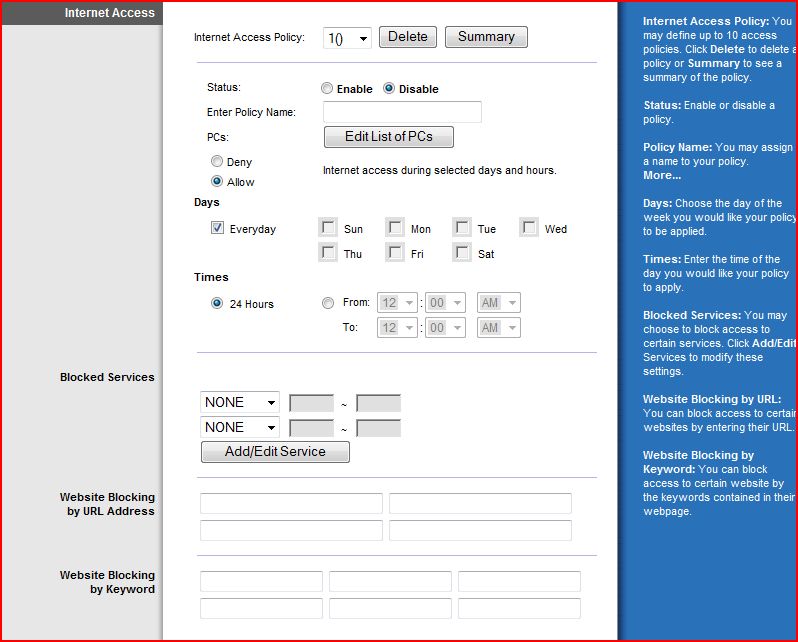Running a small business. I need a software solution for 2 Windows XP computers to block access to certain websites during certain times of the day. Parental controls seem like the easiest option but I'm open to other suggestions.
Thanks.
+ Reply to Thread
Results 1 to 11 of 11
-
-
I assume that you have a router? Just block the sites through there. Depending o the router, you should even be able to specify times.
-
I got a linksys wireless router for the home computer last week. While setting it up I saw that you could block internet access by time and day. The model I have is WRT54G2.Originally Posted by Poppa_Meth
-
I have a WRT54GL flashed with Tomato firmware. The access restrictions there don't allow for me to do it that way unfortunately.
-
I have a D-Link router which allows those type of blocks. Haven't seen anything similar on any of my past Linksys units.
Google is your Friend -
If it's not too much trouble, try DD-WRT. It has some great capabilities.
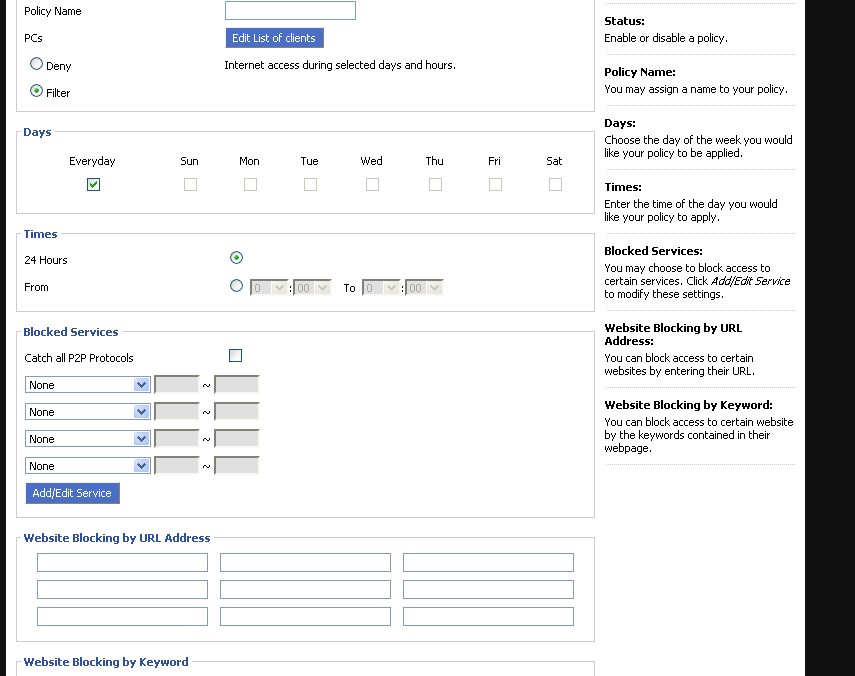
-
I did have DD-WRT on an identical router before this one. I'm sort of biased again it since I bricked the router trying to upgrade the firmware. I hadn't even gotten to flashing it yet, I was just performing a hard reset per DD-WRT instructions, which I'd done before without issues using stock firmware. This time I bricked immediately. I've still got it laying around with no hope of fixing it.
Thanks for the suggestions though. -
Like I said, running Tomato on it, not stock firmware. I've seen some mention on the net though about setting for this being in Tomato. I'll look again. I might have missed something. The next problem though is I have a list of sites I want to block, not just block the entire internet. That list is far too long to load into the router configuration. I'm really thinking a software solution would work better in this case.
-
I finally did find options in Tomato for this. They were hidden until I unchecked the block all internet access box. Then this whole list of options appeared. It's actually one of the best setups I've seen so far. I have a wide open box to put as many addresses in as I want and an can tag a $ after the .com or similar extension to block anything in that domain.
You guys were pointing me in the right direction, there just wasn't anyone familiar enough with Tomato firmware, including me.
Thanks again.
Similar Threads
-
An out-of-bounds memory access (access violation)
By rjc7394 in forum Video ConversionReplies: 0Last Post: 17th Jun 2010, 18:42 -
Virtualdub....An out-of-bounds memory access (access violation) occurred...
By zzyzx2 in forum Video ConversionReplies: 0Last Post: 8th May 2010, 01:40 -
How to have the date and time updated whilst on the net.
By blinky88 in forum ComputerReplies: 4Last Post: 23rd Sep 2009, 13:04 -
Track Access / Menu Access
By chulew in forum Authoring (DVD)Replies: 3Last Post: 15th May 2008, 18:31 -
Virtualdub - out-of-bounds memory access (access violation) Lameacm
By kidcash in forum Video ConversionReplies: 1Last Post: 21st Jan 2008, 09:34




 Quote
Quote