I just wanted to check up on something.
I have a video that is 1:55 (one hour, 55 minutes) long.
I've encoded it as H.264 using x264 through VirtualDub (x264vfw), 640x480, with single-pass ABR, 1000k bitrate.
The file size is 855MB.
Is this normal?
Slightly higher, slightly lower?
Too high?
I don't often work with such long streams as H.264, wanted to check against somebody else.
This is intended to be high-quality streaming content, via Adobe Flash 10.
Source video is 720x480 DVD, made from a clearly lower-resolution source (mix of VHS, Betacam, others)
I'm almost wondering if the bitrate could be lower.
+ Reply to Thread
Results 1 to 6 of 6
-
Want my help? Ask here! (not via PM!)
FAQs: Best Blank Discs • Best TBCs • Best VCRs for capture • Restore VHS -
any audio? if so what bitrate? but, it looks to be in the correct ballpark. i don't have much luck with rates any smaller than that. just not enough detail to even be good for decent streaming material.
-
It should be ~822.5mb (no audio) for 1000kb/s in .mp4 container, avi overhead is slightly higher (and I am uncertain if you can use .avi for streaming flash, so you might have to to put into .mp4 later if you are using vdub)
1pass abr won't give you as good results as using crf or 2-pass mode
If you are using the default x264 vfw settings, just beware they are set for low quality, so if you intend on "high quality streaming content" you might want to adjust them a bit.
Consider bumping up the reference frames from 1 to at least 3, and using a few b-frames should almost mandatory (IMO) for streaming content (it is set to zero at default) -
bitrate * running time = file size
1000 kbps * 115 minutes * 60 seconds per minute / 8 bits per byte = 862500 kbytes ~= 862 MB
Could the bitrate be lower? Use constant quality (CRF or CQP) encoding. Pick the quality you want. The file will use whatever bitrate is necessary to achieve that quality. -
jagabo, your math is correct, but I think our #'s are different because of binary vs. SI Decimal definition of kbytes?
http://www.dewassoc.com/kbase/hard_drives/binary_v_decimal_measurement.htm
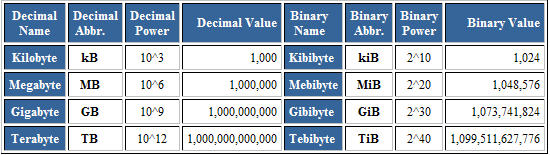
-
Yes, that's the difference between our calculations. I just wanted to show the OP the general calculation.
Similar Threads
-
quicktime pro will exporting to h.264 solve this huge file size issue?
By cybershot in forum Newbie / General discussionsReplies: 7Last Post: 10th Oct 2010, 22:43 -
Best h.264 setting for optimal size/quality with handbrake.
By frickfrock99 in forum Newbie / General discussionsReplies: 4Last Post: 1st Oct 2010, 03:09 -
Question: MKV File Size vs MP4 File Size
By VideoNoobz in forum MacReplies: 6Last Post: 20th Feb 2010, 03:44 -
help converting 2Tb of videos to H.264 (size/quality/tools)
By Prophes0r in forum Video ConversionReplies: 3Last Post: 14th Aug 2009, 00:05 -
H.264 output file size too big vs WMV
By bijoythulas in forum Video ConversionReplies: 5Last Post: 29th Sep 2008, 22:21




 Quote
Quote