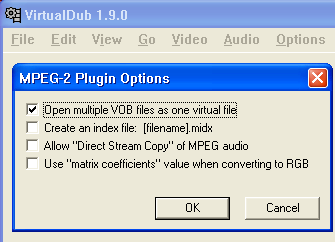Hi, it's me again, from a couple posts down only that I got myself a new nick ;P
So I probably will somewhen the next two weeks get time to continue with the cat cartoon.
But as we all could see the source is really a big mess, so I will even have to change the aspect ratio. From now 16:9 to 6:5 - I know it sounds weird but that is the only way it will look halfway natural again. So how do I change, or better, what is the best way to change the aspect ratio? And can we somehow use the black bars for our advantage?
+ Reply to Thread
Results 1 to 26 of 26
-
-
what format of video? h264? avi? dvd?
for display on pc only? tv? blu-ray ? etc....
or permanently re-encode?
what is the target end goal? format? -
No offense, but I already have that mentioned in the restoration threat with 71 replies...look it up, it's on the first page under restoration.
-
Sry wasn't meant as it sounded, am jst a little burnt out today...
The source is commercial PAL DVD
only for PC
h.264 reencoding
avi -
No problem, you only had 1 post under this account so I had no idea which post you were referring to
I'm assuming your source is still DVD-MPEG2 and are uploading a format for a video streaming site still ?(e.g. x264/mp4, xvid/avi, or something similar ?)
If it is just for PC viewing, most media players can adjust the aspect ratio on the fly, add borders, crop etc....
for xvid you can enter PAR or DAR value, for x264 you can enter a SAR value
The PAR value for xvid is essentially the same thing as SAR value for x264 - i.e. the shape/dimension of the pixels
Display aspect ratio = Frame Aspect Ratio x Pixel Aspect Ratio
(x264 calls PAR the Sample Aspect Ratio or --sar, functionally its the pixel aspect ratio)
Most of the time it is best to resize to 1:1 pixels because the uploading sites may disregard the DAR information if it is in the container, and not encoded at the stream level. You've only posted screenshots, so there is not enough information (are they the screenshots with DAR information or 1:1 pixels?). When you say 6:5 do you mean the actual DAR or SAR?
Also do you have any restrictions? eg. if it is for youtube or other sites, you may have a frame aspect ratio imposed upon you - so you would have to alter the equation and resize/add borders to maintain the proper aspect ratio. -
The context u last mentioned is exactly what I wanted to point at!
So I know I have to "SAR" the pixel aspect ratio to 6:5 cuz there's no way I could deal with this source in any other way and while we recalculating the whole to a new SAR and know Youtube only makes 5:4 fit into the window, couldn't we calculate the bars somehow that they fit into the youtube window or are gone? -
Yes you could figure it out and add borders / resize to fit in the window.
I don't use youtube much, but I know there are several options like HD, high quality etc... what option are you using and what is the frame dimension / aspect ratio?
What is your input frame dimension? Are you cropping? This is a 16:9 dvd source? It's always safer/easier just to use 1:1 pixels and resize the frame dimensions to yield the proper aspect ratio, and then add borders to fit the target restriction - especially for youtube and streaming sites
If you are certain 6:5 is the correct value for PAR in xvid, (SAR in x264), you can just enter that value into the encoder, but I would advise against any anamorphic encoding/signalling, and instead keep 1:1 PAR
If you aren't certain and would like help figuring out the proper value /borders it might be easier to post a small sample
Maybe someone who uses youtube can help out -
For youtube resize to a 6:5 ratio then pad with black pillarbox bars to a 4:3 ratio. For example resize to 576x480, then add 32 pixels to the left and right to create a 640x480 frame. Encode square pixel.
For those who are wondering, I believe this is the OP's earlier thread:
https://forum.videohelp.com/topic363074.html -
Lol...the answer is even easier than I have thought...it doesn't need to be 6:5
scaled the pictures so it fits into the pictures of the trailer and look at this... It looks like they have simply captured the film material and then cut the bars off and finally they have just taken the crippled format and streched it by almost 30% in height to the DVD needed size....really neat... -
In the Open Video File dialog tick "Ask for extended options after this dialog".
-
Than it isn't showing me anything...only the question which kind of frames shall be overtaken.
-
Ah, ok now it works...but is there also a way to get it out of Virtual uncompressed but with the new pixel ratio? The uncompressed doesn't allow that or do I have to adjust that in a second round?
-
There is no way to set the PAR or DAR with uncompressed output from VirtualDub.
-
Ok so when I get the uncompressed output and adjust the b/w levels or color levels and want to get the whole as one film back - how do I merge then this avi files??
-
1) File -> Open Video File (to open the first file)
2) File -> Append AVI Segment (to append the rest)
If your files are name with sequential numbers they will all append automatically:
Seg001.AVI
Seg002.AVI
Seg003.AVI... -
btw I have just installed the ACM AC3 Decompressor...VD is still complaining - can I somewhere activate this In VD?
-
VD doesn't play the AC3 audio track, now have AC3 Decompressor installed, but VD is still persisting that it can't play the audio track...only want to hear the sound, so I can make precise cuts...
-
I thought AC3ACM had a config menu that you could access from Start -> All Programs. But it must have been another AC3 decoder that I was thinking of.
I just noticed your computer details lists XP x64:
https://www.videohelp.com/forum/archive/making-32-bit-vfw-acm-codecs-available-to-xp-64...n-t316263.html -
Oh well, I guess in such moments I would be better off with the 32bit version. I think the switch from 32bit to 64bit will at least take another 6 years.
But thanks so far with the help, Virtual Dub still doesn't want to read that out. From now on I will simply switch the audio tracks so thanks for the help anyway^^ -
That would be anamorphic widescreen! i.e. the standard format of almost every recent film on DVD.Originally Posted by Weef
Cheers,
David. -
Ok...phew - so far so good, I just finished the first half of the film and it are 206 single handed cuts till now.
I find it's looking better, at least you can now see the different shades and it's not only one huge big blue blot.
But I noticed a strange thing, when I re-orchestrate the single cuts back into one 10min clip and add the audio, cut from the audio track the "master file", then the audio is slightly, really slightly asynchron. In the 4 10min files I've cut I get asynchron values from 24,860fps - 25,020fps. How does that come? I cut the audio and images from the same "master file" and there they run synchron. How do I get precise 25fps again? And it seems like it judders slightly with 24,860fps...
Similar Threads
-
Change Aspect Ratio
By wulf109 in forum DVD RippingReplies: 1Last Post: 7th Feb 2011, 19:12 -
Best way to change aspect ratio....
By Han Solo1 in forum Video ConversionReplies: 13Last Post: 14th Oct 2010, 11:33 -
Aspect Ratio Change
By VicSedition in forum Video ConversionReplies: 9Last Post: 17th Feb 2010, 12:01 -
How to change aspect ratio?
By crt in forum Video ConversionReplies: 2Last Post: 9th Oct 2008, 11:49 -
change aspect ratio
By zinc in forum Video ConversionReplies: 2Last Post: 23rd Jun 2007, 10:21




 Quote
Quote