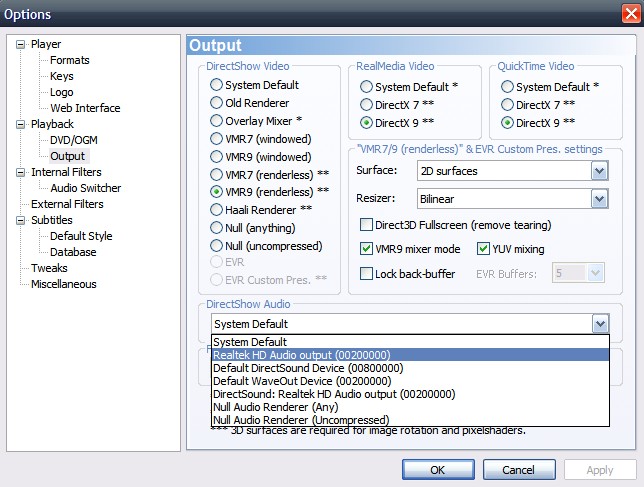Hi i recently got a Radeon 4850 video card so i could connect my PC to my TV threw hdmi for playing back videos, Im wondering if there is anyway i can set it up so only audio from the videos will be routed to the tv and everything else to my normal pc speakers, a way to route either only certain programs like media player VLC etc, or better yet just the audio for any program running on the second display to the TV would be great
So far all i have found i am able to do is route either everything to the TV, or everything to the speakers depending which i set as the default in the audio mixer..
Any help is greatly appreciated and i am sorry if i am asking something that has been covered before..
+ Reply to Thread
Results 1 to 4 of 4
-
-
Maybe with a second audio card. Never tried that. But someone here may have a better solution.
And welcome to our forums.
-
Thanks for showing how to route to another sound card in MPC, This should work fine for playing movies for me since the Radeon 4850 has its own sound on board.
Kind of surprised i cant find a program dedicated to routing audio tho for programs that wont let you select the audio output like MPC does... I Found one by the name of "Detour 1.55" but it was for PowerPC macs only, Cant believe there's not a windows equivalent...
Anyway thanks a ton for the help and thanks for the welcome!
Similar Threads
-
How do I: Record Video, Audio from MIC, AND Audio playing from speakers?
By miimaster2 in forum Newbie / General discussionsReplies: 8Last Post: 11th Feb 2011, 21:51 -
Does 7.1 audio limit the rear speakers and divert to the side speakers?
By yoda313 in forum AudioReplies: 0Last Post: 4th Oct 2009, 10:55 -
Venturing into Audio -- Headset vs Speakers
By solarblast in forum AudioReplies: 10Last Post: 29th Oct 2008, 21:37 -
Audio speakers - TV sound
By sldub in forum AudioReplies: 2Last Post: 9th Oct 2007, 12:08 -
Capturing whatever audio is coming through my speakers
By ChaunceyK in forum AudioReplies: 3Last Post: 6th Sep 2007, 10:03




 Quote
Quote