Hello. Not sure if I'm even using the correct terms here, but VLC doesn't play the vocal soundtrack in this file. I've tried WMP Classic, zoom, and even WMP and the damn thing works fine.
I've downloaded a new version of VLC and still nada. You can hear the audio but not the voices -- if that makes any sense. Anyhoo, I've posted a capture of what G-Spot had to say about it.
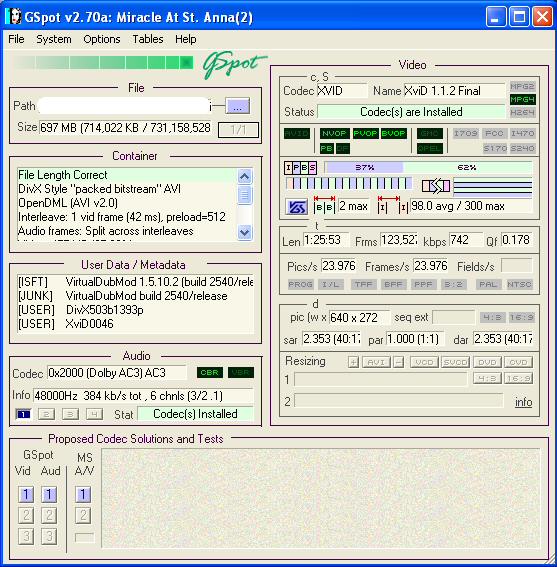
+ Reply to Thread
Results 1 to 5 of 5
-
Cheers,
Wanderlustus -
sounds like a surround sound problem, maybe the output is not going to the correct speakers? the voices normally should come from the center speaker with ac-3 6ch audio.
-
I've only two speakers set up on my desktop system. I think I'll dump the flic to a thumb drive and jam it in my standalone see if it works there. Still weirded out by the fact that VLC won't play it properly. It's played other AC-3 6ch files. Thanks for the reply.Originally Posted by minidv2dvdCheers,
Wanderlustus -
I'll give that a shot, but as I said in another post I've had VLC play other surround files. Thanks for replying.Originally Posted by NoBuddy
--------- Later ------------------------------
Well, I downgraded to 2 channel in VLC and the file played fine. Hoping it will in the standalone as well. Giving that a try next.
Thanks for the help, lads.Cheers,
Wanderlustus
Similar Threads
-
VLC 1.1.10 not playing MKV
By pooksahib in forum Software PlayingReplies: 2Last Post: 1st Jul 2011, 04:49 -
VLC not playing MKV
By stringcheesy in forum Software PlayingReplies: 1Last Post: 19th Mar 2011, 04:29 -
vlc playing back wrong colors
By octeuron in forum Newbie / General discussionsReplies: 19Last Post: 30th Apr 2010, 03:43 -
Problem playing H264 in VLC
By Drakul in forum Software PlayingReplies: 5Last Post: 8th Mar 2010, 13:00 -
VLC player not playing MKV file
By GLE3 in forum Software PlayingReplies: 3Last Post: 15th Feb 2009, 16:39




 Quote
Quote