Hello everybody.
I want to create a new thread about my program here.
Is it the best place to do it ?
Video Thumbnails Maker by Scorp is already listed here
Video Help Page
Video Thumbnails Maker by Scorp allows you to make thumbnails (caps, previews, screen-lists) and screenshots of video files. The utility can be used for home-video cataloging and for network video sharing support.
Screenshots of the program:
Main window
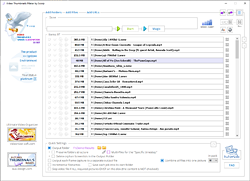
Options window (F2)
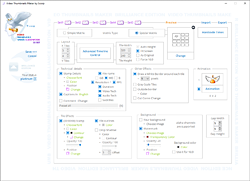
Environment window (F3)

Clickable examples:
Preset #1

Preset #2

Preset #5

Also you can create such original pictures:
*
*
The main features of the program:
- Supports of the batch processing of videofiles.
- Supports of practically any videos-formats.
- Four rendering engines, including Crystal engine with embedded (built-in) codecs.
- Command Line Interface support (CLI).
- 30 Special matrices, Special matrix is a matrix where large and small frames are mixed.
- You can pause/continue or stop active job at any moment.
- Fully customizable presets.
- Customizable fonts, colors, contours, shadows, frames, background, text.
- Special effects (drop shadow, gray scale, cut edges).
- Watermarks (alpha-channels, transparency).
- Video and audio info.
- Several ways to choose shots manually (including crop ability).
- "Try to substitute black frames" option.
- "Fit screen" option.
- Multilanguage interface (English, German, French).
- Hot keys.
- and much more.
Most functions are free. An activation is required to unlock Extreme engine and to remove an owl logo from output results.
The official site:
www.suu-design.com
Download links (v6.0.0.0):
Download Page at the Official site
Microsoft .NET Framework 4.0 is required.
OS: XP/Vista/NT/Win2k/7/8
+ Reply to Thread
Results 1 to 30 of 38
-
Last edited by ScorpBY; 17th Apr 2015 at 19:27. Reason: update
-
The program is updated to v2.0.0.6

www.suu-design.com
Gift to all users of the program. New button in the Options window - "Preview".
It allows you to preview the results of your settings right in the Options window! You do not need to run the file processing to watch the result anymore. Now you can do it within the Options window! Momentary rendering.
Never before the creation of thumbnails was so simple! Maximum freedom for your creativity. -
I see a lot of people using this program, and the reports on it seem to be good . . .
but I still don't want any part of Net Framework (which I suspect to be another
dastardly plot by Microsoft) on my system. So, when there are at least a couple
programs in a particular category, I'm much more inclined to go with the one that
does not require Net Framework. But this is likely a minority opinion.Looking for Rare / Obscure / Hard-to-Find Films ? Check out http://rarefilmm.com/ , and also its Requests & Discussion forum http://rarefilmm.chatango.com -
I have always been a bit nervous about .net, but it's just a bunch of libraries to simplify creating programs for MS platforms and to make them more compatible. Nothing sinister. Now WMP, I would call suspicious and invasive, and maybe sinister.

More on .net from Wikipedia: http://en.wikipedia.org/wiki/.NET_Framework
And ScorpBY, it seems a nice program, thanks.
The 'Tools' acronym for it is: Video Thumbnail Maker
And welcome to our forums.
-
O.K., but doesn't it dump half a gig of stuff onto your system ? After you've put on NF 2 & 3 (or was it 1 & 2). The space issue alone would be a point of objection to me.Originally Posted by redwudz
Uh-huh. No argument there. They may not have invented "E.T. Phone Home", but they are probably the past masters at it.Originally Posted by redwudzLooking for Rare / Obscure / Hard-to-Find Films ? Check out http://rarefilmm.com/ , and also its Requests & Discussion forum http://rarefilmm.chatango.com -
The program is updated to version 2.0.1.0

www.suu-design.com
P.S. Don't afraid of .NET
Intsall .NET 2.0, it is no to huge as you described. -
Nifty looking software.
Want my help? Ask here! (not via PM!)
FAQs: Best Blank Discs • Best TBCs • Best VCRs for capture • Restore VHS -
The program is updated to version 2.1.0.0 !
New word in your home video-collectioning! From now Video Thumbnails Maker is coming with Video Thumbnails Viewer! The main advantage of the Viewer is the ability to start the related video right from the Viewer! The process is automatic in activated version. In usual version you can set the link between the picture and the video-file manually within the Viewer.

I have a request to all users of the program. Please help to spread the program all around the Internet! Many people just don't know about the program. Making news, forum topics, telling your friends about the utility should be very helpful. -
I must admit i am not familiar with english/german/...-speaking sector of Internet.
Would you like to recommend some sites to promote my tool ?
Except of great videohelp.com
-
The program is updated to 2.1.0.4

www.suu-design.com

Now you can use your Mobile Phone to activate Video Thumbnails Maker!

-
Please welcome - BRILLIANCE EDITION!
The program is updated to 3.0.0.0

www.suu-design.com

-
Up to a few days ago I was using Video Thumbnail Maker 3.0.1 without any problems. But now, with version v3.0.0.2, I get this error message which prevents the program from loading:
VideoThumbnailsMaker.exe - .NET Framework Initialization Error. Unable to find a version of the runtime to run this application.
I unistalled .NET, but upon re-installing it, it reported that .NET had not installed properly. So I ran the dotnetfx_cleanup_tool, and it re-installed again successfully. This was borne out by running the netfx_setupverifier program, which reported a successful install.
But Video Thumbnails Maker still displayed the same error.
I then re-installed the VB Runtime files (Vbrun60.exe), and verified them with the VB Runtime Tester File (VBRUN60.exe) which tests the system to see if you have the most current VB Runtime Modules. Again, no errors were reported.
Can anyone offer any suggestions on what I can try next?
-
What's the best way to use this tool to make a page of thumbnails from a DVD, to be used for the cover of that DVD?
-
You're right, that's the best way, I've found, because although VTM is supposed to support VOBs, it very often fails in trying to read them from a DVD, even as an ISO on your HDD, so the extra step of ripping the DVD as one file is necessary.
I use VOB2MPG because it's fast and lossless (though the latter hardly matters just for generating thumbnails). Anyone do something different? -
Tnx for your replies!
The program is updated to 3.0.0.3

www.suu-design.com
And please welcome my new project

www.videonizer-soft.comLast edited by ScorpBY; 20th Aug 2011 at 20:40.
-
Hi, I've been trying to get this program to work tonight. It installed just fine, but after each attempt at creating thumbs for a video, it simply says "0 Done, 1 Fail". But there is no other error information to let me know what the issue is.
I'm running Windows 7 Professional 64 bit.
Can anyone help? -
headcoatman
- what is written in the Diag.log file in the program's folder?
- try to reinstall your codec-pack and reset all settings to default
- try to use another codec-pack, it all depends on codecs. -
Thanks for the tip ScorpBY. I removed the Win7 Codec Pack (Shark007), and installed only haali media splitter and ffdshow. Now your program works perfectly. I tried 4 different video image grabber apps; none of them worked until I resolved the codecs issue, but out of all them I prefer yours the most. Really nice job!
The only side effect is I've lost thumbnail images for vob files. I may try installing the Klite Codec Pack to correct that.
Similar Threads
-
Custom video thumbnails
By frenksisco in forum ProgrammingReplies: 2Last Post: 17th Jun 2011, 20:55 -
Video thumbnails are upside down
By thegeeman in forum Newbie / General discussionsReplies: 2Last Post: 30th Mar 2011, 06:36 -
Video Thumbnails
By mr. goodbytes in forum Software PlayingReplies: 0Last Post: 12th Aug 2010, 00:11 -
Video Thumbnails Maker by Scorp - latest version doesn't render
By arnoldf in forum Newbie / General discussionsReplies: 5Last Post: 2nd Aug 2010, 14:44 -
skip commercial view in video thumbnails maker
By dannifan in forum Newbie / General discussionsReplies: 1Last Post: 30th Jul 2010, 11:17





 Quote
Quote


