Hi Everyone. First post so please go easy on me!
Basically what I'm trying to do is create some Pink Floyd screen films for use in my band (In a Pink Floyd tribute).. We have all the Floyd screen films but we're doing some songs and we're creating our own videos for them.. Basically the problem i'm having is having the video play in just a circle.
I think the solution is making a mask with a transparent circle in the middle but I'm not sure how to go about it! I've been messing about with Virtualdub but having no joy..
I'm looking at something basically like this..
Any ideas would be greatly appreciated!
+ Reply to Thread
Results 1 to 4 of 4
-
-
Use VirtualDub's Logo Filter. Use a black (or whatever color you want the mask to be) image as the logo. Enable Per Pixel Alpha Blending. Select the Alpha Image option and use a black circle on a white background (black indicates transparent, white indicates opaque, shades in between indicate intermediate levels of transparency).
source video:
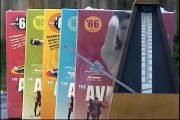
logo and alpha:

result:

-
Will give that a try now! Thank you so much for your kind help!
Similar Threads
-
Masking without re-encoding
By rds11 in forum EditingReplies: 1Last Post: 21st Jul 2010, 08:56 -
Isolating/masking a video such as in photoshop or some sort of tracking
By Rudyard in forum EditingReplies: 2Last Post: 28th Oct 2009, 22:03 -
Problem with masking in after effects cs4
By Morten in forum EditingReplies: 6Last Post: 16th Aug 2009, 08:52 -
vegas masking?
By wingfan in forum EditingReplies: 12Last Post: 26th Feb 2009, 22:43 -
Masking onscreen items
By Rogert in forum Newbie / General discussionsReplies: 3Last Post: 27th Sep 2007, 12:58






 Quote
Quote