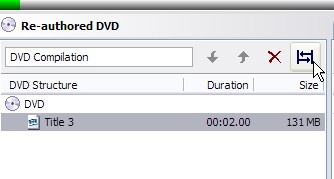Hi all,
I am looking for a dvd ripper that can rip dvd folder on hard drive and allow me to keep audio channel 80 and 81
into a single file per song or chapter
I try many dvd ripper demo out there and all just allow me to select only one channel
I try to create a karaoke library on my computer but I need to keep both audio channels. I prefer to complete this in one rip because I have many dvd to rip into single file per song or chapter
Thanks
+ Reply to Thread
Results 1 to 13 of 13
-
-
Can't dvd decrypter rip by chapter and keep all audio tracks in the vob?
-
Yes, it does, but it would not allow me to rip from dvd folder.Originally Posted by Baldrick
-
PGCDemux, checking "Create A PGC VOB", and demuxing by Single Cell.
Then it would be faster and more efficient to use DVD Decrypter for the job with these DVDs in the DVD-ROM, as Baldrick suggested, don't you think?I try to create a karaoke library on my computer but I need to keep both audio channels. I prefer to complete this in one rip because I have many dvd to rip into single file per song or chapter -
I only have dvd folders in hard drive. So I would need to create an ISO image from this dvd folder, and then mount the image. After that I could use dvd decrypter unless I can find a tool that can do all of these from dvd folder on hard drive.Then it would be faster and more efficient to use DVD Decrypter for the job with these DVDs in the DVD-ROM, as Baldrick suggested, don't you think?
thanks -
dvd shrink would not allow me to extract chapter by chapterOriginally Posted by Noahtuck
Thanks -
It sure doesOriginally Posted by hulinning

You just need to do it one chapter at a time.
As a matter of fact, if the chapters don't fall where you want them to, you can set the point where you want to cut it.
And it seem's the easiest way for a novice to such programs.
It won't open ISO's either....

-
I know it does.Originally Posted by minidv2dvd
It's called Sarcasm 8)
:P
That's what the was for....
was for....




-
In the case of a karaoke DVD, the cells will usually correspond to chapters. You'll create a single VOB for each cell you pull out of the DVD (already on your hard drive).Originally Posted by manono
Similar Threads
-
How to rip DVD's: Image File or VIDEO_TS-Folder
By flashandpan007 in forum DVD RippingReplies: 3Last Post: 9th Feb 2010, 11:08 -
DVD with two audio channels
By Anurag in forum DVD RippingReplies: 6Last Post: 20th Apr 2009, 01:15 -
Can RipIt4Me rip the DVD folder in the hard drive?
By coody in forum DVD RippingReplies: 8Last Post: 13th Jun 2008, 14:01 -
my rip spec hell - from a ts. folder to rip specs - how?
By marinebc11 in forum MacReplies: 5Last Post: 26th Nov 2007, 21:28 -
Rip Only Certain Channels From Dolby 5.1 DVD to Wave Files?
By dvd-dude in forum AudioReplies: 5Last Post: 3rd Sep 2007, 23:07




 Quote
Quote