Hi, I've got m4v video file that plays in QuickTime and other players, but when I upload it to YouTube, YouTube isn't able to encode it and play it. I think it has to do with how the audio file is encoded into the video file because when I post just a video file (w/o the audio file), YouTube accepts it.
I'm wondering if someone can look at this sample file, and let me know what's wrong with it (why YouTube won't accept it). I'll give a $100 reward (via paypal) to the first person whose solution works for me.
Please download the video file here:
http://www.mobilizersnetwork.com/sample/Sample.zip
Support our site by donate $5 directly to us Thanks!!!
Try StreamFab Downloader and download streaming video from Netflix, Amazon!
Try StreamFab Downloader and download streaming video from Netflix, Amazon!
+ Reply to Thread
Results 1 to 14 of 14
-
-
Yeah, your audio is " twos: 16-bit signed big-endian" which most likely isn't supported by youtube. Try converting the audio to mp3.
-
Here's what youtube accepts...
YouTube accepts a wide range of video file formats. This list is all the video files YouTube will accept. Some video formats work best and are most compatible with certain computers, software or devices.
* Windows Media Video(.avi)
* .3GP (cell phones)
* .AVI (windows)
* .MOV (mac)
* .MP4 (ipod/psp)
* .MPEG
* .FLV (adobe flash)
* .SWF (shockwave flash)
* .MKV (h.264)
If you do not think your current video file format is recognized by YouTube, you may get the best results from converting your file to MPEG4 video with MP3 audio. If your format is recognized, but you are experiencing other issues with format errors, feel free to contact us, and we will try our best to fix it.
To convert most any video format to one of the aforementioned accepted formats it is reccommended you use FFMPEG. FFMPEG is a command-line tool, so newer users may like to use the free tool, SUPER, which can be found at http://www.erightsoft.org/. If you do not produce acceptable results with these tools, you may also try the commercial software, Magic Video Converter [ http://www.magic-video-software.com/magic_video_converter/index.html ].
Windows Movie Maker, by default saves projects as .MSWMM files. These file are project files, which means it only tells Windows Movie Maker the layout of your video and does not contain the final video itself, and because of this, YouTube does not accept .MSWMM files. To upload your Windows Movie Maker video to YouTube, select the "Save to My Computer" option to save the file and upload the generated file.
Keep in mind that each time you convert or "transcode" a video from one type of compression to another, there will be some loss in quality, sort of like making a photo copy of a photo copy. Avoid transcoding a highly compressed video into a format that is accepted. You'll get poor results. You'll get better results by going back to your original video editing software where you edited the video, and re-export in a format like MPEG4 with MP3 audio, or if that is unavailable, exporting it as a RAW (uncompressed) video format then encoding it in an external program such as those listed above. -
Offering monetary rewards here is not a good idea.
 I would recommend you donate the money to your favorite charity instead. This is a hobbyist forum, not a commercial pay-per-answer one.
I would recommend you donate the money to your favorite charity instead. This is a hobbyist forum, not a commercial pay-per-answer one.
Moderator redwudz -
And it won't get your question answered any faster. We all know from experience that people who offer money never pay up.
Donate the "reward" (that you probably weren't going to give) to Videohelp instead. -
Be sure to close caption your video so I can find out why it's worth that much.
I don't know if people know this, but youtube accepts closed captions, subtitles now. -
Hi, I'm still looking for some help. We're working on an encoding software and this is the last bug we need to fix. I've re-uploaded the sample video file to make it easier to download:
http://files.me.com/daveklee/zrtny8.mov
We're trying to find out why YouTube won't accept this file. Please help. -
why should they accept it? it's some weird apple motion jpeg and equally offbeat audio. it's definitely not on the approved list. try mpeg-4 with aac audio.
-
Save it as h264 MP4 video and AAC audio, to be specific
This is your current file properties
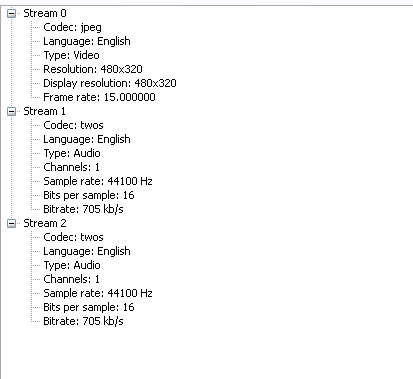
And here is your file converted to h264 MP4 with AAC audio
sample_full.mp4
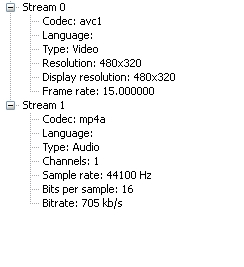
-
We're developing an encoding software, so it doesn't help us to open it up with another program and convert it.
Can someone look at the file and see if there's something wrong with the headers or any apparent errors in encoding? -
already did. it's not acceptable. try encoding to something more mainstream. if no other encoder can open and use your output how is youtube supposed to re-encode it to their standards.
-
Since this threads been re-opened...
Go get a professional to work on it and stop offering your chump change for something that should cost you much, much more.
If you are developing the software, shouldn't you be the best judge of what's wrong? If you need someone to help you out with something as fundamental as the headers or encoding, they should be on your actual payroll and credited in the project. -
Which is what J. Baker told him 3 weeks ago.Originally Posted by squeejiboo
Originally Posted by J. Baker
Similar Threads
-
Why is flv file off youtube letterboxed when the YT video isn't?
By brassplyer in forum Video Streaming DownloadingReplies: 1Last Post: 5th Jan 2011, 15:21 -
MPEG2 files of VOB2MPG not accepted by ATI AVIVO video converter
By 33M344 in forum SVCD2DVD & VOB2MPGReplies: 1Last Post: 13th May 2010, 14:53 -
Video file not accepted by YouTube
By daveklee in forum Video ConversionReplies: 1Last Post: 24th Feb 2009, 04:18 -
Help wanted: Video file not accepted by YouTube ($100 reward)
By daveklee in forum Video ConversionReplies: 3Last Post: 11th Feb 2009, 20:37 -
mov. to any video file uploadable to youtube
By djnicknight in forum Video ConversionReplies: 3Last Post: 7th Oct 2007, 17:01




 Quote
Quote