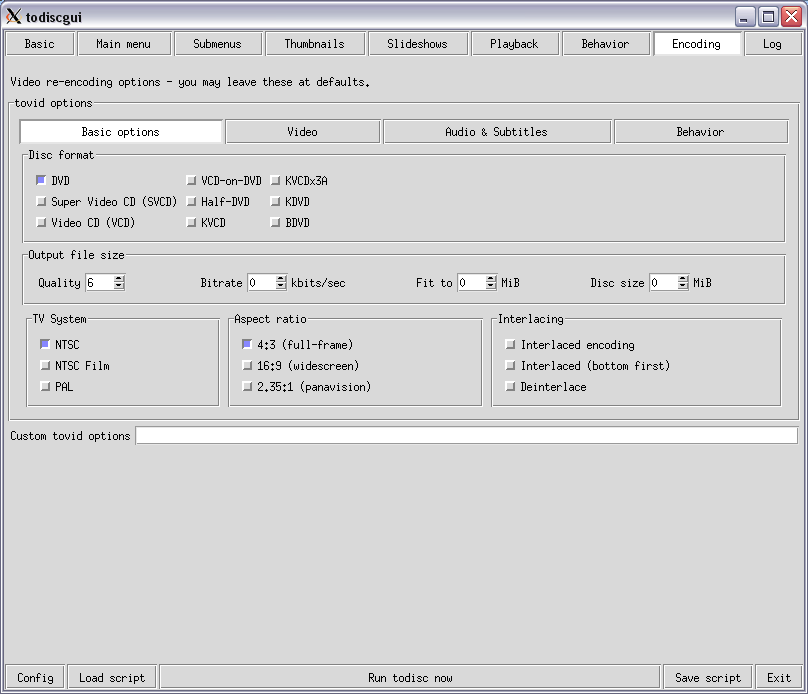Hello, i'm looking for an equivalent to winavi in linux. in need a program with GUI, capable of converting any format (.wmv, .mov, .mkv, .asf, .avi, .rmvb, etc) to non-standart vcd (mpeg1) and dvd. BUT the most important thing, in winavi it gives me the option to select estimated file size by automatically doing changes in bitrate, etc. and most of the times it works very accurately. i want something in linux capable of doing that.
and i also need the options to merge varios files, paste subtitles (appearing over the black borders of a movie), select pal/ntsc, select wich audio and wich subtitle in mkv's and have a queue list for converting varios videos one after other.
is there a program that does all this?
if not, is there any way to use winavi in linux?
+ Reply to Thread
Results 1 to 5 of 5
-
-
Winavi works in wine.
On the left click tools, this will open the tools section. In the tools section there is a link for Linux Video Tools, have a look see https://www.videohelp.com/tools/sections/linux-video-tools
https://www.videohelp.com/tools/sections/linux-video-tools
Any of the ffmpeg and mencoder gui applications will do what you want, as will Tovid (Tovidgui, Todiscgui). A couple of others to to check out -
DeVeDe and Winff
Also try http://www.google.com/search?hl=en&fkt=1685&fsdt=5723&q=linux+ffmpeg+gui&btnG=Google+S...=linux+ffmpeg+
http://www.google.com/search?hl=en&q=linux+mencoder+gui&btnG=SearchLinux _is_ user-friendly. It is not ignorant-friendly and idiot-friendly. -
i tried mencoder gui's (the best i found was devede), but the thing i'm looking for is for me to select an estimated file size between a posible range and let the player auto adjust the video settings for the output file size to be that, and deve can't do that, when i want to convert a large video to vcd and i put it to 700mb (cd), it says that it will use, for example, 160% of the disk (so it doesnt fit on a cd), but doesn't autoadjust the output settings for the file to fit in a 700mb cd
in avidemux i neither didn't saw something like that
i'll try the ffmpeg gui's and tovid
BTW how did you get winavi to run under wine? i tried but it only shows the starting logo and then nothing happens, and under crossover it says that there's a problem with a .dll (i think it wasd major.dll) and nothing more happens
EDIT: tried winff and tovid but none of them had the option to set a size for the output file
-
Linux _is_ user-friendly. It is not ignorant-friendly and idiot-friendly.
Similar Threads
-
iWisoft Free Video Converter producing blank (black) video?
By avideodummy in forum EditingReplies: 1Last Post: 8th Aug 2015, 12:55 -
Converting 5.2gb .mkv video to DVD5 using Any Video Converter Professional
By supersi in forum Video ConversionReplies: 1Last Post: 10th Dec 2011, 03:06 -
MPEG II Video Quality drops using Any Video Converter...
By Spoilerone in forum Video ConversionReplies: 9Last Post: 10th Feb 2011, 12:30 -
bad quality of camstudio recorded avi video merged by avs video converter
By shimi in forum EditingReplies: 5Last Post: 25th Feb 2010, 16:33 -
any video converters have video joiner+converter to convert 640x360 resolut
By bournurplusher in forum Video ConversionReplies: 1Last Post: 27th May 2009, 08:52




 Quote
Quote