I'm trying to convert this .mkv file to a good quality avi file for my standalone player. Have targeted video size about 3000MB but after encoding, it only comes out at 1200MB+. Why is that so? how come it never follows the target video size?
I use xvid for video and mp3 lame for audio.
Another thing, subtitles can't be detected or I'm doing something wrong? I load the subtitle file into the filter but nothing comes out in the output. It's a .srt file.
Thanks all.
+ Reply to Thread
Results 1 to 14 of 14
-
-
My player only works with Xvids under 2GB. I've gotten SRT subs to work. The only problem I have if there are any italic tags they have to be stripped out otherwise they simply show ().Have targeted video size about 3000MB but after encoding, it only comes out at 1200MB+
As far as your size issue what bitrate did you end up with? -
I have a player that happily starts playing files bigger than 2GB, but stops playing at the 2GB mark, and anoither that refuses to even start them. Then there is the PS3, that simply doesn't care if they are bigger.
What software are you using to convert the file ?
What settings ?
Are you trying to encode the subs into the file as hardware subs ?Read my blog here.
-
I end up with average vid bitrate of about 1200-1500kB/s...
you mean you can't get more than 2GB of xvid file? Has to be less? Quality is good already at 1500kB/s...just wondering why it can't be higher and bigger.
Anyways regarding the subs... I can't get them to work? Any particular settings to choose or just load the .srt in? Could be prob with the srt then? Is it possible to put the subs into the xvid without hardcoding them? Meaning I have the option to on and off subs during playback on standalone players? -
Again, what software are you using ?
The 2GB file size limit is possibly a UDF limitation - the older UDF format had a 2GB limit on any single file - or it could be some other arbitrary limitation set by the player makers. Who knows, the upshot is most plays won't play bigger files, so don't make them.
Your encoder may simply be finding that it doesn't need a bitrate that high for the source that you have, and therefore doesn't use the full amount. The result, or course, is a smaller than expect file. Or you may have set it wrong. However as you seem intent on keeping the software and it's settings a secret, it is hard to say what exactly is going on.
Subs you have pretty much three choices.
1. Encode them when you convert to Xvid. They will always be on because they will be part of the image, but at least you know they will be there.
2, Name them the same as the movie. e.g. movie001.avi, movie001.srt. This is what most players that support subs expect, and the subs will be automatically loaded if found. You may still have to switch them on with the Subtitle button on your remote.
3. Embed them in the Divx container using AVIAddXSubs. if your player is Divx certfied it should find them. That said, not all Divx/Xvid players see the .divx extension, so it may not find the file at all.
There is also a longish post somewhere recently where srt subtitles would not play, and eventually the OP tried to load them into subtitle workshop, only to find they were corrupt. That might also be worth a shot if you can't get them to play.Read my blog here.
-
Sorry about that. I thought I mentioned I was using avidemux. As for settings I basically followed this guide by Baldrick, though my only 2 questions were why the video is still rather small and the subs ain't working.
https://forum.videohelp.com/topic360276.html#1934080 -
 Sorry - just read the title
Sorry - just read the title 
I don't use AVIDemux that much for encoding, mostly for joining files. I cannot get it to display SRT subs using the subtitle filter, so you aren't alone there.
The guide you were following also has instructions for Xvid4PSP. Personally, I would give that a swing and see if you get better results. I know it handles SRT subs quite easily.
As for the bitrate, again, it is possible to saturate the encoder - that is, reach a point were there isn't enough video data to fill the requested bitrate. At that point the encoder moves on, leaving you with a smaller fie. You don't get lower quality, because the encoder has given you all it can, and found it had bitrate to spare.Read my blog here.
-
I'm not sure about subs in Avidemux but in my travels with Avidemux....the key to accurate output size in the calculator. I have come across a couple of files that came out smaller than I wanted but I just assumed that they were small files to begin with and that a 50MB output size(my typical YouTube size) just wasn't necessary.
-
The error while setup for .net framework is as follow: Setup cannot continue because one of the required service application is disabled.
Then it has an "x" for the "Background Intelligent Transfer System (BITS)"
What's that? -
BITS is the trickle-feed download service for windows updates. It allows updates to be downloaded in the background with minimal disruption to your bandwidth usage. You can turn it on through Services; Right-Click My Computer and select Manage from the menu, then expand the Services . . . subfolder and click on Services. BITS will be in the list somewhere. Right-click on it and select Start.
Read my blog here.
-
Using version r4276 the SRT subs work fine, except for font codes that have to stripped out.
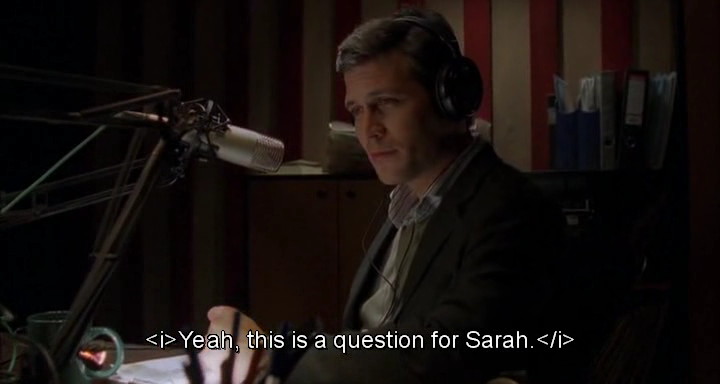
-
Hi guys.
I know that's an old topic, but I came here by Google, where this topic is in third position for "Avidemux srt".
I was having trouble with srt also and could fix the subtitle display problem just seting up the subtitle frame rate as the same of video frame rate. You could do that in any subtitle editor (I use Subtitle Edit).
Just open the subtitle, click Tools -> Change Frame Rate and select the movie in the button downside ("To" field).
That's a bug in Avidemux for Windows, it does not select the font file directly (pointing and clicking) when opening the system Fonts folder by the program interface. So, you need to write the font location (c:\windows\fonts\arial.ttf) or copy a font file to another path.
Similar Threads
-
avidemux question ....
By zero7404 in forum Video ConversionReplies: 6Last Post: 25th Mar 2012, 10:01 -
Avidemux aspect ratio question [from newbie to Avidemux]
By ANOther1676 in forum EditingReplies: 1Last Post: 20th Jan 2012, 21:07 -
AVIDemux question
By imhotepiii in forum EditingReplies: 8Last Post: 16th May 2011, 17:07 -
AviDemux To YouTube Question
By hech54 in forum Video Streaming DownloadingReplies: 8Last Post: 30th May 2009, 14:42 -
Quick AVIdemux question!
By janlafata in forum EditingReplies: 16Last Post: 17th Mar 2009, 02:19






 Quote
Quote