I have a WMV file, that has interlacing line on the file. Is there a way the this can be deinterlaced. Heres the catch...I don't have the original source in which the WMV was produced. This file is in excellent quality, minus the annoying lines.
Also I was trying to find the proper codec that for this file. So I'm posting a few info screen shots.
Thanks in advance, for any help.
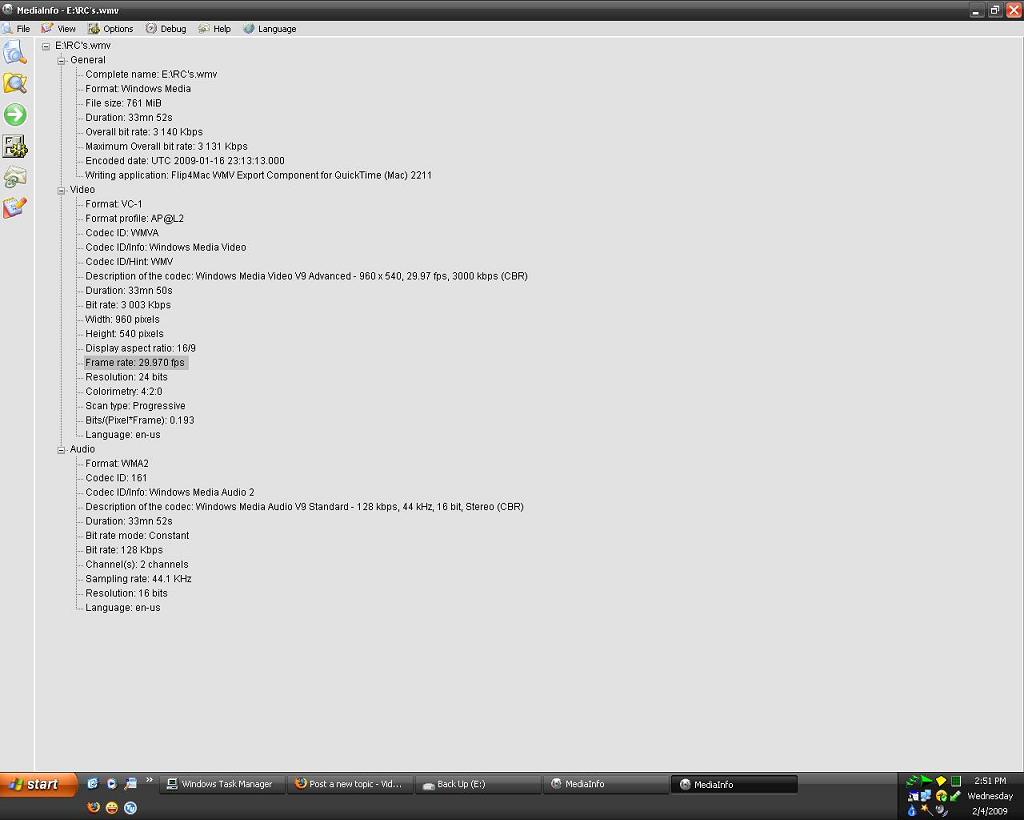
+ Reply to Thread
Results 1 to 6 of 6
-
-
It looks like vc-1 or the advanced profile. It looks like it was encoded as progressive but the source may have had interlaced content (i.e. not deinterlaced when before encoding, and not encoded as interlaced... so there is probably not much you can do). It's like encoding a progressive xvid video, but forgetting to deinterlace beforehand; so the artifacts are permanently encoded into each full frame. I say this because mediainfo should say "interlaced" if it was encoded as interlaced.
You can try activating a deinterlacer for playback (e.g. kmplayer, vlc, smplayer), but it will likely give subpar results because of the way it was encoded. Setting VC-1 decoding to "WMV9" as the decoder in ffdshow for directshow players (not set to "libavcodec") is supposed to be able to handle truly interlaced VC-1 better for directshow players (e.g. MPC, WMP).
You could also try playing it through an .avs script, so you have more selection of deinterlacers - but again if my guess is correct the results will be subpar
You could post a small sample at a free hosting site (e.g. mediafire.com, megaupload.com), and maybe someone will have better ideas when they examine it more closely. You should be able to cut a piece off with asfbin -
With a frame height of 540 lines the video was probably resized and the two fields are no longer separate enough to deinterlace.
-
Here is an example of a (proper) WVC1 interlaced video. Mediainfo identifies it as interlaced. You can see the artifacts when you open it in an .avs script e.g. DirectShowSource() . You can improve the playback on a PC software player by activating the deinterlacer in kmplayer, for example, or WMP11 which automatically applies deinterlacing. I doubt this is what you have.
interlaced%20wvc1.wmv -
You could always use Windows Media Encoder to re-encode the file as a new, deinterlaced WMV.
John Miller -
Sorry it took to long for me to respond(school & job), but I really appreciated the advise you guys gave me. I'll look at the problem with theses suggestions and post my finding, later.
Again thanks.
Similar Threads
-
Movie_LeftEye.wmv + Movie_RightEye.wmv + Polarized glasses = ?
By barelief in forum Authoring (Blu-ray)Replies: 0Last Post: 21st Nov 2011, 16:45 -
Deinterlace?
By ZedsDead in forum Video ConversionReplies: 6Last Post: 15th Mar 2010, 00:21 -
combining WMV movie clips into one WMV clip
By blkwht240 in forum EditingReplies: 3Last Post: 5th Feb 2010, 01:41 -
DVD to WMV 9 with WMA 10 5.1 Surround Sound - Deinterlace or Not???
By JBredensteiner in forum DVD RippingReplies: 3Last Post: 7th Nov 2007, 11:32 -
How to convert wmv clip so its properties match other wmv clips
By sohaibrazzaq in forum Video ConversionReplies: 4Last Post: 4th Aug 2007, 10:16




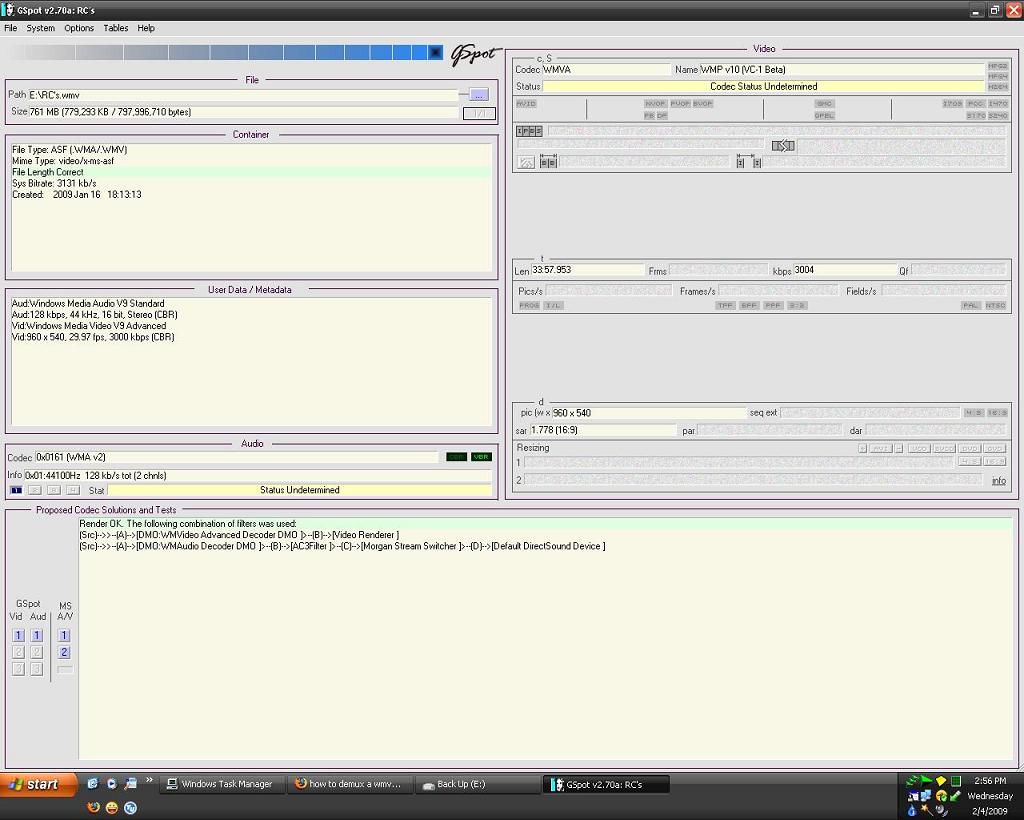
 Quote
Quote