VOB2MPG PRO is close to being ready for release:
I need around 5 beta testers to kick its tyres before it goes live.
Watch the walkthrough movie: http://software.badgerit.com/VOB2MPGPRO/VOB2MPGPRO.wmv to see if it is something you which to get involved with. Obviously it would be good if you have used the old VOB2MPG (or similar) and you have a number of DVDs to process.
If you are interested please email me for details.
Note:
- XP SP2 and above only
- Min .Net 2 Framework
- Should have decent upload net connection and willing to use it! (just incase you need to send me LARGE files for investigation).
Cheers
CB
+ Reply to Thread
Results 1 to 20 of 20
-
SVCD2DVD v2.5, AVI/MPEG/HDTV/AviSynth/h264->DVD, PAL->NTSC conversion.
VOB2MPG PRO, Extract mpegs from your DVDs - with you in control! -
nice work. slightly more sophisticated than 2.5

can it join multiple titles into 1 mpg, rather than writing them out separately? or take vobs from multiple source dvds and join them?
that seems to be what i end up using the old 2.5 version for mostly. by renaming vobs manually to make one set.
i'd offer to help but my u/l speed is crappy cable. -
It doesn't join titles currently. The reason being that titles can have different attributes (audio, resolution, aspect ratios etc). This version is more purist in that regard. I suspect if one title had audio stream 1 selected and another had stream 3 - the joined mpg will have big problems.... Having said that it could be added as an option "stressing the dangers".
I must admit i didn't think of the "multiple DVD" idea in 2.5. This is out of scope for 3.0 as it is "DVD structure" based rather than file based. Therefore 2.5 should continue to be used for such runs. Good concept though - i like that!
Don't let all that put you off however: 3.0 can deal with LPCM and DTS audio where 2.5 can't, for example.
Also, even if you have no huge upload speed, drop me an email. I welcome seasoned user's opinions and you may not ever have to do any uploads.SVCD2DVD v2.5, AVI/MPEG/HDTV/AviSynth/h264->DVD, PAL->NTSC conversion.
VOB2MPG PRO, Extract mpegs from your DVDs - with you in control! -
I think in hindsight you have a point.
I will add a grouping for TitleSet. This will allow you to extract all the titles in a TitleSet (or vobset if you like: VTS_0X_X.VOB). And it will allow the audio selection and the title/chapter manipulation features. This will allow for the same functionality as 2.5 but with the control of the PRO version in addition.
It may be wise to also offer two modes of working: The IFO mode (as it is currently) and then a file based mode. The latter will just do what 2.5 did (so it should work for your multiple DVD method), with the added bonus of proper timestamp correction and DTS support etc.
ChrisSVCD2DVD v2.5, AVI/MPEG/HDTV/AviSynth/h264->DVD, PAL->NTSC conversion.
VOB2MPG PRO, Extract mpegs from your DVDs - with you in control! -
I like the vob2mpeg pro alot. I ran into a issue. on mpegs from the program. During editing of the mpeg using tmpgenc mpeg editor the timeline video will like get stuck by selecting parts and other times the time line will be like almost all blank. I have to hit ok and then re go back to edit to see the whole video again. I have to do this every so often.
Maybe you could add a select all button to select all the titles on a dvd. I usely take clips off my dvr to edit. If i there is a select all button would be alot easier. Rather than selecting each one. -
I like the look of the new version of this program do you have to pay for the pro version or is it still free? also will there been much quality loss when changing the vob to mpg2?
-
Good idea.Maybe you could add a select all button to select all the titles on a dvd. I usely take clips off my dvr to edit. If i there is a select all button would be alot easier. Rather than selecting each one.
There will be a cost but it will be lowI like the look of the new version of this program do you have to pay for the pro version or is it still free?
There is no loss at all.will there been much quality loss when changing the vob to mpg2SVCD2DVD v2.5, AVI/MPEG/HDTV/AviSynth/h264->DVD, PAL->NTSC conversion.
VOB2MPG PRO, Extract mpegs from your DVDs - with you in control! -
Chrissboy, If you are still looking for beta testers I would like to try your program. I did email you but, I don't know it you got my message or not.
-
Bump!Originally Posted by Wizard23
Anxiously awaiting this program. I've been searching for a program to convert my DVD collection to my newly built Media PC. Originally I was looking at compressing the videos to XVID/DIVX but with storage being so cheap these days, it's worth retaining the original video/audio quality and just ripping out the uneeded stuff like other language audio tracks to reduce the file size. This is the only program that seems to do it by making a pure copy and not re-encoding or requiring a bunch of other tools. Not to mention from what I've seen in the video, it's very intuitive in doing just that and more. The feature to move around chapters can come in very handy.
One thing I didn't see mentioned in the video was subtitles. Is there going to be support for subtitles. What I'd like two see is an option to select the subtitle as you would the audio stream and also have an option like Forced where you can ignore the subtitle but have Forced subtitles (like when someone is speaking another language) included. Ideally, I'd also love to see an option to extract the subtitle (idx/sub) as most media players can use those files and allow you to turn subtitles on and off.
Also bump on the beta testing, if you need more testers I'm definately in, have about 200+ DVD's to test Either way, hope it gets released soon.
Either way, hope it gets released soon. 
-
I would like to see some kind of subtitle extraction
Hubba hubba zoot zoot.......... :) -
We have enough testers (for now). If there are too many it becomes difficult to manage.
There have been several iterations of the program since the "video" in the first post. Several added features and several bug fixes. It is very close and should be a week or two off.
There are no plans for doing anything with subtitles currently. This may change once the program goes live, however.SVCD2DVD v2.5, AVI/MPEG/HDTV/AviSynth/h264->DVD, PAL->NTSC conversion.
VOB2MPG PRO, Extract mpegs from your DVDs - with you in control! -
Thanks for the update, too bad about the beta testing, would have liked to start going with the program now but sounds like it's going to be a great program. Can't wait for it too come out.Originally Posted by ChrissyBoy
I know that subtitles is a lot of work but Definately consider it for future versions, either directly in the program or through an external tool like vobsub. It can be very useful with foriegn titles, hearing impaired or for people like a few friends of mine for whom English isn't their native language and rely on subtitles to help them.
The best thing about this program is that it can do a pure copy by just stripping out the uneeded streams. You mention a part in your demo video that one should just leave the extra audio streams in for quicker extraction but it should be a selling point of the software to the fact that you can retain the quality of the video and sound while being able to discard the unwanted streams to reduce the file size. I'm sure most would agree they'd rather have a 2 Meg file over a 4 Meg file and a 2 Meg Mpeg-2 Video with AC3 sound over a 1.5 Meg Divx with MP3 compressed Audio.
by the way another thing to consider, it would be great if you could execute something after extraction with a vairable to the file. There are a lot of create command line tools to further process the file beyond the scope of Vob2Mpeg Pro. For people who don't mind compressing something like running a tool with a command line like compress %FILE% -XVID... you get the idea. -
Over the years I have tried many ripping programmes and this has to be the best, steadiest and the quickest so far and as a previous member said ripping to mpg is well worth the extra hard disk space. I have just about finished ripping nearly 500 dvds to 4 x 1tb hard discs and have had only about 15 rejections which I have generally got around using DVD Decrypter or DVDnext Copy. But I would dearly love to see the facility for choosing and leaving in subtitles for films that are initially in another language such as Memoirs of a Geisha,Fateless and several others also for films such as Babel and Bourne Ultimatum when they decide to speak in a foreign language and subtitles are thrown up. The cost of this programme is excellent and I would happily pay more for these extra facilities. At the end of the day we all want a good fast and reliable programme that will rip to the best possible quality with the choice of sound tracks and subtitles. A great programme and thank you.
-
Nice feedback thanks! Subtitle support is in progress. i.e extracting to vobsub format. Thus these will be playable with players that support that format.
SVCD2DVD v2.5, AVI/MPEG/HDTV/AviSynth/h264->DVD, PAL->NTSC conversion.
VOB2MPG PRO, Extract mpegs from your DVDs - with you in control! -
vobsub "format" are .idx and .sub files for the subtitles. So if you had movie.mpg you would also get movie.idx and movie.sub. If you played the mpg in MPC, for example, the subtitles would automatically be played as MPC does this by default. There are others that do the same. Also there is the https://www.videohelp.com/tools/VobSub filter which does this for players which do not do this automatically.
SVCD2DVD v2.5, AVI/MPEG/HDTV/AviSynth/h264->DVD, PAL->NTSC conversion.
VOB2MPG PRO, Extract mpegs from your DVDs - with you in control! -
Why is it that when I rip a two disc movie such as Ben Hur, Godfather II etc that I get no sound with the second disc when I am doing the same thing as the first one in Vob2mpgPro.
-
Can you attach the IFOs (zipped up) from the 2nd Disc?
SVCD2DVD v2.5, AVI/MPEG/HDTV/AviSynth/h264->DVD, PAL->NTSC conversion.
VOB2MPG PRO, Extract mpegs from your DVDs - with you in control! -
I've run into a number of errors lately, used the non-pro version on 2-3 discs. I'd test with the Pro version, if you want me to. It's pitching fits in VOBSET mode, ignoring some VTS.
XP SP2
XP SP3
Vista Home Premium 32
Vista Home Premium 64Want my help? Ask here! (not via PM!)
FAQs: Best Blank Discs • Best TBCs • Best VCRs for capture • Restore VHS
Similar Threads
-
VOB2MPG Pro / Win 7 Pro 64-bit Service Pack 1 Problem?
By Rich_A in forum SVCD2DVD & VOB2MPGReplies: 21Last Post: 2nd May 2011, 16:06 -
Vob2mpg pro
By Midnite in forum SVCD2DVD & VOB2MPGReplies: 2Last Post: 20th Sep 2010, 09:04 -
iPhone 4 now has 1. 5million beta testers!!!
By ejai in forum Off topicReplies: 13Last Post: 18th Jul 2010, 06:03 -
Unable to install VOB2MPG or VOB2MPG PRO
By tooc in forum SVCD2DVD & VOB2MPGReplies: 2Last Post: 28th Mar 2010, 01:53 -
Beta testers needed for my Frame Capture App
By several in forum MacReplies: 2Last Post: 9th Mar 2009, 15:53




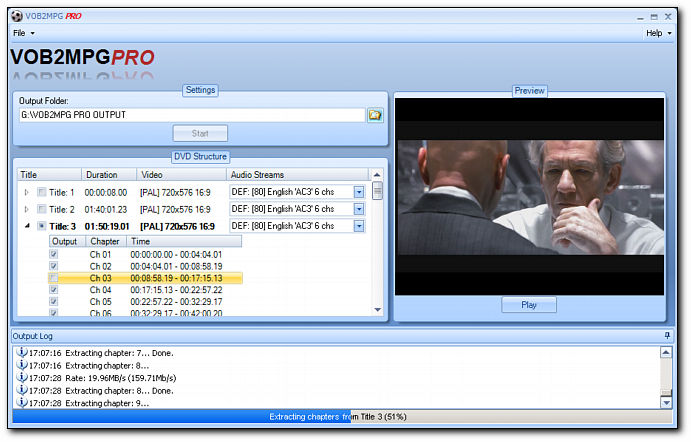
 Quote
Quote