I'm wondering how i make a high res movie at 1080p into a 720p movie with minimal quality loss. i assume if i use the same bitrate and just lower the resolution the result will be pretty good, no?
and in megui to lower the resolution, i would just "resize" in the avisyth script creator?
just looking for some confirmation on that, also
some of the resolutions confuse me, a lot of the times the res isnt blahblah x 720 or blahblah x 1080
how do i know what is true 720p and true 1080p? when the resolution doesn't even have the numbers in it
+ Reply to Thread
Results 1 to 19 of 19
-
-
-
What is with the squiggles ? A simple black box too difficult ?
Your problem is that you don't actually have a 1080p source. What you have a video file that was taken from a real 18080p source, then cropped and re-encoded. Never go by the names put on the files by the pirates that distribute them. Not that I would imply that this copy of the Phantom menace (see - you should have gone with the black box, not the squiggles) is anything but legitimate *wink*
My first question would be - why bother ? If you keep the bitrate the same then the file is no smaller in size, only resolution. What do you gain ?
My second question would by what is it that you are trying to achieve ?Read my blog here.
-
well one my computers is too slow to play the 1080p file, which is why im interested in doing it.
anyway i messed around with it, by just dividing both sides by 3 and multiplying by 2, or x.666. it seems i can get the same quality on the "720P" version as the "1080p" version only with a much smaller file size, it went from like 8 gigs to 5!
anyway, there's barely any quality loss, but it seems like the color is a bit off. the 1080p version seems more vibrant, and im wondering why my encode seems darker. here are two screens, ones 1080p the other is 720p, and ill include the script (see? im learning)


star.wars.episode.iv.a.new.hope.1977.1080p.hdtv.x2 64.sample-hv.avs
if you open two tabs in firefox with both pictures and look between the two, the vibrancy issue is very noticeable, as well as how good i encode, no quality loss, half the size! =P
its almost like adding hdr to a video game, and then removing it -
If you are downsizing to get playback on slower machines then you have to reduce the bitrate, because that is your problem, not the resolution. As for the colour shift - it may have happened in the encoder, it may have come from the sharpening when you downsized, or it may be because you have played the files side by side and have slightly different settings in the overlay to non-overlay playback.
I suspect that you could get similar quality at closer to 3 GB is you do a 2-pass encode.Read my blog here.
-
I know you're joking and I don't want to burst your bubble, but:Originally Posted by llmercll
1920x816=1566720 pixels
1280x544=696320 pixels
696320/1566720=.4444...
You're encoded number of pixels is 44.44% that of the source, yet you used a bitrate roughly 60% of that of the source. Find the source bitrate and use 44.44% (maybe 45-50% to be on the safe side) of that for your reencode.
About the darkening, I've found changes in the luma just because of doing a resize:
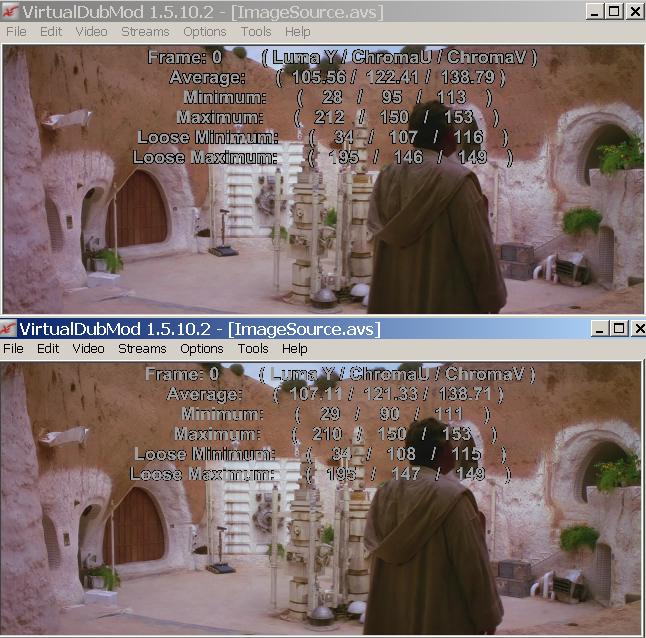
The bottom one is the source and the upper one is the reencode. The upper one has a lower luma and is darker. I don't think VDub uses the overlay, does it? Here's the script:
#ImageSource("E:\Test\2ebumfgfrcfsfdd651n3_source. jpg")
ImageSource("E:\Test\o9om4d6ulxcivh1qb1rb_cqp13720 p.jpg")
COnvertToYUY2(Matrix="Rec709")
ColorYUV(Analyze=True)
Limiter(Show="Luma") -
ok ive got another question.
lets say i encode two movies at 5000kbps
one is 720p and one 1080p
will the 1080p one be larger? because each frame is a higher resolution? or will it be the same, with less "bits" in each picture compared to the 720p one? -
hmmm, so you have seen "luma" changes yourself? and it's because of the resize? and there's nothing i can do about it? im doing an encode right now without a resize to check.Originally Posted by manono
and about the bitrate, the math makes sense, but are you saying im basically wasting space and gaining no quality? once you go past that .4444 (with the 5% buffer) there will be no gain no matter what?
thanks for both you're help so far, im learning so much from you! -
so let me put this another term just to get the mechanism behind itOriginally Posted by manono
the 1080p will have larger pictures, but they will be lower quality, because it needs more bits per frame(due to res)
while the 720p frames need less bits because they are smaller.
so many times its better to encode in a smaller res, with higher bitrate, because there will be a little more texture loss, but the overall picture will be smoother and hold its shape better. and do well in fast moving scenes. -
I take it all back about the pictures. While the reencoded one is definitely darker, with some slight color changes as well, it's not because of the resize. I resized the original one and got exactly the same luma and other values as in the source picture. I used this script:
A=ImageSource("E:\Test\2ebumfgfrcfsfdd651n3_source .jpg")
B=ImageSource("E:\Test\o9om4d6ulxcivh1qb1rb_cqp137 20p.jpg")
A=A.ConvertToYUY2(Matrix="Rec709")
A=A.ColorYUV(Analyze=True)
A=A.Lanczosresize(1280,544)
B=B.ConvertToYUY2(Matrix="Rec709")
B=B.ColorYUV(Analyze=True)
StackVertical(B,A)
I won't post the pic because, as I said, the values are identical. So, that leaves the encoder, as guns1inger speculated. I don't know if it makes colorspace changes, or the Hi-Def Rec.709 colorimetry isn't being taken into account (if the original encoder even bothered to make sure and keep it), or what. I don't use MeGUI, so I haven't much interest in investigating it. -
Originally Posted by manono
i also did another encode, using the source and NOT resizing it. this time there was no color change at all, it was exactly as the source. so, at least in my case IT IS the resize. is there any way around this? any setting while setting up the script or anything? -
I wrote a reply after playing around with the Gain in the Levels filter and the Contrast part of Tweak and then junked it as I don't think that's the way to go about fixing it. And this is beyond my level of knowledge anyway. You might demux a small part of the source, upload it somewhere for anyone interested in the subject, and then hope someone comes along that knows more about the subject than I. I really suspect this is a colorspace and colorimetry problem.is there any way around this? any setting while setting up the script or anything?
-
Resizing does not cause a change in levels.
Code:v1=AVISource("huff.avi") v2=LanczosResize(v1,360,240).AddBorders(0,120,0,120) StackHorizontal(v1,v2) VideoScope() ConvertToRGB(matrix="pc.601")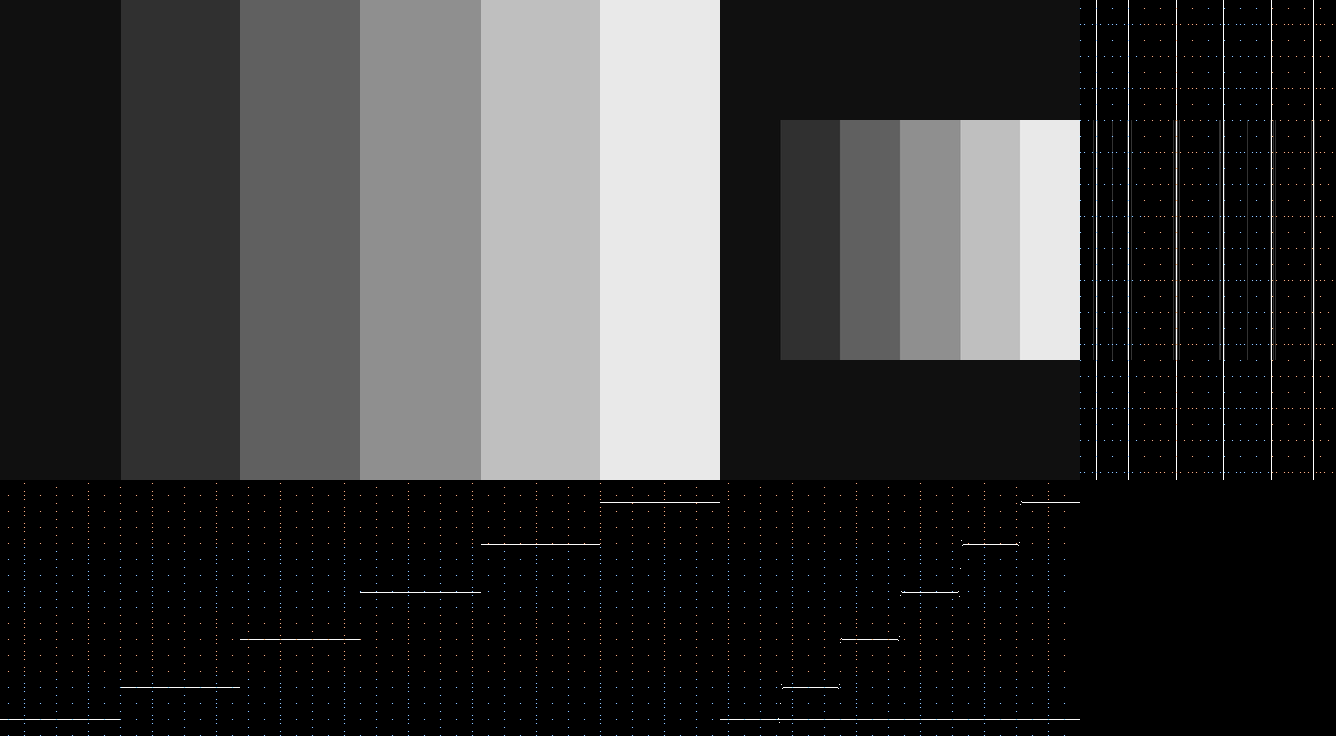
Do not compare two videos side by side with media players. Only one player at a time can use video overlay so the two are likely to appear different even if they are playing the same file. -
its the only explanation i can think of, if i encode the file without the re size, the color remains the same. if i encode with the re size using the same encoder settings, the colors change. it's the same encoder settings across the board
i tried taking screenshots of each video one at a time, and i still see the color change in the screens.
i wish someone could help fix this -
How are you taking screenshots? (what programs)
The choice of decoder, renderer & any filters can make a big difference in what it looks like (both the movie and screenshots)
Your .avs script is using DirectShowSource() which predisposes you to the chain of filters that are on your system. Render the original source in graphstudio and see if any other extraneous filters are in the chain.
Use mkvmergegui and cut a tiny section off the original and encoded videos (in the global tab, enable splitting), upload to a hosting site (e.g. mediafire.com)
Similar Threads
-
720p source or downsize 1080p to 720p ?
By vcddude in forum Video ConversionReplies: 4Last Post: 19th May 2011, 19:40 -
Shrinking 1080p MKV, change to 720p or keep as 1080p?
By Phat J in forum Video ConversionReplies: 5Last Post: 28th Nov 2010, 10:35 -
1080p to 720p
By miss in forum Video ConversionReplies: 9Last Post: 7th Jul 2009, 00:38 -
AutoMKV: 1080p or 720p MKV to smaller sized 720p MKV = choppy video!
By Quicky in forum Video ConversionReplies: 1Last Post: 12th Apr 2009, 20:23 -
1080p to 720p
By anirban in forum Video ConversionReplies: 6Last Post: 26th Apr 2008, 15:09




 Quote
Quote