Hello everybody,
I have an AVI file that I cannot convert to DVD as the software (ConvertXToDVD and others too) gives error message that it is not an AVI file.
What's wrong with the file? How can I fix it if it is possible?
Thank you!
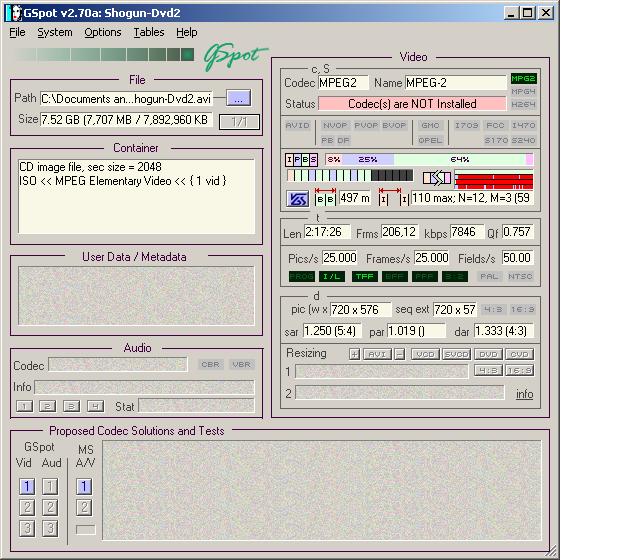
+ Reply to Thread
Results 1 to 9 of 9
-
-
Can you play that file with windows media player?
It looks like a cd image file with dvd-video/mpeg2. Try rename to iso and open in isobuster. -
I do realize that but I apprieciate your advice anyway.
I have not been to the forum for quite a while and I am happy to feel again that it is friendly and helpful as it has always been.
My special thanks to Baldrik who is always here to help.
Thank you! -
What did I end up with?
You, guys, gave me, a non-technical person, some understanding of what it is all about.
Finally, I realized that I can open the .ISO file (again, my thanks to Baldrik) with Nero Image Drive that I have had installed on my PC for years. And I did! After that, I just burnt it with DVDShrink. That simple!
Thank you!
Similar Threads
-
vob file has wrong length?
By Brainbanana in forum Video ConversionReplies: 16Last Post: 1st Mar 2012, 15:52 -
What's wrong with this file?
By Khalua in forum Video ConversionReplies: 4Last Post: 3rd Sep 2011, 23:00 -
Video has sound but no picture from encoded avi file. What's wrong?
By Ivor Bigone in forum Video ConversionReplies: 4Last Post: 30th Jun 2008, 11:01 -
vsfilter wrong file version
By doggyofone in forum Newbie / General discussionsReplies: 1Last Post: 24th Feb 2008, 15:07 -
Why is this wmv file the wrong size?
By abisti in forum Newbie / General discussionsReplies: 8Last Post: 5th Feb 2008, 19:14




 Quote
Quote