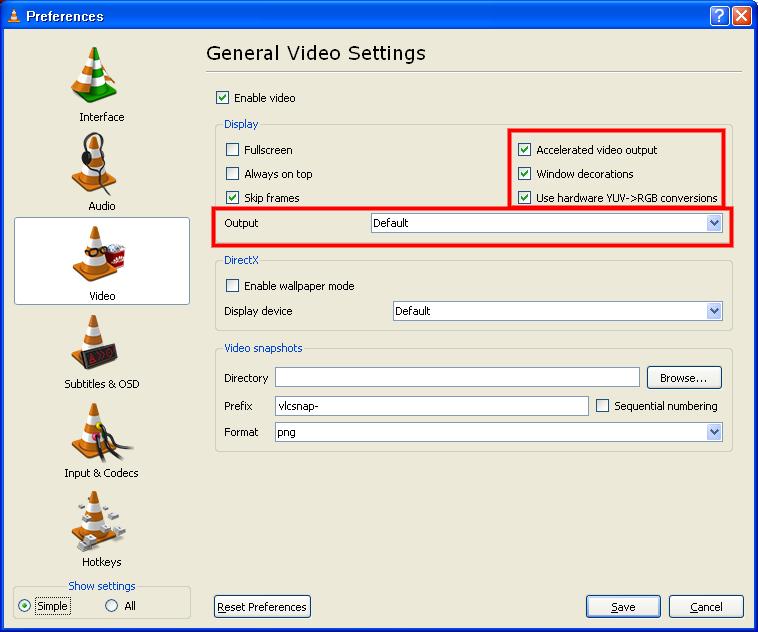Hi there
My pc has a Samsung Syncmaster 940MG connected to it which has a DVI connection.
All has been fine but when using the DVI page on pc everything works fine,but as soon as i try to play a movie on the pc i get sound but know picture!
But if i choose the pc page(channel) everything is fine!
I have installed drivers for lcd and all cables are firmly in!
Anyone got any ideas on what's going on?
Thanks
+ Reply to Thread
Results 1 to 8 of 8
-
-
When you say 'no picture', do you mean the player screen is there, but the screen is black? If so, you likely have a overlay problem. Try going to 'Control Panel>Displays>Advanced>Troubleshoot' and move the hardware acceleration slider down to about 1/3 to 1/4 and see if that helps.
-
Turning off Video Overlay will "fix" the problem but it's not the optimal solution. You will lose all the advanced features of video overlay (separate proc amp controls, improved scaling, lower CPU load, etc.).
Switching to the newer VRML ouput modules should work better. "Theater Mode" may be an option (whatever is playing in the media player, even if windowed on the desktop, appears full screen on the second display) depending on your setup. What graphics card and media player are you using? -
Yes the player screen is there but it just has sound with no picture.
It isn't a codec issue as when i play the same file via the pc channel screen it works perfectly.
I am currently using BS Player have same prob when using VLC aswell as others.
I have a Geforce fx 5200 graphics card installed with windows xp pro sp3.
Thanks -
So what's the answer to solving this problem.
I have turned down the hardware acceleration as stated and now it will not even play the files.
Comes back with application error.
Any ideas -
What's the format and resolution of your movie? If it's High definition and a format like H.264 or MKV, you may need the video acceleration. If it does this with all video formats, then I would try some different video card drivers if you can't find any card settings that help. It sounds like a mismatch there somewhere.

Similar Threads
-
DVI monitor recognized but no picture
By jbartosh in forum Newbie / General discussionsReplies: 1Last Post: 2nd Mar 2012, 12:43 -
Plug DVI/HDMI adapter to DVI video card?
By Stealth3si in forum Media Center PC / MediaCentersReplies: 25Last Post: 23rd Dec 2010, 20:32 -
DVI-I to HDMI Cable - no picture
By DocDan in forum Newbie / General discussionsReplies: 4Last Post: 28th Sep 2008, 22:45 -
Printer just stops if I add image, picture to page.
By NiteLite in forum ComputerReplies: 6Last Post: 26th Jan 2008, 07:37 -
DVI-D cable in DVI-I slot-possible? Quality loss?
By bigshotceo in forum DVB / IPTVReplies: 1Last Post: 21st Dec 2007, 07:49




 Quote
Quote