I'm using MeGUI Bitrate Calculator to determine video file size. I get exact result when encoding with x264. But when encoded with XviD video is larger than it has to be. For example, I'm getting 2 GB video file instead of 1.3 GB. Just in case, here is a screenshot of Calculator:
http://img89.imageshack.us/my.php?image=11588428wz2.gif
I've tried different MeGUI video profiles, but it changes nothing. What may be the problem?
+ Reply to Thread
Results 1 to 10 of 10
-
-
Did you press apply or enter the kbps manually into the profile.
Try entering that value manually (2150) when editing the profile, press cancel to save to scratchpad -
fps is the same for source and encoded output ?
duration same for source and output?
What's puzzling is that you say same results for x264... xvid often UNDERsizes, but x264 is quite accurate in my experience....however you are getting OVERsized results
EDIT: the calculator seems broken with the recent update, but I think the math is still correct -
No, fps is 29.970 and 23.976 for the source and output, respectively.
-
Unfortunately, I overwrote this 2 GB video. When I wrote that video bitrate is the same as in the settings, it was 1m 23s clip encoded from the same source and again oversized (70 MB instead of 50 MB). I tried to encode about five clips, every time getting similar result. However, this problem's been fixed now, after I've re-installed and updated MeGUI. I've just encoded a clip choosing in Bitrate calculator 20 MB file size. The output is 19.9 MB file.
Thank you for the help. I should mention that there was an error when I last updated MeGUI before this trouble with file size. There was a message like "cannot update the core". I should've remembered it and re-install the program in the first place. Sorry for the inconvenience. -
Please, help me sort this out. Encoded video is oversized again. It seems that it has something to do with Xvid settings because bitrate of the output video is greater than set in the profile. And it seems that the longer input video, the greater difference in bitrate. Here are details.
Code:Source Video Format : MPEG Video Format version : Version 2 Format profile : Main@Main Format settings, Matrix : Default Duration : 1h 28m Bit rate mode : Variable Bit rate : 5 247 Kbps Nominal bit rate : 9 000 Kbps Width : 720 pixels Height : 480 pixels Display aspect ratio : 16/9 Frame rate : 29.970 fps Standard : NTSC Colorimetry : 4:2:0 Bits/(Pixel*Frame) : 0.507
The MeGUI profile is XviD 2pass HQ (no Qpel) with a few changed parameters (marked red in the picture). Output has to be 1.3 GB with this settings.Code:Output Video Format : MPEG-4 Visual Format profile : Streaming Video@L1 Format settings, BVOP : Yes Format settings, QPel : No Format settings, GMC : No warppoints Format settings, Matrix : Default Codec ID : XVID Codec ID/Hint : XviD Duration : 1h 28mn Bit rate : 2 710 Kbps Width : 720 pixels Height : 464 pixels Display aspect ratio : 1.895 Frame rate : 23.976 fps Resolution : 24 bits Colorimetry : 4:2:0 Scan type : Progressive Bits/(Pixel*Frame) : 0.338 Stream size : 1.68 GiB (100%) Writing library : XviD 50
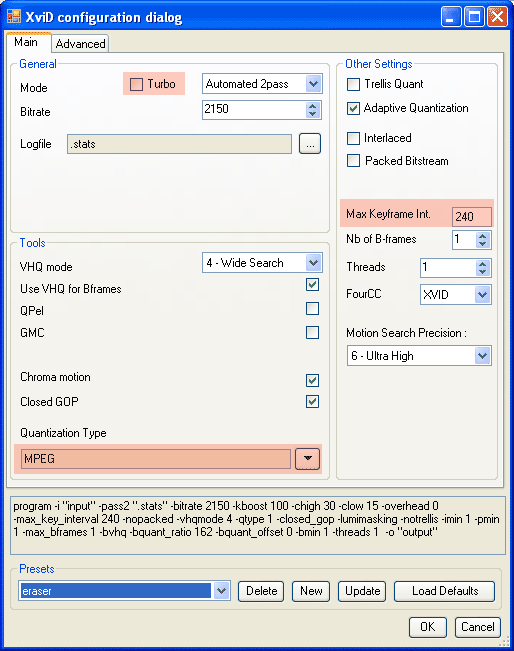
-
My wild guess would be that the matrix might be causing the issue
You should ask at Doom9 forums, where the authors post/help out
I don't use xvid that much anymore....sorry I have no better ideas
-
It's most likely that you're right about the matrix. Changing Quantization type to H.263 even doubles (and doubles exactly
 ) the output file size and bitrate. I'll search Doom9's forum, thanks.
) the output file size and bitrate. I'll search Doom9's forum, thanks.
Similar Threads
-
Reencoding to reduce the file size of an AVI (xvid) file
By DVantrease in forum Video ConversionReplies: 7Last Post: 10th Jan 2009, 21:56 -
AVI File Size problem
By prcole18 in forum Capturing and VCRReplies: 5Last Post: 14th Jul 2008, 19:05 -
MeGUI Problem loading File
By cjh1452000 in forum Video ConversionReplies: 6Last Post: 11th Jun 2008, 23:27 -
how to determine file size in megui
By scorpio1959 in forum Blu-ray RippingReplies: 2Last Post: 30th May 2008, 09:39 -
File size problem with TMPGEnc [.avi to .mpg conversion]
By Timex in forum Video ConversionReplies: 7Last Post: 26th Jun 2007, 22:50




 Quote
Quote