Hi,
I had used VirtualDub to cut parts of my video out but it was set at Full Processing Mode instead of Direct Streaming. The end result is bad audio and video quality.
I already deleted the original video and cannot retrieve it with Recuva since it has already been overwritten.
I need to salvage the edited video and improve its quality. Please help.
+ Reply to Thread
Results 1 to 16 of 16
-
Thank You
-
Can you clarify what you mean by 'bad' quality? Describe what you see and hear? Or post a short representative clip?
You can apply some filtering of both audio and video, but if you encoded both at a low bitrate, there's not a lot you can do. You might be able to clean it up a bit to make it look and sound a bit better, but the quality is gone forever.
-
Hi redwudz,
The audio lags, is unclear, fades in & out.
The video becomes slow motion & does not syn with audio.
What is filter?
I tried to upload a small part of the video but unsuccessful.
Thanks.Thank You -
You probably saved as uncompressed RGB and your hard drive simply isn't fast enough for normal speed playback. All you have to do is open your video in VirtualDub, select a compresssion codec and set its parameters, the save.
-
Hi jagabo,
Where can I select a compression codec?
What is codec?Thank You -
If you saved your video with full processing in VirtualDub and didn't choose a codec, it will default to a huge RGB file.
A codec is a compression format. If you look under 'Video>Compression' in VD, you will see the available choices. You can add other AVI type codecs by installing them. Xvid/Divx are two popular ones. When you select a codec, you will see the settings for it in a 'Configure' box to the right.
Filters, audio and video, are used to clean up noise or interference in a file.
If you are uncertain about video/audio terms, most are listed in our 'Glossary' to the upper left on this page. VirtualDub also has quite a few guides available at the bottom of it's tool page. -
Hi redwudz,
Do you mean that codecs and filters are extras that I have to download to use in combination with VD?
I am so new to this I am getting confuse.
Appreciate your patience.Thank You -
There are a few filters and codecs included with VD, but not Xvid or Divx. Those would have to be DL'd and installed. VirtualDub has hundreds of filters available, so that's a whole other subject.
If your video is now in RGB format, easy enough to convert it to other formats. What do you intend to play the video on? A computer or a set top Divx player? Or do you want to convert it to MPEG for use in a DVD?
A RGB file can be many gigabytes large and use up hard drive space very quickly. Do this: Drop the file into Gspot and it will tell you the video/audio codecs used. It would also help to know about the original file, size and audio/video format or how you created/obtained it. -
Some codecs come with Windows. Some must be downloaded and installed. The codecs that come with windows are not very good. If you've installed Divx or Xvid they should appear in VirtualDub's list of codecs.Originally Posted by samoyed
-
Hi redwudz & jagabo,
My video was taken using a Video Cam. It was in mpeg then I use Windows Movie Maker to capture in AVI.
Later I discovered VD which was suppose to be easy to use.
If I download codec, will I still be able to burn to DVD and play it properly?
I plan to edit my videos and burn onto DVD disc such that it will play in a DVD player.
Pls see attached GSpot infor on my video. What do I do now?
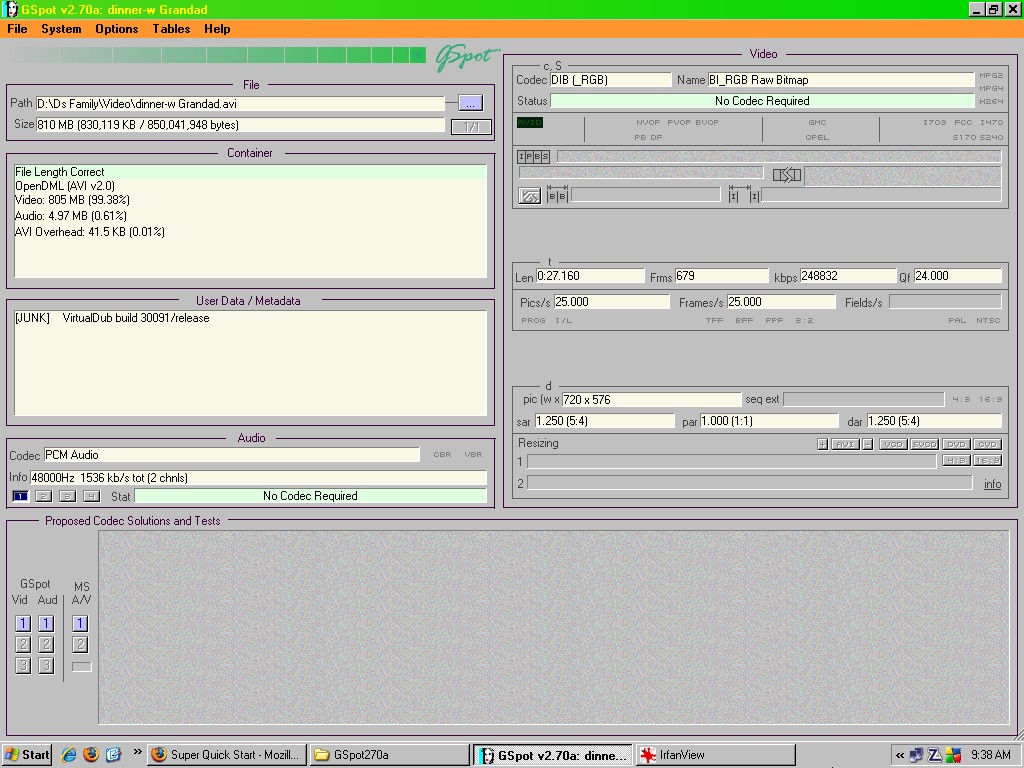 Thank You
Thank You -
It looks to be as jagabo suggested: uncompressed rgb
The problem is vdub cannot export MPEG2 directly (necessary for DVD)
If it's all edited and ready to go, you can use an easy to use program like DVD Flick or FAVC to author a DVD structure, then burn to a DVD with imgburn.
In future, don't use WMM for the intermediate step. It compresses when saving to AVI and you get substantial quality loss. vdub can import mpeg2 with the mpeg2 import plugin. You can do your simple edits (e.g. cutting) then export as a lossless format, then use FAVC and the rest is the same...
If your original MPEG2 is already compliant, another method is to use mpg2cut2 or videoredo just to cut/edit out the segments, and then plug that edited MPEG2 footage straight into an authoring application . This would save time, avoid conversions, and is easier to do
Cheers -
Hi poisondeathray,
Yeah I had used WMM coz I didn't know anything b4. When I discovered VD, the video file was already captured in AVI so I didn't bother to recapture.
Someone on this forum has advised me to use VideoStudio to author. I have gotten it.
U mention plugin.....what is that?
Does that mean I need a mpeg plugin for VD to capture from video camera from now on? Or is it already built into VD?
What do I do with the uncompressed rgb? How do I get it to good working condition? I am lost here.
Thanks.Thank You -
WMM capturing a DV camcorder to AVI should be making DV AVI which is what you want. If you're capturing from a webcam you may get something else.
I think your problem came when you edited the file in VirtualDub and save as AVI. The default behavior of VirtualDub is to save as uncompressed RGB. In the future, for simple cut and paste editing of DV AVI in VirtualDub, just select Video -> Direct Stream Copy. It will then save as DV AVI and you will still get frame accurate cuts.
Since you plan to make a DVD, and I assume you mean a movie DVD that will play in standard DVD players, you have to convert to MPEG2. Any MPEG encoder should be able convert your uncompressed RGB AVI so there's no need to compress it to something else as an intermediate. -
Hi jagabo,
How do I convert it to mepg2?
Can I use VD or Videostudio to do that?
Yes that's my aim - a movie DVD that will play in Standard DVD player
ThanksThank You -
Yes, VideoStudio can convert to MPEG2. Just use one of the DVD templates. Don't expect smooth preview within VideoStudio (it will have the same problem with too little hard drive bandwidth for uncompressed RGB playback) but it should turn out ok after MPEG2 encoding.
Similar Threads
-
Why is my YouTube video bad quality?
By vid83 in forum Newbie / General discussionsReplies: 15Last Post: 16th Feb 2011, 17:09 -
bad quality of camstudio recorded avi video merged by avs video converter
By shimi in forum EditingReplies: 5Last Post: 25th Feb 2010, 16:33 -
Bad Pixelled Video Quality
By ven0z in forum Newbie / General discussionsReplies: 3Last Post: 18th Apr 2009, 08:20 -
Bad video quality
By windofice in forum Newbie / General discussionsReplies: 8Last Post: 16th Jan 2008, 22:20 -
DVDRecorder combo: bad qual recording: Defect or unit limitation: edited
By redraif in forum Newbie / General discussionsReplies: 0Last Post: 12th Jul 2007, 21:50




 Quote
Quote