Hey everyone,
I just got the Blackmagic Intensity Pro capture card, and am attempting to capture Xbox 360 gameplay to my PC in 720p and edit using Adobe Premiere Pro CS3 on my Windows Vista 32-bit machine. I have one primary 200GB hard drive, and two other 150GBs in a RAID0 array (where all the capturing/scratch disks are going). The chipset is an Intel Core 2, and I have 6GB of ram.
Whether connecting from Xbox 360 to the card using straight HDMI-only or component/composite, the video looks great.
Except, when I play back the capture, the sound is all messed up and skippy. It's not as though it plays fine but is just out of sync. It's all garbled and mashed up.
I've tried tinkering with the sample rate, but to no avail. I'm capturing directly into Adobe Premiere Pro CS3 using the Blackmagic as the capture device. I have heard that VirtualDub could help with this type of problem, but haven't yet tried it.
So if it's not the sample rate, and my system is fast enough (it certainly seems about right...), what else could it be? Is there some codec or something I should try? Below are my Premiere settings.
Thanks in advance!
General
Editing mode: Blackmagic Motion-JPEG
Timebase: 23.976 fps
Video Settings
Frame size: 1280h 720v (1.000)
Frame rate: 23.976 frames/second
Pixel Aspect Ratio: Square Pixels (1.0)
Fields: No Fields (Progressive Scan)
Audio Settings
Sample rate: 48000 samples/second
Capture Format
HDV Capture
Video Rendering
Maximum Bit Depth: Off
Preview File Format: Blackmagic Compressed AVI
Compressor: Motion-JPEG Video Encoder
Color depth: Millions of colors
Default Sequence
Total video tracks: 3
Master track type: Stereo
Mono tracks: 0
Stereo tracks: 3
5.1 tracks: 0
Submix mono tracks: 0
Submix stereo tracks: 0
Submix 5.1 tracks: 0
+ Reply to Thread
Results 1 to 30 of 72
-
-
Your computer is too slow to play back 720p content. You say you have a 2Ghz processor. Not fast enough.
You need to upgrade your CPU which probably means a new motherboard and RAM and while your at it you probably will need a new video card.
Of course I could be wrong. I'm going by the stats in your COMPUTER DETAILS but they don't make a lot of sense. For instance you can't have 6GB RAM with a 32-bit operating system.
I just noticed you said you have a dual core. Must be one of the early models if it really is only 2Ghz. I think it will be fast enough to play back 720p content IF you get a video card that supports hardware assisted H.264 playback. Look at the ATI line of video cards. Also make sure your settings while recording are DXVA compliant or a new video card won't help.
- John "FulciLives" Coleman"The eyes are the first thing that you have to destroy ... because they have seen too many bad things" - Lucio Fulci
EXPLORE THE FILMS OF LUCIO FULCI - THE MAESTRO OF GORE
-
Here's my actual system specs. I initially listed incorrect specs on my profile and in the post:
Processor: Intel Core 2 Dual CPU E6550 2.33 Ghz
Video Card: NVidia 8600 GT
Motherboard: Asus P5NSLI
OS: Windows Vista 32-bit
Ram: 6 GB Ram (really uses 2.5 GB)
Hard Drive: 300 GB primary / 2x 150 GBs in RAID0
Whether playing in windows media player or even just editing in Adobe Premiere Pro CS3 the audio is messed up. The playback shouldn't be messed up like that.
The codec I'm using? It's set to capture using MJPEG, if that's what you mean. It's capturing directly from Premiere, using the Blackmagic Intensity Pro as the capture device.
I'm new to this so I may be missing something very obvious. The system DOES seem fast enough though, right? Somehow I think this is a software/codec type of issue, or a setting not set correctly. I'm trying to set up VirtualDub now so I'll see if that fixes anything and post the results. Thanks so far guys! any other ideas are greatly appreciated. -
I'm also having problems with this.
I've got a Medion MD8800 PC with a D830 dual-core processor and I've just bought one of these cards and am trying to capture 720p footage but am getting dropped frames. Nothing else is running and I've got 3Gb RAM in the machine, which runs Windows XP SP2 (tried to upgrade, if that's the word, to SP3 but it wasn't having a bar of it) and the CPU goes up to 95-99% after a while and I get the 'dropped frames' message and the end result is a bit choppy.
I do have a quad-core machine but generally use that as my main PC and really don't want to put the card in there as with all the other stuff running at the same time (browser, Outlook, and a few other bits and pieces) I don't want to think it'll all work and then find out it's just as bad, after all that faffing about.
My dual core PC meets the min.spec so what can I do to get this working properly, please, or have Blackmagic just released a duffer of a card unless you've got a PC that'll run faster than Usain Bolt?
I'm using the Blackmagic MJPEG codec (for some reason uncompressed doesn't drop frames but the amount of video is unwieldly) and I'm recording to a new 1Tb eSATA Seagate hard drive.
I've tried using Virtualdub to see if that helped. It didn't drop any frames (hurrah!) but the sound was sluggish like someone putting their finger on an LP as it goes round. If I could solve that problem then I've cracked it, but I tried PCM stereo and a few of the MP3 compression varieties.
BTW, this problem happens whether I use drivers 3.1.2 on the CD, or 3.2 on their website. I'm capturing at 60fps, which is what the Xbox 360 puts out in 720p.
Any advice appreciated. Thanks in advance,Dom Robinson
Editor, http://DVDfever.co.uk -
Just a quick additional to this. I just played back the last couple of files I created with the Blackmagic capture program and it looks like they're in sync, but playing at about twice the speed and the audio's a little iffy, in that dialogue is a bit stilted.
I recently installed the latest K-lite codec pack but I don't think I played back those files again - and I'm doing so in Windows Media Player 11, not VLC (which just doesn't play the files back properly at all and just grinds to a halt) or WMP Classic (which the K-lite pack installs - and this plays the files out of sync anyway).
I'll try a bit more investigating on this and report back.Dom Robinson
Editor, http://DVDfever.co.uk -
What kind of CPU usage do you see while capturing? Does BlackMagic's MJPEG encoder have any options for multithreading? If so, make sure it's set to use 2 threads. If you have a second drive (internal, not external USB) it's advisable to capture to that drive rather than your boot drive.
-
I'm having the same issue with the audio going out of sync. I connect the XBOX 360 to the Intensity Pro via HDMI and I use the Blackmagic Media Express to capture 720p, 60fps (Compression Motion JPEG).
My system specs:
Intel Core i7 2.67Ghz.
6 GB RAM
2x500 GB 7200rpm RAID0 -
jagabo - I haven't had chance the rest of this week to do some more capturing but will give it a go shortly and report back, hopefully over the weekend. However, I've only got one drive in my PC which is partioned (it's a Medion, so they tend to do this, and I didn't get any joy from any of the partions)
Pete00 - can you please advise of the settings you use in Virtualdub as I'd like to give that a go again without the sound going incredibly sloooooooooowwww Dom Robinson
Dom Robinson
Editor, http://DVDfever.co.uk -
I think the audio is slow because it's resampled when you drop frames:
Capture->Timing->Sync audio to video by resampling the audio to a faster o slower rate.
In order to not drop frames I have set this values in Capture->Disk I/O
Chunk size: 16 MB
Chunks in buffer: 64
So now I have a huge 1 GB buffer. -
Sorry for the very long delay in replying, but I finally got round to trying this and those figures were too big for my Virtualdub program to handle and it kept crashing. I've scaled it back to 4Mb and 64 chunks and it didn't crash then, but now it seems unable to find my Blackmagic Intensity Pro capture card. Unless I've not clicked on something I should, I'm just getting "unable to start video capture" and no screen showing what it should be recording.
I think the device option for the card is Decklink Video Capture (DirectShow).
I know the card is connected up properly because I can see the Xbox 360 through Blackmagic's own program, so it's just a case of capturing the footage. Can someone help with this please? Ta.Dom Robinson
Editor, http://DVDfever.co.uk -
Actually, I just tried updating to the latest drivers for the card, v.3.3.1 I think, and then it came up in Virtualdub but... it now produces a file that still won't play back in VLC or WMP, so I'll go back to the ones from the disc that came with the card and try again. The alternative is a file in the Blackmagic Media Express program (the old one - as the new one that comes with these drivers just doesn't work at all) and then the output file still stutters
 Dom Robinson
Dom Robinson
Editor, http://DVDfever.co.uk -
Can VirtualDub display the files it captured? If so, the file is ok but you don't have a DirectShow decoder for the capture codec (VirtualDub uses VFW codecs).Originally Posted by dvdfever
-
Just tried to play it back ans got 3 errors:
- Index not found or damaged - reconstructing via file scan
- Invalid chunk detected at (long number)
- Keyframe flag reconstruction was not specified... etc. There's a lot to type there.
Not good
It then did bring up the file but I was recording from a menu bit at the time so I really need to try something moving which I'll do tomorrow.Dom Robinson
Editor, http://DVDfever.co.uk -
The file is corrupt. It's not clear why. Try capturing a very short sample (a few seconds) and see if you can play/view it.
-
Again, a big delay, but here we try again:
Turns out I think the 3.3.1 drivers were dodgy, and they've just released 3.3.2 "for increased stability" but they're rubbish too. So I've gone back to 3.1.2 which are on the Blackmagic disc. However, while 3.3.x made Virtualdub lock up, 3.1.2 doesn't but the results aren't great. I checked CPU usage and it varies a lot but rarely goes over 70-80%.
I think I managed
Chunk size: 8 MB
Chunks in buffer: 64
And I've set:
Capture->Timing->Sync audio to video by resampling the audio to a faster or slower rate.
All that done, the end result is this
http://www.youtube.com/watch?v=YsnNnjXZCPUDom Robinson
Editor, http://DVDfever.co.uk -
Once CPU usage goes over about 50 percent while capturing with a software compression codec you are going to start having problems with dropped frames. Even less with a multicore CPU and single threaded software.
You need to fix the field stacking on your caps. Each pair of scanlines has switched positions. Scanline 0 appears on scanline 1 and scanline 1 appears on scanline 0, etc. You can use the Field Swap filter in VirtualDub, the Swap Fields option in some MJPEG codecs, or SwapFields() in AviSynth.
Your video:
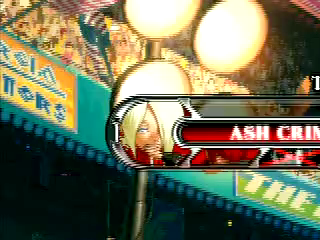
After Field Swap in VirtualDub:
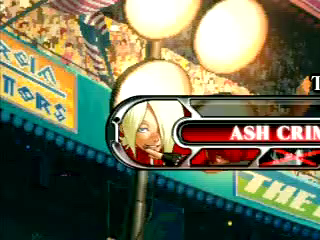
-
Thanks very much about the Field Swap issue. I could see there was a problem but had no idea how to fix it so I'll sort that out soon.
About the CPU usage issue, is there a way to lessen the amount it uses, in terms reducing fps and/or audio rate? It's a dual core machine with 3Gb and the hard drive is eSATA, and I only recently bought that as a USB 2.0 drive wouldn't cut it.
I do have a quad core machine but that's my main PC and has loads of other stuff running so wanted to use the capture card on a PC which wouldn't have anything else running. The dual core machine is almost 4 years old but only has light use (I originally intended to use it a lot more for gaming than I ended up doing, but it's still handy to have a 2nd PC sometimes) so I don't plan to replace it any time soon.
Thanks again.Dom Robinson
Editor, http://DVDfever.co.uk -
I tried a clip of Rez HD with the Blackmagic capture program and got this end result, which is very odd.
It's taken a 6min 38sec clip and turned into one about 1/5th of the length, but 5 times as fast, which is what Windows Media Player 11 did as I tried to play it through that.
What does it take to make this work properly?
http://www.youtube.com/watch?v=wxtkoqF6_wEDom Robinson
Editor, http://DVDfever.co.uk -
Can anyone help with my issues with my last two posts, please? I'd really like to resolve this. Thanks.
Dom Robinson
Editor, http://DVDfever.co.uk -
The larger the frame the more CPU power required. The higher the frame rate the more CPU power required. But you have fixed source signals. 1280x720p60, or 1920x1080i30. Unless you want to step down to 720x480.Originally Posted by dvdfever
I don't know if you can try a different codec. HuffYUV (if you can use it) might be less CPU intensive but it doesn't compress as much as MJPEG. So disk I/O might become a bottleneck instead.
Audio usually isn't much of an issue but capture uncompressed for the least CPU usage. -
I think you are still having massive frame drop problems.Originally Posted by dvdfever
By the way uploading unmolested (by youtube) videos would be better. Use a file transfer service like:
http://www.mediafire.com/
http://www.megaupload.com/
http://kotuha.com/
etc.
I just noticed you are capturing to a raid array. Try capturing to your boot drive instead. Just to see if there is a difference. Normally you would want to capture to a different drive but I've heard of some problems with video capture and some raid controllers. -
Is there a way to record at a lower framerate from the Xbox 360?Originally Posted by jagabo
I'll try Huff and see if that helps.
On the other post, I'm a bit clueless about raid arrays. I've got an eSATA drive which has a faster transfer rate as it wasn't working for me when I tried the boot drive or a USB 2.0 drive.
Also, I'll need to upload a smaller clip than the Rez one I linked earlier, as the file size is almost 1Gb.Dom Robinson
Editor, http://DVDfever.co.uk -
You have fixed output frame rates from the Xbox 360. I don't know if your software will allow you to record only every other frame, or every third frame, or whatever. I think the reason your video is playing 5x faster than normal is because 80 percent of the frames were dropped and the remaining frames are being played back at the normal speed.Originally Posted by dvdfever
Oops! I brought up RAID when I went back to the first post and saw mention of it. I didn't realize at the that it wasn't you who started the thread.Originally Posted by dvdfever
You don't need to upload several minute long clips. Just short ones that demonstrate the problems clearly.Originally Posted by dvdfever -
I'd love a program that would let me do that but I don't think the ones I'm trying (Blackmagic's own program in the case below, or Virtualdub) allow that.Originally Posted by jagabo
Well, when I did a clip of GTA4, the sound was about 1.5 times the speed of the video, so something quite odd has happened with Rez, and it's also annoying that it's doing different things for different games. There's a distortedness about the sound so it's not as if I can just stretch it out in an audio program, lay it on top of the video and hope to get away with it.I think the reason your video is playing 5x faster than normal is because 80 percent of the frames were dropped and the remaining frames are being played back at the normal speed.
For this clip I've taken the opening 1:20 (approx) which was where the audio stopped but the video was only 1/5th played through. It's very bizarre indeed. Let me know what you make of it, and thanks for looking into this for me.
http://www.transferbigfiles.com/Get.aspx?id=bf75fee1-70ba-4a8b-a00d-a99e57a6aeddDom Robinson
Editor, http://DVDfever.co.uk -
Well, given your high CPU usage and all those dropped frames I can only surmise that your computer isn't capable of keeping up with the Intensity Pro. Some things you should check:
Make sure the CPU is running at the proper speed. Right click on My Computer, select Properties. That should show you the current operating speed.
Make sure both cores are being used. Bring up Task Manager and switch to the Performance tab. Do you see two graphs under CPU Usage History?
Check the speed of your hard drives. Start up Device Manager. Open IDE ATA/ATAPI Controllers. Double click on the SATA controler. On the Primary Channel and Secondary Channel tabs there is a Speed Test button. Try it and see what you get.
Try capturing standard definition video from a VCR, cable box, satellite tuner, whatever. Can you capture that without dropping frames? What's the CPU usage? -
Yep, 3Ghz dual core with 3Gb RAM.Originally Posted by jagabo
Yep.Make sure both cores are being used. Bring up Task Manager and switch to the Performance tab. Do you see two graphs under CPU Usage History?
I saw options for Serial ATA controller and Ultra ATA controller but neither give any options for Speed test.Check the speed of your hard drives. Start up Device Manager. Open IDE ATA/ATAPI Controllers. Double click on the SATA controler. On the Primary Channel and Secondary Channel tabs there is a Speed Test button. Try it and see what you get.
I once tried hooking up the PS2 to the card, but for some unknown reason, I could get video but no audio. Never understood that and as it's standard defintion, I usually just run any SD games footage through the TiVo as it's easy to rip it to my hard drive and edit.Try capturing standard definition video from a VCR, cable box, satellite tuner, whatever. Can you capture that without dropping frames? What's the CPU usage?Dom Robinson
Editor, http://DVDfever.co.uk -
The idea is to reduce the CPU and hard drive loads by capturing something that is very easy. You don't need audio. Just capture some standard def material where motions should be smooth. Watch your CPU usage. After capturing does the material play back smoothly? Do you see and dropped frames (jerks). Is the frame rate correct and playback speed correct?Originally Posted by dvdfever
Similar Threads
-
blackmagic intensity pro xbox 360 help
By tehshame in forum Capturing and VCRReplies: 11Last Post: 18th Nov 2010, 14:24 -
Help capturing from Xbox 360 with Blackmagic Intensity Pro
By SkinnyRabbit in forum Capturing and VCRReplies: 10Last Post: 1st Oct 2010, 09:44 -
Blackmagic Intensity Pro + Xbox 360 Hookup Question
By xmadmardiganx in forum Capturing and VCRReplies: 6Last Post: 15th May 2009, 16:52 -
Best HDMI Splitter for Use with Blackmagic Intensity Pro + Xbox 360?
By xmadmardiganx in forum Capturing and VCRReplies: 0Last Post: 22nd Apr 2009, 14:27 -
blackmagic intensity / Xbox 360 / Adobe premiere pro CS 3
By jonakangou in forum Capturing and VCRReplies: 11Last Post: 16th Jul 2008, 23:42




 Quote
Quote