Understood and will give that a go shortly.
BTW, I installed the Huff codec but can't find a way to allow it to be used with either Blackmagic's own program or Virtualdub, as it doesn't come up as an option on the respective screens where at the moment I can select uncompressed or MJPEG encoding. Is there something I'm missing? Ta.
+ Reply to Thread
Results 31 to 60 of 72
-
Dom Robinson
Editor, http://DVDfever.co.uk -
I don't know if BlackMagic's software supports installed VFW codecs. VirtualDub does. You should see it in the video codec list. Video -> Compression...Originally Posted by dvdfever
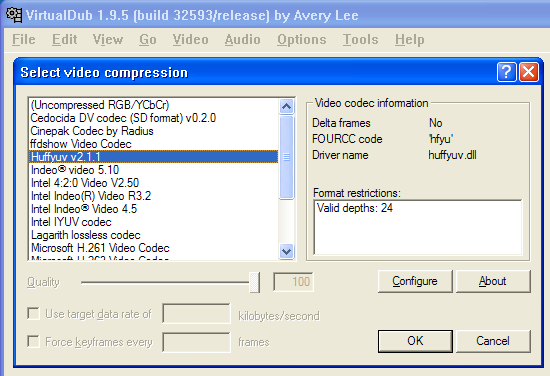
-
Ah, I hadn't spotted that video compression list of options there, only the ones that show up after I've selected File > Capture AVI.
That just gives me options for uncompressed or MJPEG and I think those are overshadowing the Huff one that I'm trying to select. How do I get round that, please? Ta.Dom Robinson
Editor, http://DVDfever.co.uk -
I think I see what's going on. VirtualDub only shows you the codecs that will compress the type of video you are currently set to capture. When in capture mode select Video -> Set Custom Format. The set the Data Format to YUY2. After that you should be able to select HuffYUV from the Compression dialog.
-
Tried that but it's giving me "The capture device does not support the selected video format"

I've just read about Cineform HD so I'm trying to track that down and give it a try. Apparently that might work with this card. If not, are there any other HD capture cards (that work)? Ta.Dom Robinson
Editor, http://DVDfever.co.uk -
There is something wrong with your setup or your particular card. The Intensity Pro does work for many people.Originally Posted by dvdfever
-
Have you managed to get Huff to work with the Blackmagic? Ta.
Dom Robinson
Editor, http://DVDfever.co.uk -
I don't have one. What I know about the card comes from what I've read and from helping people here getting their cards and software working.
-
Just to clarify my system, I'm using
Medion MD8800, with XP Home SP2 (I tried installing SP3 but for some reason it just wouldn't have it and after rebooting it just ignored the fact I'd tried to install it and then took a few reboots before actually coming back on so I don't want to go down that road again)
Pentium D830 3Ghz, with 3Gb RAM
NVidia GeForce 6700 XL
Seagate 750Gb hard drive (USB 2.0)
Seagate 1Tb hard drive (eSATA)
Blackmagic's speed test is giving me disk read of 112.2MB/s and disk write of 101.2MB/s.
However, the CPU usage is hovering in the 90s when trying to capture HD footage on either Blackmagic's program or Virtualdub and the Blackmagic card is just being difficult about allowing me to try codecs other than its own. I couldn't find the Cineform codec in the end so I can't try that.
Is there anything else I can try with Virtualdub? Ta.Dom Robinson
Editor, http://DVDfever.co.uk -
Definitely don't capture to the USB drive. USB i/o is pretty CPU intensive and USB 2.0 maxes out around 30 MB/s.
-
Just tried a speed test on it (although when I tried it before, it wasn't great) and I got read of 27.8 and write of 22.5 (ouch).
Trying the boot drive, I get a read of 59.9 and write of 57.5.
BTW, is the codec I'm recording in 8 Bit YUV 4:2:2? The speed test is telling me for my eSATA drive I should get 720p disk read of 63fps and write of 56fps, so not far off the 60fps the Xbox 360 dishes out.
I found it was possible to record at 30fps in Virtualdub but that just made it drop tons and tons of frames for no apparent reason.
And when recording at 60fps, while it dropped up to 25 frames on just starting capturing with Virtualdub, after that, it stopped dropping frames so why the end result was so crappy and CPU intensive seems bizarre to me.Dom Robinson
Editor, http://DVDfever.co.uk -
Yes, that's normal for USB 2.0 drives.Originally Posted by dvdfever
MJPEG can use 4:4:4, 4:2:2 or 4:1:1 (really 4:2:0) encoding internally. I don't know which Black Magic's encoder uses. I believe the Intensity Pro captures 4:2:2 (almost every capture card does) because that is closest to what comes over the analog wires (the chroma channels have only half the horizontal resolution of the luma channel, ie, 4 parts Y, 2 parts each of Pb and Pr). Which subsampling the encoder is using internally doesn't really matter here. After compression the data is much smaller.Originally Posted by dvdfever
YUV 4:2:2 subsampling results in two bytes per pixel. 1280 x 720 * 2 * 60 gives about 110 MB/s -- about what is reported for you eSATA hard drive. After compressing with MJPEG the amount written to the drive would be much smaller. I have one 1280x720 60 fps sample from the Intensity Pro and it runs about 10 MB/s. You might try capturing uncompressed and see how that does. If you do, what is the fourcc of the captured AVI file?Originally Posted by dvdfever
By the way, YUV 4:1:1 subsampling is 1.5 bytes per pixel. YUV 4:4:4 and RGB24 is 3 bytes per pixel.
That may be normal since you are recording only half the frames (assuming the console is still putting out 60 fps). I don't know if VirtualDub reports it that way or not. How smooth was motion in the resulting files?Originally Posted by dvdfever
I suspect VirtualDub isn't detecting all the dropped frames for some reason. I don't have your samples any more but when stepping though individual frames there were obvious skips (ie, missing frames) and, if I remember correctly, sections where the same frame repeated several times in a row. Record something where there is smooth motion for an extended period of time. Then step through it with VirtualDub.Originally Posted by dvdfever -
I didn't understand the stuff about subsampling, but the files done in the above way were a similar car crash to what 60fps results in.That may be normal since you are recording only half the frames (assuming the console is still putting out 60 fps). I don't know if VirtualDub reports it that way or not. How smooth was motion in the resulting files?Originally Posted by dvdfever
I've just tried hooking up the PS2 and now, for the life of me, I can't get anything more than a black screen. I've told it to accept the input of NTSC/PAL (Y In) & Analog RCA audio, as per the manual, but I get a brief flash of blue on the screen (in either Virtualdub or Blackmagic's program) and then it goes back to black. I know I got video out of it before, but I've no idea why it's not happening here. Dom Robinson
Dom Robinson
Editor, http://DVDfever.co.uk -
Just got my Intensity Pro setup last night. So far the only software I got to work properly was media express 2. Records at 720p/60fps and then I gotta cut the frame rate from 60 to 30fps recording halo3 ODST. I got Adobe Premiere CS4 to find the card but recognizes it only as generic. It had a weird audio problem as well. Audio skips really fast. Vdub captures but I have to cut Frames by half as welll but doesn't do as well as media express 2. No dropped frames on any software for me. I got a 3GHZ dual core w/ 3 WD 7200rpms in RAID 0. Works like a charm. Total write speed is 320 MB/Sec. Find any way to record at 720p 30fps?
-
Sounds like you're having a problem like me where it's just not recording the audio, and all I can think is that the dual core PC isn't up to the jobOriginally Posted by luc2010

Do you have a picture/link to the same RAID array that you have, please, as I'm clueless about those and just have an eSATA drive that I'm capturing to, but I've no idea what I'm looking for with RAID. Thanks.Dom Robinson
Editor, http://DVDfever.co.uk -
Check to see if you got a Motherboard that supports Raid. My mobo is Asus P5Q Pro with builtin Raid Controller. You could buy a Raid Controller online or use your mobo if it supports it. These are the HDDs Link
http://www.newegg.com/Product/Product.aspx?Item=N82E16822136359
I installed WinXP on an IDE HDD and then afterwards. I put 3 WD HDD 750 gb connected to mobo and then powered up the bios and setup Raid 0. Check your mobo manual for information on it. Then booted windows up and installed Intel Matrix Manager and lowered the volume below 2 tb because WinXP doesn't recognize volumes(Partitions larger than 1.999 GB.) Then run the Intensity pro HDD speed tester and it should be good to go as long as Windows recognizes the Raid array.
The audio problem your having seems to be Software related if your compressing the video and having no dropped frames I presume? Media Express 2.01 works really good but requires crazy resolution. Update to the latest drivers on blackmagics site here. Just click download and don't worry about registering, unless you have the latest 3.2?
http://www.blackmagic-design.com/support/software/register.asp?download=500
I seen some codecs that can capture 720p 30fps(Overcrank) but can't find them. I seen someone on some forums with pictures of setting up intensity pro with graphedit. This is what I need. -
Dual core is fine, don't listen to anyone that says different. Its just your not using Raid 0 w/3 Harddrives.
-
Apparently his dual core D830 isn't fine. CPU usage is running in the 90s while capturing. He's guaranteed to drop frames with that high CPU usage. Switching to uncompressed capture to a stripped RAID system might work. But he's got some other kind of problem because he can't even capture standard definition video properly.Originally Posted by luc2010
Dvdfever, did you try putting the Intensity Pro in a different slot? -
Oh, I just went through and found out I was helping someone else. I thought it was the poster, sorry. Get at least dual core 3.00 GHZ.
-
I've only got one slot in the PC that'll fit the card. I tried emailing Blackmagic also and they also hinted that the dual core in my machine is out of date. They also said that XP SP 3 was a necessity over SP2, but for some reason the PC just wouldn't update properly when I tried to do that and it gave me all kinds of problems for a while. Does it really make that much of a difference?Originally Posted by jagabo
As an aside, Medion are doing a new machine this month in Europe. We're still to get the details in the UK, but it's going to be called the Medion MD 8859 (Erazer X7720 D), and contains, amongst other things:
i7-960 CPU
Win7 home premium
8MB intel smart cache
Nvidia Gforce GTX285
3X1 GB HDs in Raid 0 conf.
Now, if I stick the Intensity in that it *must* work! (damn well ought to as it apparently retails for 2000 Euros! )
Dom Robinson
)
Dom Robinson
Editor, http://DVDfever.co.uk -
Uhm... I have a very very simple answer. If you trying to capture anything less than 60FPS (in 720p) from the xbox it does not capture all the audio. Your eyes may not be able to notice the drop in frames, but your ears easily do from the gurgled/skipping audio.
(I went through the same problem, and 60FPS is the only things that works for me when capturing from the 360) So what I do because I had some hard drive speed issues... (I get dropped frames at 60 FPS) if I want audio, I use the 720p 60FPS compressed JPEG format, or if I'm just going to put music over the video, I'll capture in uncompressed 8bit YUV 720p 50FPS. The visual quality difference between the 2 is hardly noticeable... and will look exactly the same after uploading it to the internet (youtube)
I didn't read through every post here... as some of the things these people are having you do is ridiculous. If your system specs. were the problem it wouldn't be able to capture at all. -
I have the same problem as the original poster. My audio lags behind. I think it's because the audio is low priority and written to disk last, after video, and skipped if it's time to write more video.
So basically the card gets the full audio/video information, then the computer goes to write it to disk, and it writes the video part first, and then it checks to see if it has time to write the audio, if yes it wites it, if not it skips it (which isn't a dropped frame but a dropped very small portion of audio), and starts writing the next video frame.
If you picture the audio and video as two queues being filled up, and the audio is not being filled up as fast... there's your lagging audio. It's so bad that on a 2 minute capture of my game, the audio will be out 10 seconds. UNACCEPTABLE. I am quite unhappy that I have just upgraded to a 4x raid-0 hard drive array system, which means my drive is four times faster than a 7,200RPM regular drive, and this is still happening to me. Four hard drives is what Blackmagic recommended to me. I wrote them about this and there's no answer yet.
My setup:
Blackmagic Intensity Pro capture card
Blackmagic Media Express capture software <-- can I replace this with something better?
- set to 720p 59.96fps / compressed motion jpeg
4x RAID-0 array (4x 150GB 7,200 RPM drives)
Intel Quad Core 2.4GHz CPU
(Dell Precision T3400 Workstation)
My question and potential solution is this...
1) Can I use better software that would only write out every second frame to disc? So my 60fps captures are made into 30fps output files. This would reduce the hard drive speed requirement by half. The dropping of every second frame is what happens as soon as I put this through Windows Movie Maker anyway!
2) Better yet, could I combine every 2 frames into one (to get blur motion) and output a 30fps file with full 60fps data? I hope you follow what I mean here. I actually wish Windows Movie Maker would do this instead of just dropping the frames, it should merge them.
3) Increase the JPEG compression so that the output file is smaller
Thank you ANYONE for any help! I have a $2,500 capture system that is not working right now. Very frustrating! -
No you don't. It looks really bad when motions are large. It's obvious every frame is a double exposure.Originally Posted by Matthew Doucette
-
I know exactly what you mean, and exactly what it would look like for my work, and it's exactly what I want!Originally Posted by jagabo

Check out these two videos of the moving objects in my game by comparison:
http://dualityzf.com/nov2009gameplay.html (no frame combining; dropped frames)
http://dualityzf.com/march2009techdemo.html (frame combining; naturally via my digital camera; ~3..4 frames in 1)
Notice the second better showcases the smooth 60 fps gameplay, and its easier to track the enemy bullets. -
Try the Cineform Neoscene demo. The higher level Cineform digital intermediates have been shown to work on several game sites.Originally Posted by Matthew DoucetteRecommends: Kiva.org - Loans that change lives.
http://www.kiva.org/about -
Some fantastic info in this thread guy's ( and gals if applicable )
My question is are there any applications/codecs out there that which can compress or lower the file size without too much reduction in quality of the captured avi file?
I am looking to make video's for youtube of my exploits but i am currently restricted to 5-7 minutes of video and my file's are spilling over the 2gb limit.
I see video's on youtube which are 10mins long and are in 720p so are there anything out there to help me do this? -
Jaw1985,
Rather simple, take your uncompressed avi or MJPEG capture and compress with divx (v6) using Vdub. Set divx to the same resolution, 1280x720, use CQ 3 (constant quality level 3). Will compress in just a few minutes to at least 1/20 the size on average, if not better. At least that's the experience my son is seeing. You'll only need to do a few of them to get the hang of it.
The new divx 7 (I think it's 7...) is h264 and will take significantly longer to encode for slightly better compression. Though I don't think it a VFW codec and so won't be available to Vdub anyway. There's an older and no longer maintained x264vfw which you could try.
However, at the lengths you're talking about - 5 to 10 min clips - I doubt the little extra file size savings would be worth it.Have a good one,
neomaine
NEW! VideoHelp.com F@H team 166011!
http://fah-web.stanford.edu/cgi-bin/main.py?qtype=teampage&teamnum=166011
Folding@Home FAQ and download: http://folding.stanford.edu/ -
Have a good one,
neomaine
NEW! VideoHelp.com F@H team 166011!
http://fah-web.stanford.edu/cgi-bin/main.py?qtype=teampage&teamnum=166011
Folding@Home FAQ and download: http://folding.stanford.edu/ -
No problem, it's certainly something for me to look at
 and I will try this later on with some of my larger files to see the compression ratio
and I will try this later on with some of my larger files to see the compression ratio 
Similar Threads
-
blackmagic intensity pro xbox 360 help
By tehshame in forum Capturing and VCRReplies: 11Last Post: 18th Nov 2010, 15:24 -
Help capturing from Xbox 360 with Blackmagic Intensity Pro
By SkinnyRabbit in forum Capturing and VCRReplies: 10Last Post: 1st Oct 2010, 10:44 -
Blackmagic Intensity Pro + Xbox 360 Hookup Question
By xmadmardiganx in forum Capturing and VCRReplies: 6Last Post: 15th May 2009, 17:52 -
Best HDMI Splitter for Use with Blackmagic Intensity Pro + Xbox 360?
By xmadmardiganx in forum Capturing and VCRReplies: 0Last Post: 22nd Apr 2009, 15:27 -
blackmagic intensity / Xbox 360 / Adobe premiere pro CS 3
By jonakangou in forum Capturing and VCRReplies: 11Last Post: 17th Jul 2008, 00:42




 Quote
Quote
 Thanks for the kudos. I've been around for quite awhile and would only consider myself an advanced user. There are plenty of pros here that actually know what's going on. Glad to help where I can.
Thanks for the kudos. I've been around for quite awhile and would only consider myself an advanced user. There are plenty of pros here that actually know what's going on. Glad to help where I can.