Ok, sorry folks. I tried researching this first here and on several other Forums. However, I keep running into the same roadblock.
I want to rip 5.1 Audio from a DVD (which I can do using DVD Decrypter) and then extract, split, DEMUX, or whatever you want to call it, the L, R, C, LR, RR, LFE audio into their own .WAVs.
Several threads touch on it, but everyone either talks around the issue, or assumes "you" know how to do it.
Other threads go the opposite; they tell you how to convert the 6 channels into 1.
One thread suggested ac3Tool. That didn't help and there seems to be a lack of a User Guide.
Someone suggested BeSweetGUI - again no instuctions on "How to". Besides, BeSweet's "Guides" have broken links.
I am sure it is simple, but I just can't find a step-by-step process.
Again, I am sorry if this was covered in another thread; I just can't find it.
+ Reply to Thread
Results 1 to 7 of 7
-
-
You can use eac3to to generate 6 mono wavs. I'll assume you already know how to get your AC3 demuxed
1) Set up your program paths, all you need is eac3to.exe, the others aren't necessary for your task
2) Add Source File, select your 6-channel AC3 track
3) Go to the audio tab
4) Select the input AC3 file from the drop down menu
5) Type a file name (in this example I named it "output")
6) Select "wavs" as output type
7) Press Run commandline (Tab Specific)
Cheers
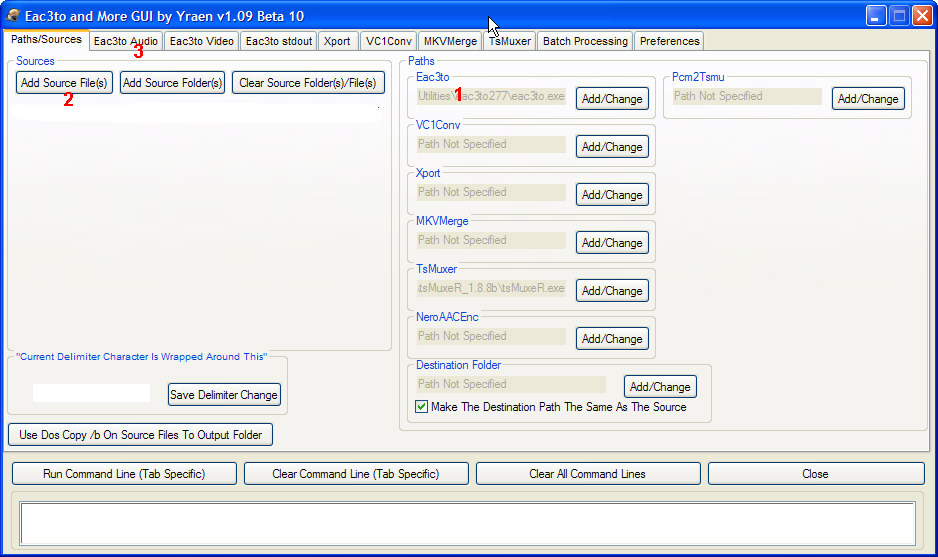
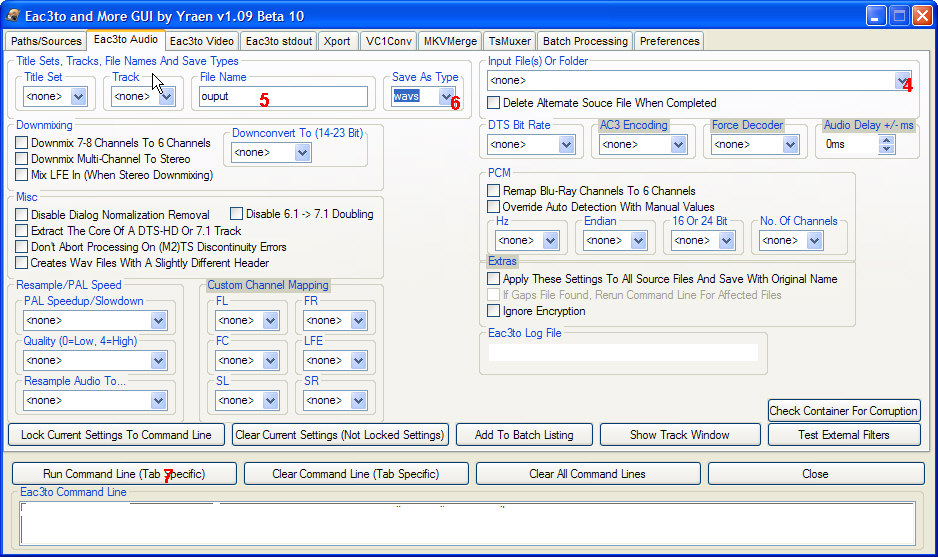
-
I really apologize for scratching up this old thread...but I really do need some assistance with Eac3to.
I'm frustrated to no end in trying to transcode a dts 5.1 audio file to 6 channel wav to edit them.
I've dl'ed the GUI by Yraen and unzipped it, but, I cannot get the program to display as it appears here in the pic supplied by Poisondeathray.
What I get is a sort of dos looking display and nothing can be done with it.
How does one open the program so you can work with it?
this is what I get......and looks as tho some of the header tabs are missing

-
I haven't used that GUI, but I'm gonna venture a guess based on those 2 pictures...
What's probably happening is that the GUI accesses a number of CLI apps, and if you haven't provided the paths to those other apps (or haven't installed them even yet), then it won't "enable" those other features (and their corresponding tabs/headers...
Doesn't look "DOS" to me, just a different skin/theme.
Scott -
If you know how to use commmand line it's actually easier IMO, no setting up paths, exe's etc
eac3to input.ac3 output.wavs
If you want to use a GUI, I've included the older GUI in a zip, which is better than the new GUI, IMO . Copy & paste it into the eac3to folder, and setup the paths as in the instructions
There is a batch file I made for someone else in this post (so if you needed to process a bunch of clips for example)
https://forum.videohelp.com/threads/341513-5-1-surround-pan-channel-assignment-in-Sony-...=1#post2126335 -
Yeehaa!
That's the interface format I've been looking for. Thx very much.
What's up with that 3.24 version? It appears as tho it is not a complete program on it's own, I couldn't do anything with it, not to mention the font format.
Similar Threads
-
How to separate audio from left/right channels from a video file for free?
By gutterboy in forum AudioReplies: 9Last Post: 26th Jun 2011, 14:24 -
AC3 channels are split incorrectly
By silvertoaster in forum AudioReplies: 2Last Post: 23rd May 2011, 23:10 -
How to Separate 5.1 Audio Channels? Experiencing Extreme Frustration
By Nicolai Philippe in forum AudioReplies: 7Last Post: 15th Aug 2010, 18:35 -
Separating the channels in a 5.1 stream into separate streams
By FallenAngelII in forum AudioReplies: 2Last Post: 7th May 2010, 03:37 -
Is there a way to separate audio channels of an avi.?
By Theresa in forum AudioReplies: 4Last Post: 30th Jul 2008, 01:32




 Quote
Quote