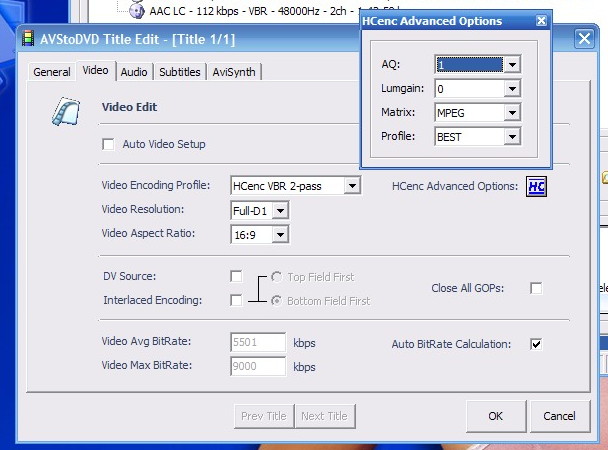Phase 4. Today I burned a DVD from the AVDtoDVD file, processed by HCenc.
It played quite good upscaled on my 42" plasma TV.
It would be nice to know if I can tweak the setup a bit more and see if I can improve on what I already have.
+ Reply to Thread
Results 31 to 48 of 48
-
-
Please let me list the options I have in AVStoDVD 's setup. Can you tick them to get better results:
1) In AVS Source Filter there is:
A2DSource
AVISource
DirectShowSource
FFMpegSource
2) In AVS Resize Filter there is:
Lanczos4Resize
BilinearResize
BicubicResize
Spline16Resize
3) In Setup Video Profiles there is:
QuEnc CBR 1-pass
HCenc OPV 1-pass
HCenc VBR 2-pass
4) There two windows to fill:
Higher BitRate Level
Lower BitRate Level
What values should I put there?
In the next setup page, called Audio/Video Settings, there's again bitrate values to load: Video Lower Avg Bitrate Level and Video Higher Avg Bitrate level. Should I put the same values mentioned above? -
I don't have an opinion on source. Use whatever works for the source file.
Resizing = Lanczos4 or spline16. Try them both, see what works. I generally use Lanczos4.
HCEnc 2-pass. Click on the lock and you can set the high value to 8500. That said, the values don't matter much, as AVStoDVD will work out the best ones for you. If you want to override the values you have to do it on a title by title basis. The auto-calculations work pretty well.
What I don't like about AVStoDVD is that is doesn't automatically convert NTSC to NTSC and PAL to PAL be default. That has to be set manually on a file by file basis. A simple Auto setting to encode like as like would be great.Read my blog here.
-
The best way to go is to read the Help section (press F1). You will find many answers to your questions. If you still have any, ask here. I have spent a lot of time trying to write a decent Help section. Do use it.Originally Posted by carlmart

Bye -
That's would be great (and quite simple to implement) if the sources are all NTSC or PAL. But what would happen if some of them are PAL and others NTSC?Originally Posted by guns1inger
Another issue is that some DVD players are not dual-standard. I.e. my player can read only PAL.
But we can surely talk about a smart way to improve that item. Maybe in a proper topic.

Bye -
I had done that, but it didn't help me as much as I wanted to.Originally Posted by _MrC_
For instance: they do not recomend HCenc VBR 2-pass, except if "when calculated video bitrate is lower than 4500 kbps". Or locking the video at 8500 as guns1inger. And he is right. I will do a test and see if I get improvements with that setting. But as transcodings take a lot of time, I didn't want to waste time in settings that would be poorer. -
To be able to use PAL sources has been one of the greatest things that happened to me since I bought my plasma screen. Converting PAL to NTSC does cause some problems, which I think are visible in larger and more transparent screens. If you can do get a player and TV that can accept both.Originally Posted by _MrC_
-
Final stage: this night I made a final conversion, using AVStoDVD with the settings you recommended. It took more than 7 hours, which I think might be a bit long.
But the results are quite good. This time I compared it with the original, and there are some very minor resolution losses and the separation foreground/background is not as good (due to less resolution certainly), but it's quite close. I think that is the closer it can get in SD.
This will probably be improved with the upscaling, which is something which really impressed me when I first saw it, more than I could imagine. And my eye is quite trained, as I work with professional video. Remarkable.
Epilogue: I will try FAVC during the night again, as many of you seem to agree it's better. Let's see if I can make it work, because that's what happened when I tried it. -
Well, there seems to be some problem between me and FAVC.
The night processing using it stopped and I got a message saying what might be the likely problems, which seem not to be the case for me, like no having Avisynth. Then how is it that HCenc runs with AVStoDVD and not with FAVC?
Where can I get help on making it work? -
If you have AVStoDVD working then there is nothing to be gained by using FAVC. AVStoDVD does everything FAVC does - more in some areas - and works for you. FAVC does not offer anything that AVStoDVD does not have that will improve your quality.
If you are serious about the quality, get a media player that will play the HD files instead. Worst case, you may have to re-package them, but you won't have to sacrifice so much.Read my blog here.
-
Ok. In fact the results, when viewed on the 42" plasma, upscaling the DVD, were excellent. Probably might be improved, but for that I would need an HD source.Originally Posted by guns1inger
I am serious about the quality. As I said I work with film & video, so I have a sensitive eye.If you are serious about the quality, get a media player that will play the HD files instead. Worst case, you may have to re-package them, but you won't have to sacrifice so much.
My guess is that by media player you mean screening in HD directly from the original file, or re-authoring them to an HD media, like BR-R or something, right?
If that's so, the present problem is that recordable BR media is still expensive.
Do you have any other suggestions to preserve the HD project? -
OK. Found the button, opened the screen.Originally Posted by guns1inger
AQ means adaptive quantization. What does it do? Best values that should be used?
The other function seems to rise the bitrate on dark scenes, but the Help does not provide any clues on what any value would do.
Is there a way to see how those HCenc values alter the image without waiting for full procedure? -
Edit your Avisynth script to add a trim statement to reduce the length of the video while testing.
Trim(0,5000) will restrict processing to the first 5000 frames, for example.
I would add the same clip several times, use the same trim range, then change the settings for each one. You will end up with a sampler disc of different encodes for easy comparison.Read my blog here.
-
AQ was described on page 1. I posted pictures of AQ0 and AQ4 using HCenc. The author of HCenc (Hank) even chimed in.
For general purpose, leave it at AQ0. Because you can't apply in segements like a filter script thru avisynth, you can actually make some scenes worse. You can encode segments with varying AQ levels, then append them if you really wanted to, similar to encoding in zones (e.g. low bitrate for credits, high bitrate for action scenes etc...)
There is a reason why I chose that scene. AQ redistributes bits from textured areas to flat areas (often things like black shadowed backgrounds, and details under water).
There are no "best" values because it depends on the specific source, your subjective opinion, and your specific goals.
These are x264 examples just to demonstrate what AQ can do more clearly. These were done at 1000kbps (1/3 the size of the MPEG2 examples on page1). AQ is actually ported from x264, and the AQ parameters are a bit different as is the scaling. AQ is 1.0 by default there, (I set it to zero just to emphasize the difference on the 1st example). As an aside, you are getting >300% better compression using x264 over MPEG2 in this sequence (btw, every frame is clearly better, not just this one shown; but this is an extreme example with texturing, shadows, reflections, and depth layers in the water)
x264 1000kbps AQ0

x264 1000kbps AQ2

-
Regarding Hank's statement:
"The frame posted by poisondeathray is a nice example in which AQ (adaptive quantization) does a good job, bits are transferred from the high texture area (grass, trees) to the flat parts (water) preventing blocks and pixelation. "
I assume he's saying that this transfer of bits occurs when the AQ is
higher Vs. leaving it at zero. But when I look at the images above, the
AQ 4 image seems to me to have more detail in the grass/trees in the
top third of the picture, while I would have expected it to have less,
based on Hank's explanation.
Similar Threads
-
How to import MPEG2-TS to Adobe Premier? How to convert MPEG2-TS to MKV? :)
By farzad in forum EditingReplies: 19Last Post: 29th Feb 2012, 17:25 -
mpeg2 ts file convert to mkv or mpeg2 ts......change only video bitrate...
By jrblack in forum Video ConversionReplies: 4Last Post: 24th Jan 2011, 19:45 -
Convert AVI (miniDV) to MKV/MP4, large files only convert partially
By Video Eddie in forum Video ConversionReplies: 0Last Post: 3rd Jan 2011, 06:44 -
Convert MKV to Mpeg2 with Procoder
By 557953 in forum Video ConversionReplies: 0Last Post: 15th Jul 2010, 18:41 -
How to convert MKV to MPEG2 for DVD
By SingSing in forum Video ConversionReplies: 4Last Post: 14th Apr 2008, 05:10




 Quote
Quote