I captured about 53 min of video on my pc and that file turned out to be 11.1g so i tried to export it to a dvd or a file but the compression setting weren't adjusted so the rendered file came out to be the same size. but i need it to be able to fit on a dvd or even a duel layer dvd. the rendering process took my computer about 4.5 hours. so i was mad that the file came out that size. so my question is how could i compress that video file or change the setting on Vegas to be able to fit on a dvd? The program that im using is Vegas
+ Reply to Thread
Results 1 to 13 of 13
-
We don't stop playing because we grow old; we grow old because we stop playing.” (George Bernard Shaw, 1856-1950)
-
vegas is not a one click wonder. you need to set it's encoders yourself. use a bitrate calculator to find the correct bitrate to fit on a dvdr. don't try to cut it too close or it may go over.
http://dvd-hq.info/bitrate_calculator.php#Calculator -
well i have Vegas movie studio platinum 8.0 edition i did pay for it and i was trying to render it to an avi and then to a dvd using Nero but that didn't work as you can see. how do i render it as dvd?
We don't stop playing because we grow old; we grow old because we stop playing.” (George Bernard Shaw, 1856-1950) -
You edited the video in Vegas in the DV-AVI format, I assume -- which is the proper format for editing camcorder footage. For the next step, you need to encode your edited project into MPEG-2, and then author it as a DVD-compliant program.
Using Nero for any encoding is a nightmare waiting to happen.
You should burn your DVD discs with ImgBurn. -
I don't have Vegas Platinum 8.0 so I can't see your menus.Originally Posted by filmboss80
Alternate is to use Vegas to finish the project.
"Render as" then one of the MPeg2 DVD Architect modes. For camcorder source, I'd up the bit rates to 8-9Mb/s.Recommends: Kiva.org - Loans that change lives.
http://www.kiva.org/about -
so when i render it as MPEG-2 then it will automatically be ready for burning with img burn or will i still have to go into dvd architect and burn it onto a dvd then? here is a pic of the settings
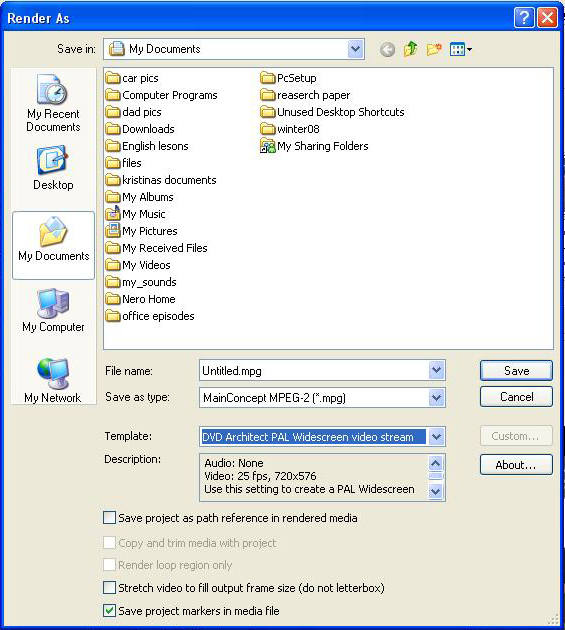 We don't stop playing because we grow old; we grow old because we stop playing.” (George Bernard Shaw, 1856-1950)
We don't stop playing because we grow old; we grow old because we stop playing.” (George Bernard Shaw, 1856-1950) -
It will be compatible MPeg2 that still needs to be authored. That is what DVD Architect does. Then you can output a DVD burn or an image to burn in another program.Originally Posted by romanstopmeRecommends: Kiva.org - Loans that change lives.
http://www.kiva.org/about -
if you are in the u.s. you probably don't want to use the pal setting. ntsc is the north american standard. and only use widescreen if the source was shot w.s., otherwise use 4:3.
-
If you import it into DVD Architect, it has an option called Fit to Disc. It will re-encode the file to fit a DVD.
DVD Architect is not for the faint of heart unfortunately. It is not that easy to use of software. You may also want to try Tmpgenc DVD Author. It is easy to use and has built-in burner. -
well im burning the dvd to send over to europe so thats why im using PAL and i think the footage was shot in wide screen ill check that
We don't stop playing because we grow old; we grow old because we stop playing.” (George Bernard Shaw, 1856-1950) -
Is the source PAL?Originally Posted by romanstopme
If not, you should encode NTSC. Most European DVD players will play an NTSC DVD and convert output to PAL60 viewable on most PAL TV sets.Recommends: Kiva.org - Loans that change lives.
http://www.kiva.org/about -
ok then ill encode it to ntsc and ill let them deal with it lol but they will most likely play it on a pc so doesn't matter much
We don't stop playing because we grow old; we grow old because we stop playing.” (George Bernard Shaw, 1856-1950)
Similar Threads
-
Hello..been a long time-Can I upgrade from vegas 5.0 and DVD arch 2.0 to Vegas Pro 9
By arcorob in forum Newbie / General discussionsReplies: 6Last Post: 1st Feb 2010, 21:31 -
What is the difference between Vegas Pro and Vegas movie studio platinum
By jbitakis in forum Newbie / General discussionsReplies: 4Last Post: 18th Feb 2009, 01:41 -
Vegas Audio compression question
By outerspacerace in forum EditingReplies: 1Last Post: 2nd Jun 2008, 03:51 -
DVD Authoring with 2 HD Camcorders - Adobe or Vegas? 24p? Compression?
By Jamey5k in forum Authoring (DVD)Replies: 3Last Post: 9th Dec 2007, 15:18 -
Vegas Movie Studio Vs Vegas. Crippled levels?
By fredfillis in forum EditingReplies: 0Last Post: 3rd Jul 2007, 16:16




 Quote
Quote