Let me understand one other thing for a second. PC Monitors Have varying frequency compared to TV's Which the frequency is fixed depending on Region?Originally Posted by JohnnyMalaria
Anyway so lets get back to the original concern if we may. Is the CRT solution the best on for low-res (ripped) videos? Or can i do better? There's no doubt that for HD media (720p/1080p) i would need an HD set for optimal satisfaction, but what happens with this low res media?
We've discussed how PC LCD monitors are harsh on this matter, but what other options are there?
+ Reply to Thread
Results 31 to 38 of 38
-
-
Yes all progressive TV sets must include a deinterlacer in order to receive and display an interlace video signal. Computer monitors lack a deinterlacer so must rely on the display card's deinterlacer.Originally Posted by therock003
A simple weave of fields as you suggest produces a frame like this. The two half pictures were exposed at a different point in time. Simple frame repeat will not improve the quality of this image. More sophisticated deinterlace techniques must be used.
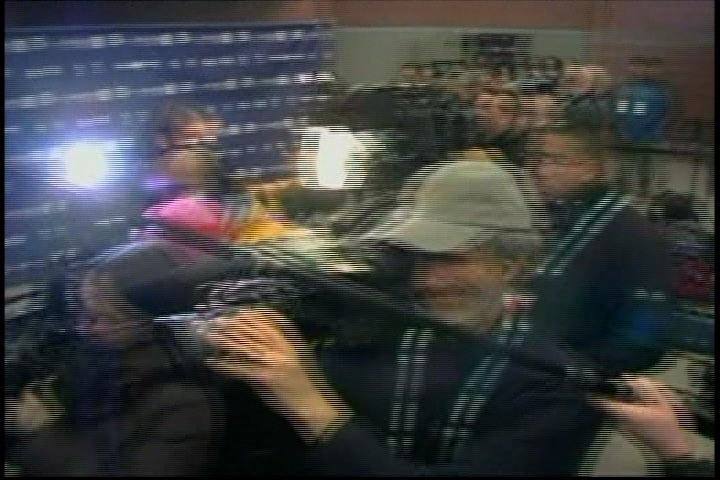
I was saying that source resolution wasn't the only parameter of an image that allows a higher quality downscale. The noise and compression atrifacts present in the source are also important.Recommends: Kiva.org - Loans that change lives.
http://www.kiva.org/about -
No. If you just repeated pixels 2x H and 2x V (4x4 blocks) to make 1680x1050, you would still have a 840x525 image only larger.Originally Posted by therock003
Interlace has advantages vs. progressive. It conveys most of the motion and image detail using half the bandwidth. The human eye averages the two fields into a moving image. For low motion or still shots, the interlace frame becomes identical to the progressive frame with all the detail while still using half the bandwidth. The human eye is more sensitive to resolution in still images than in action.Originally Posted by therock003Recommends: Kiva.org - Loans that change lives.
http://www.kiva.org/about -
Two separate issues here: motion sample rate and screen refresh rate.Originally Posted by therock003
For interlace TV's the refresh rate is the same as the field rate (i.e. 60Hz or 50Hz).
Computer monitors separate refresh rate from motion rate. The result can be odd motion or flicker for some motion/refresh rate combinations.Recommends: Kiva.org - Loans that change lives.
http://www.kiva.org/about -
I'd say an interlace CRT has advantage for interlace video and fast motion video. These characteristics are handled natively on an interlace CRT. Few computer display cards handle interlace natively, so you would get better results from an interlace player such as a VCR, camcorder or DVD player.Originally Posted by therock003Recommends: Kiva.org - Loans that change lives.
http://www.kiva.org/about -
Yes but at least there wont be any loss of information, the reult will be pixel size with double the original size.Originally Posted by edDV
I see you guys favoring interlacing, but i still dont get what's with all the bad press? Some people go as far as saying that it screws up the picture and others say it's a deal-breaker. Well propably that's the case when displayed on PC Monitors where de-interlacing issues exist (having the gfx do all the work). LCD TV's must handle the de-interlacing better with the internal hardware as you guys have said.[/quote]Interlace has advantages vs. progressive. It conveys most of the motion and image detail using half the bandwidth. The human eye averages the two fields into a moving image. For low motion or still shots, the interlace frame becomes identical to the progressive frame with all the detail while still using half the bandwidth. The human eye is more sensitive to resolution in still images than in action.
Anyway all of this doesnt affect me though since most of the content i use are hdtv or hdtv-rips which come from a progressive source.
Although there are time where watch dsr and dvd content. I guess most DSR's must be interlaced, and i dont know what the status on the DVD is but i think DVD's go into progressive most of the times right?
Is there a way to take screenshots of video played on a CRT TV? I see people do this on the internet and posting pictures. I want to test the various CRT TV's i own and compare them with the LCD Moniter display of my PC, so i can see the weak and strong points of each. -
Best market for HD CRTs - Craigslist. Sometimes it even pays to look around a little outside your area and be prepared to travel a bit (or pay a little extra for delivery).
The best model overall is the Sony KD-34XBR960. It is pretty much the cream of the crop as far as picture quality goes. What makes it so special is it's super-fine pitch tube which shows more detail then your standard Trinitron/Wega tube. There are a couple of other models with that tube - see: http://en.wikipedia.org/wiki/FD_Trinitron_WEGA - but the XBR960 has the most ancillary features.
The XBR 970 is also excellent. It doesn't have the super-fine-pitch tube (Hi-Scan instead) or some of the other features of the 960, but it has a great picture as well. The one thing it has going for it over the 960 (IMO) is that has the potential for a much brighter picture in comparison. It's also probably the most readily available model as it was the last one before Sony discontinued the CRT line.
I have a KV-34XBR910 and a 970 and they are both awesome TVs. -
Interlace is chosen where bandwidth is constrained. The world revisited interlace vs. progressive with the 10+yr long ATSC and DVB projects. Conclusion was to provision for both with interlace offering moreresolution but low motion detail (1080i) and progressive offering lower resolution but double motion detail (720p/59.94 or 720p/50).
Progressive 24 fps film can be fully recovered to progressive frames from 1080i so most broadcast networks chose 1080i. 720p is the choice for sports/animation.
DVD can be encoded interlace or progressive. Progressive 24 fps film can be fully recovered to progressive frames from 480i or 576i as well. DVD progressive is limited to 24/25p.
Screen shots from the actual screen require a camera. Use 1/60th or 1/50th exposure for action.
It's not about being for or against interlace. You work with what is offered. I'd like to see more 720p myself.Recommends: Kiva.org - Loans that change lives.
http://www.kiva.org/about
Similar Threads
-
advantages of transcoding mpeg2
By codemaster in forum EditingReplies: 4Last Post: 26th Apr 2012, 17:11 -
Advantages of using M2TS over .TS with TSmuxerGUI
By jack616 in forum Newbie / General discussionsReplies: 1Last Post: 31st Oct 2011, 12:35 -
What advantages are there in using .MP4 over .MKV if any
By Onceler2 in forum Video ConversionReplies: 2Last Post: 26th Jul 2011, 16:53 -
Advantages of ISO?
By hardy in forum Newbie / General discussionsReplies: 6Last Post: 27th Sep 2010, 18:42 -
Analog Cable TV to HD LCD Monitor via TV tuner
By torrentkid in forum DVB / IPTVReplies: 0Last Post: 3rd Aug 2010, 07:19




 Quote
Quote