I am trying to play this file for a long time and I do not get any video. Audio is OK. Screen gets blank and the only way for the DVD player to show anything after this is to power cycle it. I went through the checklist given in the sticky above. Originally, I found its used packed bit streams and I unpacked them with MPEG4Modifier. But no change.
This is bugging me quite a bit, I am wondering if there is something wrong with this file.
BTW, I am playing it with powered USB drive. Using HDMI.
+ Reply to Thread
Results 1 to 16 of 16
-
-
Ah you have come under the radar of the following :-
international dept (of) internet organisers treaty (IDIOT)
as the name of the file has Saddam in it, you will have to buy a dvd player from outside the USA for it to work, renaming the file will not work as the scanner knows you did it.
Now I have had my bit of fun, hope you do not mind , we need more detail.
DVD player brand and model, are you playing it from the USB drive through the dvd player? Try burning the file as data to a disc or usb flash drive if the dvd player has an input, as I am guessing it doesnlt like the way its stored on the usb hard drive.
I would certainly be very interested myself as to why.PAL/NTSC problem solver.
USED TO BE A UK Equipment owner., NOW FINISHED WITH VHS CONVERSIONS-THANKS -
I am impressed! A new member who actually provided helpful information and read the forum sticky prior to posting. Unfortunately most new members would have posted something like "I can't play my movie on my DVD player. Why?". Keep up the good work.
Looking at your GSpot info, the file looks OK to me off the top of my head. Unless there is something involving the PVOP or BVOP that is unusual (someone will have to point that out if that's the case), it seems to me that it should play. Unpacking the bit stream is fine. No problem there. Unfortunately your player seems to be acquiring the reputation for simply not working very well. See here:
https://forum.videohelp.com/topic362290.html
I can't rule out that your player is simply not well made. Unless someone else pionts out a PVOP/BVOP issue with your file, if you haven't had the player for long you might consider returning it. -
If not the 5990/5992 what would you recommend, that can afford same set of abilities.
You are right the Philips players are tempermental/dodgy build, but I have had many years of good service from mine and handed over the old model when upgraded to friends and they are still going strong.
My opnion, based on observations, that dirty discs bad handling and poor ergonomic control sees these players fail.
I have been a computer user trainer (Yes bull whip in hand) and the pressing of buttons when one does not work has to be seen to be believed, particularly training a user, which to me means they need to know what to do, and they just press enter for no apparent reason.
EG: Pressing buttons one after the other, on/off eject , etc, can screw up cheap electronics, or thats what I've can only guess as I never do any of these things if an item does "act up" but merely eject the disc or turn the player off.
This then necessitates unplugging it and leaving it to reset.PAL/NTSC problem solver.
USED TO BE A UK Equipment owner., NOW FINISHED WITH VHS CONVERSIONS-THANKS -
For recommendations, the Western Digital WD TV player discussed here:
https://forum.videohelp.com/topic358929.html
is great for playing Divx, etc. via USB. I have this player and love it. However, it is subpar for DVD playing and if you intend want to play DVD ISOs on it, you may not like it (I do not). The limited function remote control makes it impossible to change audio/subtitle tracks on ISOs, or at least I can say that I haven't figured out how to do so, if you even can. However it plays Divx and other things like MKV very well. -
Thanks for quick & helpful responses.
Based on your advices, did some more testing & its official - Its the player. I have an DVP5982. These files play fine on it. In fact, it also plays packed bit stream. All this while I never suspected the player as it plays other divx and DVDs.
The thing is, this is my second unit on 59xx series. I originally bought a 5990 and in the beginning everything is OK except for some issues with playing some Divx files. I never suspected the player. After a month, it just died - it could not read any dvds. Phillips support said the laser failed and sent me a replacement - a refurbished 5992. Its so far working fine, but does not play the same files that that failed on my old 5990. I also find a home dvd that used to play on 5982 does not play either on 5990 or 5992.
There is definitely something going on with these 5990s. I was quite impressed with my yr old 5982, which lead me to this 5990. But its not quite the same. I can't even say that it could be just a bad batch because I have the same exact issues with both 5990 & 5992. Now I don't know what to do with this replacement 5992. Ask for a replacement again or just live with it. -
Originally Posted by vkolli
I own the same unit for the last 5 months with no issues at all.I use the USB feature most of the time .if you stil have the box just take it back to wal-mart and exchange it .they carry the 90 not the 92 model for $57 -
I believe I found the exact same video. It played fine on my 5990/37 from a USB flash drive, packed (as it arrived) and unpacked (with MPEG4Modifier, GSpot showed exactly the same specs as your screen shot). Did you install one of the modded firmwares? I had playback problems with them and went back to the standard firmware from Philips.Originally Posted by vkolli
-
After some more trials, I am close to concluding that my HDMI to DVI connection is the suspect. For all those reporting success any one using HDMI to DVI interface?
I now have tested 3 different DVP 5990 and 92s. All of them are failing to play the same set of files. Strangely, all of them also failed to play one of my home made video. Now, when i change to composite, voila everything plays good. My earlier 5982 did not have any issues playing these Divx files or my home made video with HDMI->DVI.
Whenever I try to play these file, player reads the file, screen flickers and goes blank. Audio keeps playing. Once the screen goes blank the only way to get it back is to power cycle it.
I am beginning to think 5990/92s have issues with DVI. My TV is HDCP compliant. Curious, if any has similar experience. -
I'm using HDMI to HDMI at 1080p and haven't had any problems. But someone else is reporting something similar to you with and HDMI to DVI cable. He says the player is switching to progressive output when playing certain files:Originally Posted by vkolli
https://forum.videohelp.com/topic349792-120.html#1935682
Do you have the HDMI output set to 1080i? Try changing to 720p or 1080p (not all TVs accept 1080p). -
I always set it to Auto. My TV is not 1080p. I should try with 1080i or 720p if that is going to make a difference (i don't have access to TV right now).Originally Posted by jagabo
-
I suspect that's the problem -- the output is be switching to a resolution your HDTV doesn't support. My guess is it's switching to 25 or 50 fps output because of the 25 fps frame rate of the video -- and your NTSC HDTV doesn't like it.Originally Posted by vkolli
-
Aha! Your guess is right jagabo.
If I setup my resolution to 480p everything plays. But my TV is 1080i, 720p. 5992 is not even letting me set that resolution. Its falling back to 480p. Remember the home made video I was having problems with; its made overseas where PAL is used. Could that be the issue?
Anyway, thanks for your help jagabo in clearing it up. This thing was bugging me for a long time. -
Are you hooked up with component cables now? The Philips players (in fact, most players) won't upscale over component. Try switching back to HDMI/DVI and removing the component cables.Originally Posted by vkolli
-
no, HDMI to DVI. Both my 5992s refuse to go beyond 480p. My guess is when I set to Auto, it tries to set to 1080i (the most my TV would support) and fails playing some of the files. But when I explicitly try to set to 1080i or 720p it goes back to 480p. However, I could explicitly set my 5982 upto 1080i.Originally Posted by jagabo
-
Odd. My 5990 allows the selection of any output resolution except 576p.
During the DVI/HDMI handshake the TV tells the player what resolutions it supports. I wonder if a DVI EDID emulator would fix the problem. It's cheaper to buy a new DVD player though. I suppose you already checked for a firmware update?
Similar Threads
-
Playing DVD (VOBS) on Philips DVP5990
By Wanderlustus in forum DVD & Blu-ray PlayersReplies: 7Last Post: 20th Jan 2011, 21:45 -
bizarre bug - DVD tracks playing in wrong order in DVP5990/92
By lhughes in forum DVD & Blu-ray PlayersReplies: 1Last Post: 22nd Aug 2010, 05:23 -
DVP5990 playing VOB files from USB drive - changes language 1/2 way through
By mainr in forum DVD & Blu-ray PlayersReplies: 0Last Post: 20th Mar 2010, 09:43 -
philips 5992 firmware upgraded..avi files not playing which played before.
By phollow in forum DVD & Blu-ray PlayersReplies: 2Last Post: 18th Dec 2008, 23:05 -
Philips DVP5990/5992 in Canada?
By max6166 in forum DVD & Blu-ray PlayersReplies: 22Last Post: 11th Oct 2008, 02:07





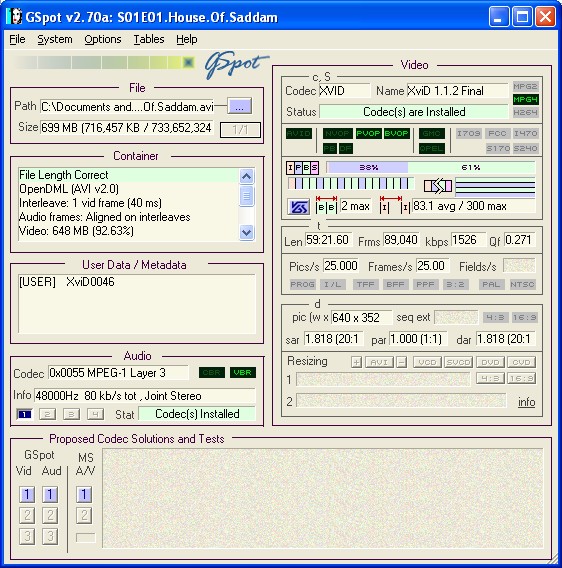
 Quote
Quote