Hi there. I have a video file that I want to take one color out of every frame (red), but I don't want to go into every single frame. Is there an easy way to do this?
Thank you for your help.
Rachel
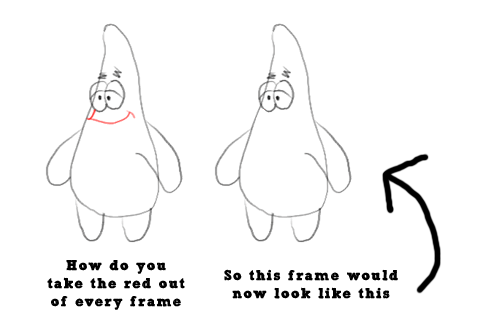
+ Reply to Thread
Results 1 to 11 of 11
-
-
Is this from an animation or normal video? If so, what video format?
Recommends: Kiva.org - Loans that change lives.
http://www.kiva.org/about -
Sorry, avi could be anything. Which codec? (uncomressed, DV, divx, xvid, h.264 etc. ??)Originally Posted by deezin
Most "avi" is highly compressed YV12 so there is little to work with. There are filters that create separation cubes in YCbCr space but this gets highly technical. If this were high quality original generation work, you would have a higher probability of success.Recommends: Kiva.org - Loans that change lives.
http://www.kiva.org/about -
Color replacement based on hue with an adjustable tolerance would work quite well. I've frequently used Paint Shop Pro to do this kind of thing on a sequence of hundreds of bitmaps using its scripting capability. You'd need a program that can create a sequence of images from the video and recombine them into a video after they've been processed.
John Miller -
edDV - I apologize, I have been a designer for 15 years but have never had to work with video. I am using the opensource CamStudio to make video tutorials.
Hi John...thank you for your response. I have Painter X which is also made by Corel, do you know if I can work on video in Painter X?
I have Painter X which is also made by Corel, do you know if I can work on video in Painter X?
Thanks. -
In the sample image you would replace the color with white but what about the general case?Originally Posted by JohnnyMalaria
-
Hi Jagabo. Every frame's background is white. So in every case, I will want to replace red with white.
-
deezin - I'm not familiar with Painter X but I've had a quick read about it. It supports scripting and, given its price and purpose, must surely have color replacement tools.
Looking at your sample, I assume that the red lines are antialiased - i.e., the edges are blended somewhat with the surrounding image. In your case, this means the red lines consist of red and varying blends of red and white. This is why you would probably specify a tolerance for the color replacement and why you'd use the hue. Irrespective of the red/white mix, the hue is always the same. If the images are "pure" (no compressioon, created solely in the digital domain etc), you may not need the tolerance option. If the lines are not antialiased (i.e., they look jagged), then the color replacement is easier since all of the line will be pure red pixels.
Re scripting - I expect that the software can record a sequence of manual operations so you can repeat them automatically on other images. With Paint Shop Pro, for example, I record a script for one image and then use the software's batch processing option to process multiple files with the same script. -
Hi there JohnnyMalaria - This is a huge help .... thank you so much. Because of your message, I bought a book on Amazon that explains how to use Painter X scripting. I appreciate all of your help.

Hi Jagabo. I will look into that software....great!
Thanks.
Rachel
Similar Threads
-
Transcoding w/Procoder 3 Chroma Subsampling (lines in the color red)
By Sullah in forum Video ConversionReplies: 0Last Post: 21st Jul 2011, 14:30 -
Red Frame problem?
By Wael in forum EditingReplies: 1Last Post: 3rd Feb 2009, 01:19 -
[color=red]how do you play region 2 dvds on this setup[/color]
By j821977 in forum Newbie / General discussionsReplies: 4Last Post: 3rd Apr 2008, 15:58 -
[color=red]Huge annoying title[/color]
By JohnnyMalaria in forum TestReplies: 1Last Post: 1st Feb 2008, 11:47 -
[color=red]hd again[/color]
By gunukhan in forum DVD & Blu-ray PlayersReplies: 3Last Post: 31st Jul 2007, 14:17




 Quote
Quote