This damn problem has me really frustrated right now. I built a new pc and transferred some of my components from my older one to the new machine (which was less than half as strong as this one)
What has been happening is that at some point during the DL burning process, the burner stops burning and the program just does the retries. I get out of this by turning off and restarting.
It has happened three times tonight, while it worked fine yesturday. It craps out at different spots each time and some days it works great and others this.
my new pc is as follows
intel core 2 duo at 3.16, 4 gigs ram, win xp pro 32 bit. I am using an older pioneer dvr-109.
For dl burning I used decrpyter (iso mode) or sometimes pgcedit with the imgburn combo
MY OLD setup was
intel pent 4 at 1.8 ghz, 2 gig ram win xp 32 bit.
I never had a problem on my old machine, it was once things got going with this new pc. I haven't the foggest what is wrong and it s driving me crazy. Burning single layers I have no issue
the DL layers are the better singapore Verbatims
anyone have any idea what the hell might be causing this? I want to smash this thing
thanks again for any and all help
Try StreamFab Downloader and download from Netflix, Amazon, Youtube! Or Try DVDFab and copy Blu-rays! or rip iTunes movies!
+ Reply to Thread
Results 1 to 8 of 8
Thread
-
-
Blank out the name of the video in the log file if you like:
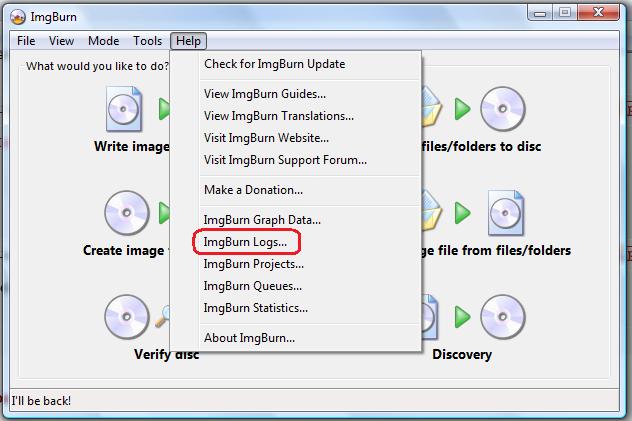
-
Media and burner software are the best you can get for DL. Your Pioneer burner is an old one, and I suspect it's on its last legs.
-
well I have some bad news. One is that I made the post about asking for imgburn's log at work and then realized that I uninstalled it last night during the coaster marathon. I did re-install it, but the logs were deleted.
HOWEVER
I am going to try something. I have a new dvd burner (liteon) that I bought a few months back because I thought my regular liton dvd rom drive was going (my pioneer drive is used for burning only and nothing else, while the liteon was used for reading). This new liteon drive is a dl burner and I have not used it really at all (5 times max).
Both that and the pioneer are ide, so I will put in the liteon drive and follow the same prodcure as before. If it still occurs I will have the log as it is def some sort of PC issue.
I do understand the pioneer dvdr-109 of being old but really I had no issues with it at all until I put it in the new pc and within a week on and off I was having the problem above and this is why I think it still may be PC related. Will lrt you know how it goes in about an hour-- -
One other thing: Your Verbatim discs are DVD+R DL -- not DVD-R DL -- aren't they? When it comes do double layer, "+" is better than "-".
-
Of course!!! I never use the dvd-r DL disc. I hear they are a handful in general. I always use the dvd+r for all dl burning.
TEST: the dl disc with the liteon drive burned without issue, however it is still too early for me to tell whether or not it is my pionner drive or the pc. When this issue occured in the past I would use the win xp's "error check (fix file system errors)" and everything would go back to normal for a few weeks and then the problem would resurface.
So as of now everything seems ok using Liteon, and if I do need to ditch my pioneer drive will get one of their newer sata drives in it's place. Keep you posted of any changes or if the problem returns--
Similar Threads
-
Blu Ray and burning a Data Disc...not a Video Disc
By Moontrash in forum DVD & Blu-ray WritersReplies: 16Last Post: 16th Dec 2019, 22:18 -
Analog to Digital Video Converter crapping out
By ScottL in forum Video Streaming DownloadingReplies: 7Last Post: 3rd Sep 2010, 14:01 -
How to make an HD DVD disc without a Blu-ray DVD burner?
By coody in forum Blu-ray RippingReplies: 11Last Post: 23rd Aug 2010, 11:30 -
Is my DVD recorder/player or Computer DVD burner crapping out?
By peggypwr1 in forum Newbie / General discussionsReplies: 1Last Post: 29th Sep 2007, 22:04 -
burning dvds without dvd burner??
By lordscrubba in forum Newbie / General discussionsReplies: 6Last Post: 19th Jun 2007, 09:19




 Quote
Quote