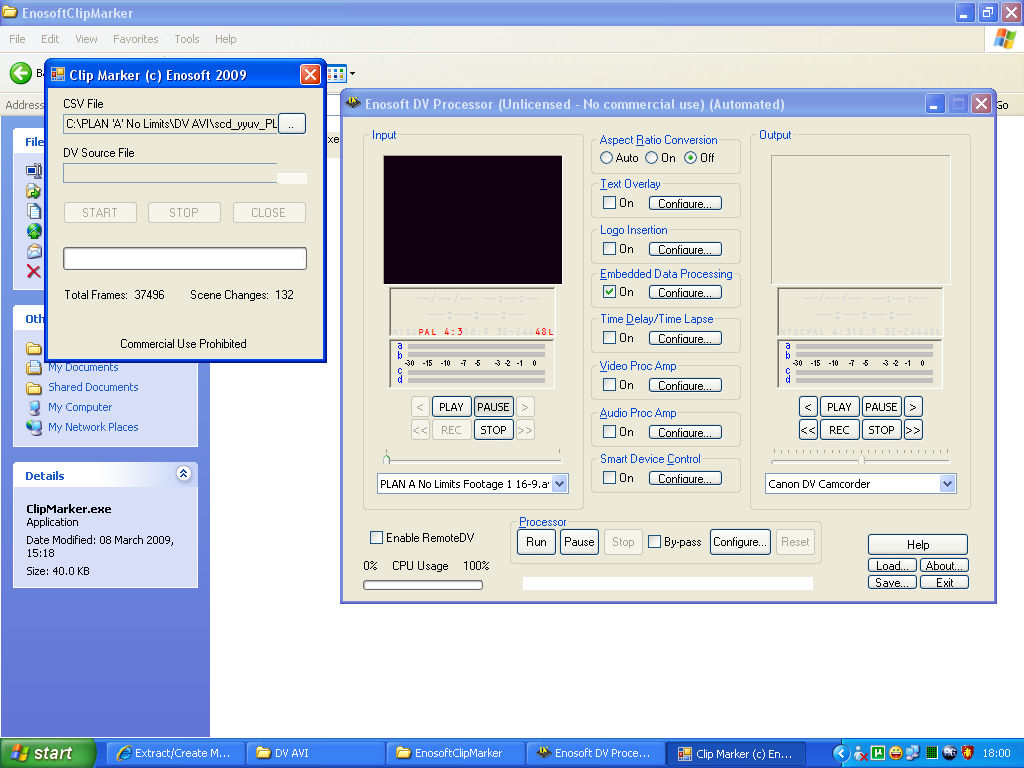ohhh man, wat are you going to do then?
either way, do u know what the problem could be?
+ Reply to Thread
Results 91 to 120 of 140
-
-
I have an idea where the problem may lie and it is a cold, rainy day so I'll spend much of it working on this.
-
Wow John, I think you need to get a life. :POriginally Posted by JohnnyMalaria
 "Just another sheep boy, duck call, swan
"Just another sheep boy, duck call, swan
song, idiot son of donkey kong - Julian Cope" -
Well, it beats working on that honey-do list...especially when most of the things are outdoors!
-
you mean the misses?Originally Posted by JohnnyMalaria
anyways, how are things going? -
Undead Sega stop being so pushy, John is doing this for free in his own time. I'm sure when he has found a solution he will post back here.Originally Posted by Undead Sega"Just another sheep boy, duck call, swan
song, idiot son of donkey kong - Julian Cope" -
hey hey hey, i very ware of that, it just felt really long, may be because i slept again in the middle of the day.
i am very appreciative that he is doing such a thing in his own time. -
Well, I know *what* the problem is but I don't know what's causing it - I won't bore you with the technical detail. I have tried 8 different Windows installations (5 x XP Pro, XP Pro x64, Vista 32, Vista 64). It crashed on some and not on others. The ones that worked all have Visual Studio 2003 or 2005 on them (but 2008 doesn't stop it).
I'll have to talk with the boys at Microsoft to find out why. There must be something that VS installs that the software needs. Wouldn't be the first time.
I doubt it will be just a few days to get this resolved. -
hmmm interesting, thats alot of machines that u have tested it on.
i suppose i would get Visual Studio 2005 then, maybe that might work? -
I'll post back as soon as I have a lead...'Have you patience must, Luke.'
-
hey Jonny, how you been?!

hope all is well, and how are things going too? -
Originally Posted by Undead SegaI'll post back as soon as I have a lead...Originally Posted by JohnnyMalaria
-
"Bennn...!"
I like your Star Wars quotes I have the DVD Trilogy of the special edition unfortunately.
I have the DVD Trilogy of the special edition unfortunately.
how are things now may i ask? -
I have something that fixes the problem on some of my systems that crash.
Copy this code into a new text file and save it with a .reg suffix. Double-click the new file to enter the information into the registry.
Code:Windows Registry Editor Version 5.00 [HKEY_CLASSES_ROOT\Interface\{DD10B239-FA9B-47C9-ABFF-20A2E3F31215}] @="_IEnoDV2DVApplicationEvents" [HKEY_CLASSES_ROOT\Interface\{DD10B239-FA9B-47C9-ABFF-20A2E3F31215}\ProxyStubClsid] @="{00020420-0000-0000-C000-000000000046}" [HKEY_CLASSES_ROOT\Interface\{DD10B239-FA9B-47C9-ABFF-20A2E3F31215}\ProxyStubClsid32] @="{00020420-0000-0000-C000-000000000046}" [HKEY_CLASSES_ROOT\Interface\{DD10B239-FA9B-47C9-ABFF-20A2E3F31215}\TypeLib] @="{D97130C3-E4A4-4844-9643-DF2BB158FEA6}" "Version"="1.0" -
Johnny, you are a genius once again!

if i am correct, is this a first of its kind? as in, creating scene detection from footage that originally didnt have any of this data, on a DV tape and now is able to do such task when exporting from tape like if it was originally shot on DV tape with metadata to help seperate each shot? -
As far as I know, it is. But it relies on your scene detection software to provide the scene information.
Is this something a lot of people do?
Oh, does it work? Have you tried recapturing the marked video? -
well, i am having a small problem at the moment, after figuring out how to get it to work and to open it (at first it still crashed and then suprisingly worked, and noticing one of my tape tabs were set to recrding prevention), the program freezed when i open the desinated DV file before and after opening the CSV file.
-
Post a screenshot so I can see the state of the program and the DV processor once you have loaded the CSV file and the DV file. i.e., select the CSV file, the DV file then press Print Screen. Make sure the DV processor window is completely visible.
-
wait wait wait! it works now, this si very strange it always seemt o not work at first then suddenly it does, strange.
sorry about that, but anyways, i have tried a few seconds where a scene changes, and then went to Premiere Pro to do the capture with scene detection, but it immediantly haults the process as it says there is no data for it to do scene detection
do i need to do any setting adjustments on your software prior to recording to tape? -
Play your recaptured file in the DV processor and see if the time/date info are there. Note, during the recording to tape process, you can see the new time/date in the right-hand side of the DV processor.
If the info is blank, let me know - there's something I may need to adjust. Also, try capturing an original DV recording and running that through the clip marker just to see if the data are updated. -
As iw as playing back, there was no image showing and no data info either which i found strange because they were there when i was recording back to tape.
also, you have to manually set record and stop the tape when both files are finished, which is a tad annoying because you could loose valuable tape space and one would want one video file after the other, and also strangely even when i stopped the tap0e and closed the program, i stil found the camera was still running on record.
In addition, when playng back the footage in every way, i found it was incredibly jerky and stuttered alot
-
So the video records to tape OK and you can watch it correctly in the camcorder? If that's the case then you have a problem with your capturing and not with the file created by the clip marking software. What software are you using to do the recapture?Originally Posted by Undead Sega
That's because it is free and I didn't want to spend time dealing with controlling the camcorder automatically. If it did then you'd loose a few frames at the start. By doing it manually, you guarantee getting every frame of your video. You can configure the DV processor that is running at the same time to automatically start/stop the camcorder. There are settings to adjust the delay. See the Help file.also, you have to manually set record and stop the tape when both files are finished, which is a tad annoying because you could loose valuable tape space and one would want one video file after the other
It isn't strange, it's because I didn't program it to control the deck. See above re. automatic control (you can set the deck to start/stop whenever the DV processor starts/stops. It's just a few mouse clicks., and also strangely even when i stopped the tap0e and closed the program, i stil found the camera was still running on record.
You have a capture problem - try different software such as WinDV. I've found Premiere's capturing to be quite flakey especially for scene detection. Also try using the DV processor to send an DV AVI file to tape directly (i.e., don't use the clip marker) and see if the recaptured file is still stuttery etc.In addition, when playng back the footage in every way, i found it was incredibly jerky and stuttered alot
Remember - this is a freebie so it doesn't do much in the way of error checking. If you turn the camcorder off, provide a nonsense CSV file or anything else that might upset it while running, it will probably bomb.John Miller -
Have you tried any of the suggestions in my last post?
It's worked flawlessy for me including the recapture and splitting into separate clips.
I need to know if I should continue with this or not. -
hey, sorry for not getting back to you sooner, i have been infact quite busy so unfortunately i havent tried it out yet, because i am using the cam for filming

may i ask, isnt the metadata usually embedded in the DV AVI files itself? -
No. The DV AVI file is simply a wrapper for the original raw DV stream. The metadata are stored within the DV stream.Originally Posted by Undead Sega
-
ohh right, yes of course, an AVI file is a container!
 i wonder about uncompressed avi files though...hmmm.
i wonder about uncompressed avi files though...hmmm.
if thats the case, wouldnt it be possible to make this metadate and store it within the DV stream?
Similar Threads
-
How to Cut & Merge mini 10 part mini series?
By skorpinok in forum EditingReplies: 5Last Post: 8th Oct 2011, 10:41 -
Capture progressive mini-dv tape on interlaced mini-dv cam ?
By alip in forum Capturing and VCRReplies: 4Last Post: 8th Feb 2011, 18:27 -
Extract Subtitle Stream from MPG (Used VOB2MPG to create file)
By secretsubscriber in forum SubtitleReplies: 2Last Post: 4th Jun 2009, 15:02 -
Hardware choices: standalone mini-DV deck, or cheap mini-dv camera?
By SgtRauksauff in forum Newbie / General discussionsReplies: 3Last Post: 14th Oct 2008, 03:18 -
Tracking down old AVI container create/extract software
By lostinlodos in forum Video ConversionReplies: 5Last Post: 16th Dec 2007, 04:26




 Quote
Quote