So far I have had a few MKV files, I have changed them all to m2ts for compatibility for the PS3.
However, I have a file now which I would like to change but cannot and I don't know why.
I have tried MKV2VOB and tsMuxer but had no luck as the screen size changes once converted and looks terrible on the PS3, where as usually HD MKV files look great.
Also another problem is the audio doesn't come through once tsMuxer is finished, but I have extracted the audio and it is AAC audio.
At the moment I have 2 files which I would like to mux together, Track1.h264 and Track2.aac but I'm a little lost and still getting used to things, though I think it's going to be hard work finding a way of making this work properly.
Any help will be much appreciated as I've been looking into this for a couple of weeks now, with no luck.
+ Reply to Thread
Results 1 to 23 of 23
-
-
h264 video and aac audio should be muxed as a MP4 file. This can be done using YAMB which is a graphical user interface (or GUI if you will) for MP4Box
Should pose no trouble for the PS3 assuming it was encoded to DXVA compliance which does seem to be the case for most HD MKV files these days.
- John "FulciLives" Coleman"The eyes are the first thing that you have to destroy ... because they have seen too many bad things" - Lucio Fulci
EXPLORE THE FILMS OF LUCIO FULCI - THE MAESTRO OF GORE
-
Thanks again, Baldrick. You're always around helping everybody.Originally Posted by Baldrick
Re-encoding would surely take a while, of course it would be faster if you have a decent spec computer, but re-encoding in general is a pain and time consuming.
Does xvid4psp allow changing containers like MKV2VOB does, perhaps if it does. It might handle this process better and not change the screen size as it looks terribly stretched whenever I use MKV2VOB or tsMuxer on this specific file.
EDIT: I have just tried to use xvid4psp but it wants me to install Framework 3.0 but alot of programs still require the earlier version and I don't think it would be too great at the moment to upgrade it?
I have tried to use YAMB before but didn't get far, as much as I know and have been through a whole ton of codec, format and other related issues, I need to learn how to use these tools properly. :POriginally Posted by FulciLives
I thought that by now somebody may have created a tool which simply "does it for you" like mkv2vob.
I'll give it another shot when I get the chance and let you know what happens, thanks again. -
It seems the H264 video was encoded with non-square pixels.Originally Posted by anonymous99
Don't know any other solution except re-encoding it.
\\\\\ -
You can use avinaptic to determine more information about the pixel aspect ratio
Aspect ratio signalling can be stored at the video stream level, or the container level (e.g. .mkv or .mp4)
You can change the signalling in .mp4 container with YAMB, but you must use the PAR (pixel aspect ratio), not the DAR (display aspect ratio) as you would in mkvmerge.
While many media players accept the container level signaling, I am unsure if PS3 does. -
Originally Posted by poisondeathray
I think this is what you're asking for?
[ Relevant data ]
Resolution: 720 x 480
Width: multiple of 16
Height: multiple of 32
[ Video track ]
Codec ID: V_MPEG4/ISO/AVC
Resolution: 720 x 480
Frame aspect ratio: 3:2 = 1.5
Pixel aspect ratio: 40:33 = 1.212121
Display aspect ratio: 20:11 = 1.818181
Framerate: 23.976024 fps
[ Audio track ]
Codec ID: A_AAC (AAC Low complexity)
Channels (container): 6
Sample rate: 24000 Hz
Output sample rate: 48000 Hz
Does it look like there might be hope yet for me to change this successfully, I feel pretty lost at this point. lolOriginally Posted by poisondeathray -
Yep, it's anamorphic (non-square pixels) just as Midzuki said
Display Aspect Ratio = Frame Aspect Ratio x Pixel Aspect Ratio
If it were 1:1 pixels the DAR would be 1.5 (from 720/480 frame size). When you remux into different containers, they assume 1:1 pixels, hence the distortion you see
So use mkvextractgui to extract the audio & video, input them into yamb. Highlight the video track, hit properties, in the pixel aspect ratio drop down menu enter custom, and enter 40:33 (or something different if you didn't like the original .mkv - e.g. your .mkv had a DAR of 1.81, but I am guessing it should really should have been 1.778 so here is your chance to correct it...)
Please let us know if the PS3 "accepts" the container level signalling from YAMB. Most software media players e.g. VLC, SMplayer do. If it doesn't, then your only option is to re-encode.
The audio might be another issue, I can't recall if PS3 allows for 6channel AAC. I'm pretty sure XBOX360 only supports stereo AAC, for example. Check with mediainfo to see what the sample rate is (not clear with avinaptic)
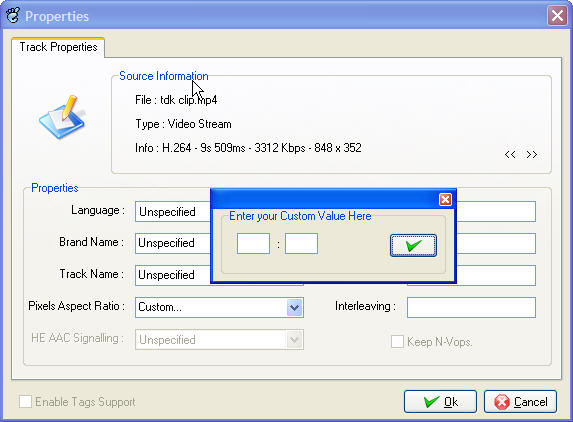
-
Thanks, it's taken quite a while because everytime I open up one program, it asks me to get another and another as they all work together.
I am being told to enter a Frame Rate at the moment or it will use it's own 25, is this ok to leave? -
It tells me an error has been detected and fails to process, I have tried several settings, entered the correct FPS and I just seem to be getting nowhere and soon to be ripping my hair out.
-
Here is a screenshot of the settings:

i just realized the PAR is set differently to what you told me, but that's only just to test and see if it would process, I had set it how you told me and it says the same thing. -
Sorry, I'll try and explain a little more. I got completely frustrated at it all earlier and uninstalled all these programs that you "need" to be able to make this an MP4 or M2TS file.
Will reply soon. -
I was using the same version of YAMB as yourself, the 40:33 was just fine once I entered it under custom but it still told me there was an error when I pressed next.Originally Posted by poisondeathray
I really have no idea and figure I might just give up on it soon and find another version of the video. -
I just noticed that the settings don't stick at 40:33 when I change it, as when I open up the properties after I've clicked ok, it goes back to "16:9 NTSC", so I don't know how to make that stick.
Here is a screenshot, I think everything is in order?

Yet, when I click on next I get this:

I'm sure I must be doing something wrong, though I don't think I am? -
I tested on a few different files, and different AR's and it works fine on my system (both muxing & playback)
I'm using the older version, I think it's this one:
https://www.videohelp.com/download/Yamb-2.0.0.8.zip
Make sure the filename is different (e.g. if your input file was "file.mp4", rename it "file1.mp4" in the outputbox)
What does the logfile say?
Maybe try doing it without the subs? -
I'm using the same version as you, 2.0.0.8.
I have tried changing the file name, though I don't see the difference that might make, as the extention would be .MP4 (not .ac3 or .h264).
I don't see a logfile?
I just tried going further by removing the subs but still no success. -
There should be a logfile generated when you exit YAMB, it is usually in the same folder as the video files
I can't think of anything else. I doubt this is the issue but maybe it's an SP3 problem? (I reverted back to SP2 on all my PC's after some compability problems with SP3)
Just an FYI, the ps3 will likely have issues playing that file back anyway because of the specs it was encoded with (High@L5.1, 9 ref frames), so you might have to re-encode anyways using a ps3 compatible profile... -
Oh yeah, sorry I thought it would be in the same folder as YAMB.
I have sent the log in a PM to you, I had a quick look down the file, but not sure what I'm looking for exactly.
Thanks for being patient, I get the jist. I just don't get why it's failing.
I know you can change the profile from 5.1 to 4.1 later on if needs be, but as I said before, if the problem persists after you've seen the log file, then I'll just try and find an alternative video file. -
I think the problem has to do with the naming and/or folders. This same error is repeated several times:
So again, try specifying different names (not just extensions) and/or output folders.Error - 2 input names specified, please check usage
It might be something about your system or setup, because I just tried this on several different PC's all worked fine.
The only other suggestion I have is to try a different MP4box build
Also, the majority of the time, just changing the profile with a tool like h264info doesn't work. It doesn't change the number of reference frames or consec. b-frames, or VBV buffer, for example.
Good luck -
I don't quite know what happened, I was using my desktop to put the output folder on and using the tools from the desktop, but I have moved everything into a regular partition and now it seems to be processing.
Will let you know of the outcome, soon. -
I did it, it said completed, now it's out of sync.
I honestly give up, it's too much hassle just for one video.
Thanks for all your help.
Similar Threads
-
BD backup file storage: which format? H.264, .mkv, .m2ts,
By jlm86 in forum Blu-ray RippingReplies: 6Last Post: 21st Feb 2011, 15:27 -
m2ts file to MKV without encoding?
By bagmand22 in forum Blu-ray RippingReplies: 1Last Post: 1st Jun 2010, 15:46 -
Change audio in m2ts file
By hugoxalapa in forum EditingReplies: 6Last Post: 23rd Jan 2010, 11:43 -
Any way to change audio in MKV file?
By Timmychuck in forum AudioReplies: 4Last Post: 18th May 2009, 03:22 -
decoding audio for mkv using m2ts file PIDS error dg index used
By davidc78au in forum DVD RippingReplies: 1Last Post: 9th Feb 2008, 23:28




 Quote
Quote