I have a hdr-fx1 and I just captured some clips using vegas pro 8. The problem is: i can't do anything with the files. A message window appears that reads unsupported format.
Has anyone had this problem? does anyone know if there's something that I'm not doing?
+ Reply to Thread
Results 1 to 13 of 13
-
-
I edit HDV files every day with Vegas Pro 8. Some are from a HDR-FX1, also a Z1U, etc.Originally Posted by Patokid
You say you have a mt2 file. Where and how did you capture the file?
Are you using the HDV project template? What is your goal?Recommends: Kiva.org - Loans that change lives.
http://www.kiva.org/about -
https://www.videohelp.com/tools/HDVSplit
This is a simple utility for HDV transfer from camcorder to hard disk.
This can be done with the Vegas capture program but the settings are more complicated.Recommends: Kiva.org - Loans that change lives.
http://www.kiva.org/about -
I'm sorry, the files that I captured are m2t.Originally Posted by edDV
I've tried different project templates:
-HDV 720-24p (1280x720, 23.976 fps)
-HDV 1080-24p (1440x1080, 23.976 fps)
-HD 1080-24p (1920x1080, 23.976 fps)
I specified a folder to capture these files, and they appear on my project media tab. I try to drag and drop 'em to the timeline but it's not possible, when I try to do this or even try to play the file within vegas, a message window appears:
"An error ocurred while opening one or more files.
The file is an unsupported format."
Thanks for your reply! -
Are you in HDV project mode?Originally Posted by Patokid
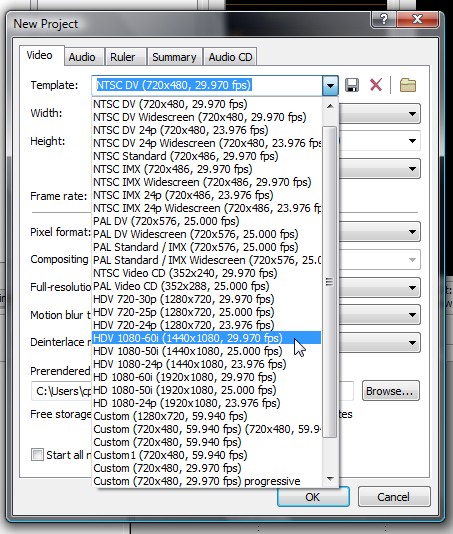 Recommends: Kiva.org - Loans that change lives.
Recommends: Kiva.org - Loans that change lives.
http://www.kiva.org/about -
Are you trying to do 24p?
I don't think the FX1 does true 24p at capture. It would be 60i with some repeated fields.
If you are doing CineFrame 24 you need to process the pulldown. It is not true 24p.
Start here. Then see if anyone has improved CineFrame 24. I don't use it.
http://dvxuser.com/V6/showthread.php?t=22337Recommends: Kiva.org - Loans that change lives.
http://www.kiva.org/about -
patokid - if you can cut or capture a small sample, people here will look at it and see if they can find a solution. under 5mbs can be attached here, or for larger samples upload to a file sharing service and post a link to it.
-
I've already tried other templates.
The problem is I can't even get the vegas pro to import the m2t file. Seems like the decoder for the m2t file is missing from the software.
OK, correct if I'm wrong: Even if the project has a different template, I should be able to import the file and drag it to the timeline. If the template was a NTSC, I should be able to import a PAL clip to the project. -
It should import anything the FX1 puts out with the HDV project template and at 60i. You can't force it into 24p that way. If you can't import as HDV 1440x1080i 29.97fps 60i, then something is missing from your installation. You should reinstall.Originally Posted by Patokid
And yes, we would be happy to review a m2t sample. Try to pick a scene with some motion.Recommends: Kiva.org - Loans that change lives.
http://www.kiva.org/about -
Thanx for the help!!
I've reinstalled and everything is working fine now.
Similar Threads
-
Codec won't work with Vegas
By Jon.G in forum EditingReplies: 1Last Post: 26th Sep 2011, 08:52 -
Vegas Pro 9.0 (64bit) won't see installed Filter/Plug-In
By mltwitz in forum EditingReplies: 1Last Post: 26th Aug 2010, 14:16 -
Vegas Pro 8 project won't open...
By montageman in forum EditingReplies: 4Last Post: 30th Nov 2009, 07:56 -
Does anyone know if Vegas Pro 8.1 will work with windows 7?
By ingeborgdot in forum EditingReplies: 2Last Post: 11th Nov 2009, 21:30 -
Vegas 8 won't open mts files?
By tchambers in forum Camcorders (DV/HDV/AVCHD/HD)Replies: 8Last Post: 27th Dec 2007, 13:02




 Quote
Quote