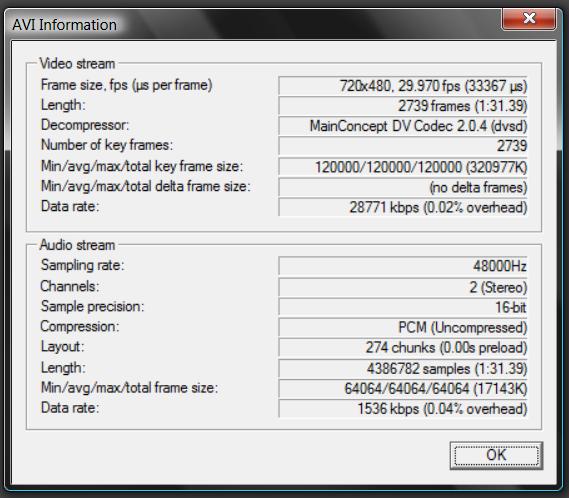I have an AVI source file with the following specs:
VIDEO
720x480
28771 kbps
29.97 fps
digital video compression
AUDIO
1536kbps
2 channels
48000 hz sample rate
pcm audio format
It is a home movie I shot on my camcorder.
Im needing to convert this to a format I can watch on my ps3 or xbox 360. Ive been told that the bit rate on this source file is extremely high and that this could be an issue for me when I convert. I have tried many conversion programs before but the quality loss has been great. I notice oon my converted videos that the bit rate goes down much lower than the source file bit rate. Can someone help me on this?
+ Reply to Thread
Results 1 to 11 of 11
-
-
XVID4PSP has a MP4 mode for PS3 / XBOX 360
I would try that.
- John "FulciLives" Coleman"The eyes are the first thing that you have to destroy ... because they have seen too many bad things" - Lucio Fulci
EXPLORE THE FILMS OF LUCIO FULCI - THE MAESTRO OF GORE
-
Im seeing some quality loss on the converion.
Since my source file bit rate is so high, do I need to alter the setting of the output bitrate to match it to get the same quality I had? -
Its going to go south no matter what ... the xbox360 has a max video bitrate of 15mbps only for wmv ... everything else drops off down to 5mbps
Now if dealing with resolution of 1920 × 1080, that helps, but you have dvd resolution instead.
Give the file a smack with gspot or media info ... make sure those bitrates are accurately being reported ... and what was this camcorders model ??? -
It was a sony dcr dct 720 I think. bought it in 2000. It recorded on Digital 8 mm tapes.
Ill try the links you have here. -
OK, after some serious studying and experimentation, i discovered that I need to find a converter that will allow me to encode at a bit rate of 28,000 kbps in order for me to have an output file that is as close to lossless as possible. However, every time I use a converter program, most of them dont allow me to change the bit rate for the output file up to 28,000 kbps. Most top out at 5,000, although I did find one that allowed me to go to 12,000.
What options do I have? Anyone have any thoughts? -
My first suggestion would be to get a handle on the intended playback hardware so that you can develop the understanding that the bitrate you are trying to use is beyond the capabilities of the device.
It won't work.
Don't have the time to write the book you need to read, it's already been done, all you have to do is look. -
Did you try just streaming it to your x360? You can do that with Windows Media Center.
-
Yes I tried streaming the video to my ps3 using tversity. It worked but the quality was not good.
As far as the bit rate my video is recorded in, why in the world would a 8 year old camcorder record at a bit rate that cannot be played back by supposedly some of the greatest electronics devices on the market? Make no sense to me. -
Because it uses a completely different compression format, the bitrate numbers you are trying to match are absolutely meaningless.
Similar Threads
-
Help to convert MPG to an Xbox 360 Format?
By lovelylisa in forum Video ConversionReplies: 7Last Post: 13th Jan 2012, 03:23 -
How to convert videos for Xbox 360
By xtrattitude4u in forum User guidesReplies: 0Last Post: 27th Nov 2010, 01:17 -
how do you record xbox 360 gameplay while using microsofts xbox 360 vga ?
By rushinplaya in forum Capturing and VCRReplies: 18Last Post: 3rd Apr 2010, 07:19 -
What are best convert AVI settings for XBOX 360
By traveler31m in forum Video ConversionReplies: 5Last Post: 1st Mar 2010, 06:59 -
Convert h.264 MP4 w/AAC 5.1 audio to AVI file w/AC3 5.1 audio for Xbox 360
By ycrazyy in forum Newbie / General discussionsReplies: 6Last Post: 14th Jan 2010, 16:25




 Quote
Quote