Hey everyone,
Iím having a very frustrating problem. Hopefully somebody here might know a fix!
I have a website with tons of FLV videos played dynamically through our video player. We used to have a player that played standard 4:3 aspect ratio videos (the player was 480x360 in dimension). Even though it was a standard 4:3 player, I still made widescreen videos for it with letterboxes on the top and bottom.
Recently, similar to youtube, we upgraded to a widescreen player (640x360 in dimension). So what Iíd like to do now, is convert all my old video files (which I saved as AVI files) to the new 640x360 widescreen size.
The original AVI files that Iíve saved are 1440x1080 with letterboxes. So basically, I need to crop the letterboxes out so it only shows my widescreen video, then resize to 640x360 for our new widescreen player.
My problem, is that every single time I do that, the quality goes way down. Iíve tried using Adobe Media Encoder and Flash Video MX, cropping at the proper 16:9 ratio, but every time I convert to FLV, the quality sucks. On the other hand, when I convert without cropping (keeping the FLV at a 4:3 ratio with letterbox), the quality is perfect. But when I crop, something gets messed up. I donít know why I canít crop and get the same quality as I would if I just left the letterboxes in there.
Hopefully I explained this okay. Does anyone know how I can get around this annoying quality loss? Surely what Iím trying to accomplish should be possible somehow, hopefully.
Thanks!
+ Reply to Thread
Results 1 to 9 of 9
-
-
If you use similar bitrate it should look similar even you crop, the one with letterbox might look a bit better because it's smaller image(the letterboxed area does'nt take any space).
What video bitrate are you using?
Can you post some short examples? -
It might have to do with mod16/mod8 resolutions. Some filters & encoders have issues if you crop with non-standard numbers, and if you cropped a "weird" number of pixels that might cause this. You would have to provide more explanations/samples as Baldrick suggested.
-
Thanks for the replies guys. I attached a photo. The top one is what the FLV looks like without cropping. The bottom one is cropped and you can tell the quality is dumbed down. Both of them are at approx 800 video bitrate.
I tried a lot of combinations as far as the cropping numbers. When the original file is 1440x1080, I cropped with a top margin of 135 and a bottom margin of 135, but still no luck. I tried other numbers and a 16:9 crop template, but the quality still went down.
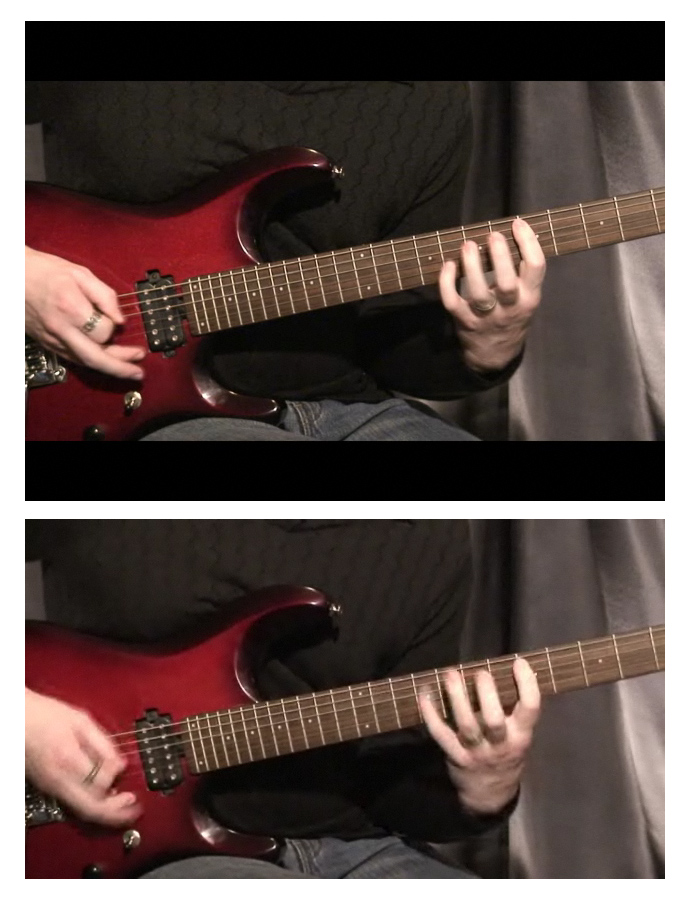
-
1080-135-135 = 810
810 is not evenly divisible by 16
as a test, try 132 (1080-132-132 = 816 which is mod16 compliant), I don't use Adobe encoder, so I'm not sure if this is a factor, but it is with certain software
What resizing algorithm are you using?
Can you post a small unprocessed sample of the source to a free hosting site (e.g. mediafire.com) -
Holy cow. You're absolutely right. I just tried the 132 margins in Flash MX and it's much better! Thanks so much for that tip. I'll keep tweaking it and make sure it can be divisible by 16.
I think that might do it. Thanks again! -
Never crop video by an odd numbers of pixels. Especially interlaced video. If you crop an odd number off the top of the frame you will reverse the field order of interlaced video. If you are editing in YUY2 or YV12 you will end up blurring the chroma channels.
-
Hey, there is something I cannot get here.
If you cut to 810 but THEN resize to 368 pix, what's the problem ???
Or you are constrained to 360 exactly ?
The final size which you encode does matter.Best wishes,
UP -
The problem is the crop, not the resize. Different codecs also have different resizing rules, but that's not the issue here. He didn't even resize, I don't think. Don't crop by 135 off the top and 135 off the bottom. If progressive video and YV12, you should at least do it 136 and 134 or some other even number combination. There are some pretty strict cropping (and resizing) rules which, if not followed, can result in the video not being opened or recognized by the encoder, garbage output, or blurring:
http://avisynth.org/mediawiki/Crop
Similar Threads
-
How to crop the black lines out an MKV (and lose a bit of the sides)
By marklittlevai in forum EditingReplies: 32Last Post: 30th Sep 2011, 18:34 -
How to reduce filesize and to not lose too much quality?
By xxxThiefxxx in forum Blu-ray RippingReplies: 5Last Post: 9th Aug 2011, 09:48 -
Increase the bitrate---> Lose Quality?
By mark63534 in forum Newbie / General discussionsReplies: 10Last Post: 21st Jul 2010, 14:36 -
will crop and resize lose too much video quality?
By kopmjj in forum RestorationReplies: 5Last Post: 15th Jun 2010, 12:48 -
SVHSc -> DV -> PC but i lose any date/time info
By jomk in forum Capturing and VCRReplies: 3Last Post: 16th May 2010, 07:03





 Quote
Quote